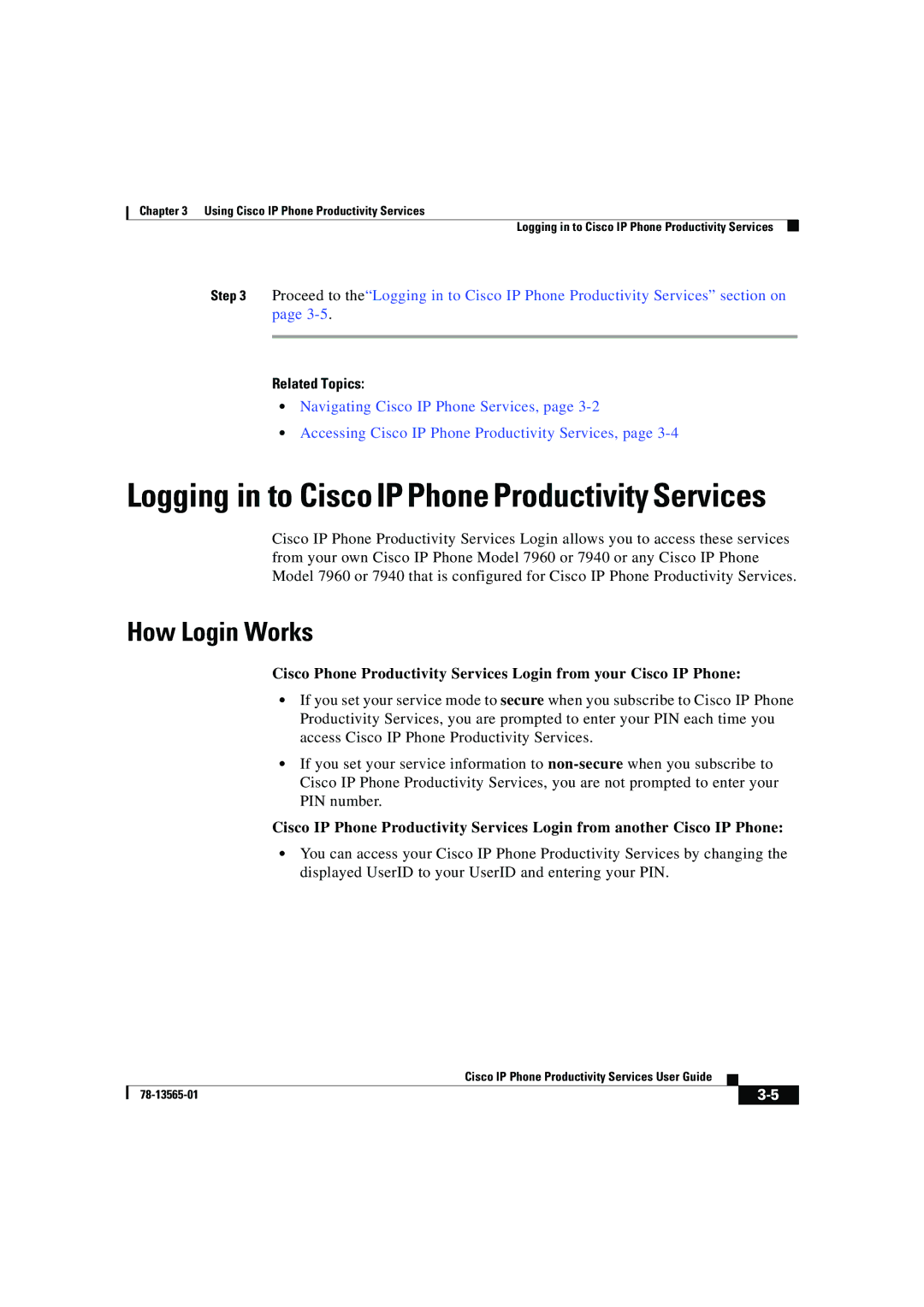Chapter 3 Using Cisco IP Phone Productivity Services
Logging in to Cisco IP Phone Productivity Services
Step 3 Proceed to the“Logging in to Cisco IP Phone Productivity Services” section on page
Related Topics:
•Navigating Cisco IP Phone Services, page
•Accessing Cisco IP Phone Productivity Services, page
Logging in to Cisco IP Phone Productivity Services
Cisco IP Phone Productivity Services Login allows you to access these services from your own Cisco IP Phone Model 7960 or 7940 or any Cisco IP Phone Model 7960 or 7940 that is configured for Cisco IP Phone Productivity Services.
How Login Works
Cisco Phone Productivity Services Login from your Cisco IP Phone:
•If you set your service mode to secure when you subscribe to Cisco IP Phone Productivity Services, you are prompted to enter your PIN each time you access Cisco IP Phone Productivity Services.
•If you set your service information to
Cisco IP Phone Productivity Services Login from another Cisco IP Phone:
•You can access your Cisco IP Phone Productivity Services by changing the displayed UserID to your UserID and entering your PIN.
|
| Cisco IP Phone Productivity Services User Guide |
|
|
|
|
| ||
|
|
| ||
|
|
|