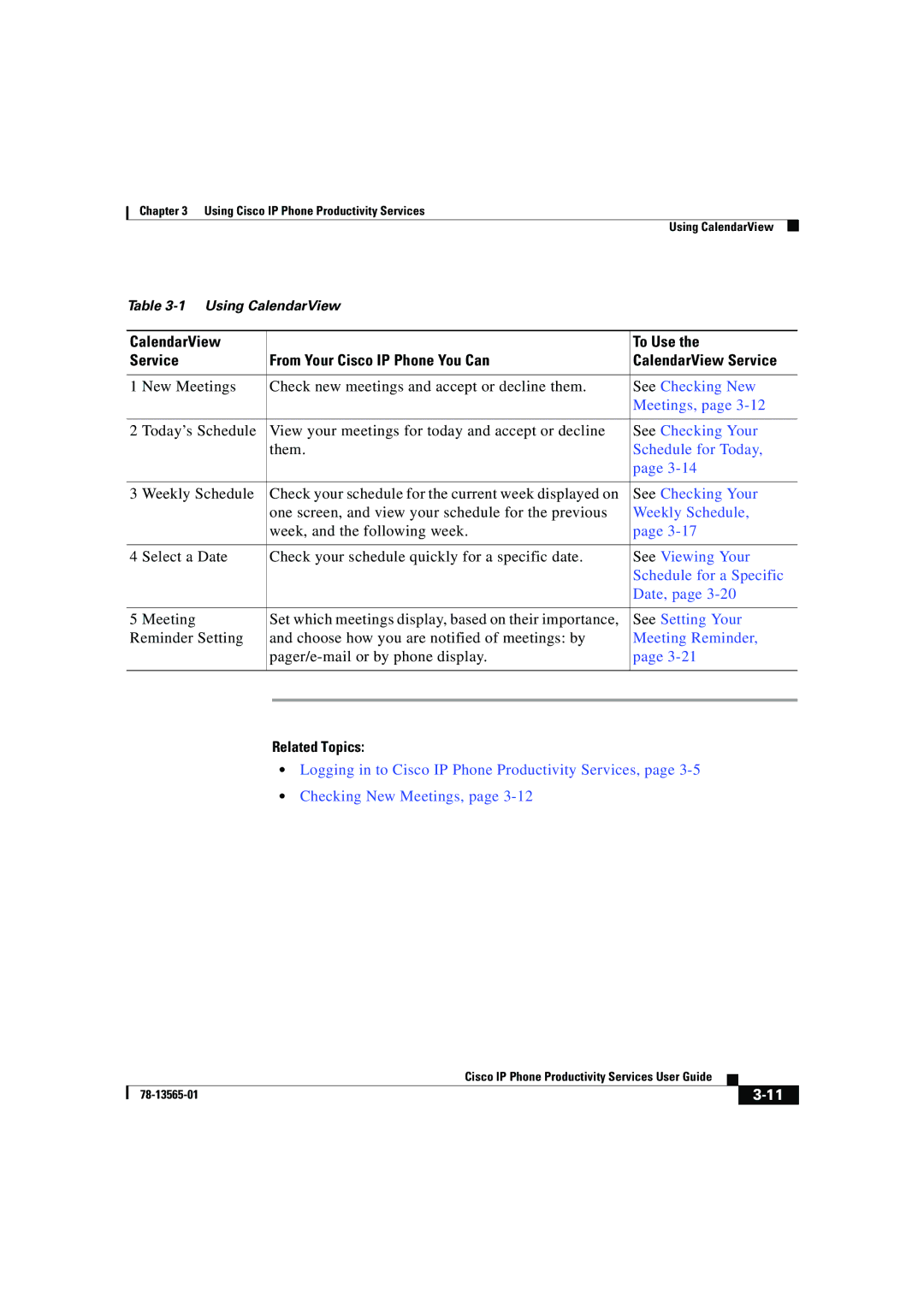Chapter 3 Using Cisco IP Phone Productivity Services
Using CalendarView
Table
CalendarView |
|
| To Use the | |
Service | From Your Cisco IP Phone You Can | CalendarView Service | ||
|
|
|
| |
1 | New Meetings | Check new meetings and accept or decline them. | See Checking New | |
|
|
|
| Meetings, page |
|
|
|
| |
2 | Today’s Schedule | View your meetings for today and accept or decline | See Checking Your | |
|
| them. | Schedule for Today, | |
|
|
|
| page |
|
|
|
| |
3 | Weekly Schedule | Check your schedule for the current week displayed on | See Checking Your | |
|
| one screen, and view your schedule for the previous | Weekly Schedule, | |
|
| week, and the following week. | page | |
|
|
|
| |
4 | Select a Date | Check your schedule quickly for a specific date. | See Viewing Your | |
|
|
|
| Schedule for a Specific |
|
|
|
| Date, page |
|
|
|
| |
5 | Meeting | Set which meetings display, based on their importance, | See Setting Your | |
Reminder Setting | and choose how you are notified of meetings: by | Meeting Reminder, | ||
|
| page | ||
|
|
|
|
|
|
|
|
|
|
Related Topics:
•Logging in to Cisco IP Phone Productivity Services, page
•Checking New Meetings, page
|
| Cisco IP Phone Productivity Services User Guide |
|
|
|
|
| ||
|
|
| ||
|
|
|