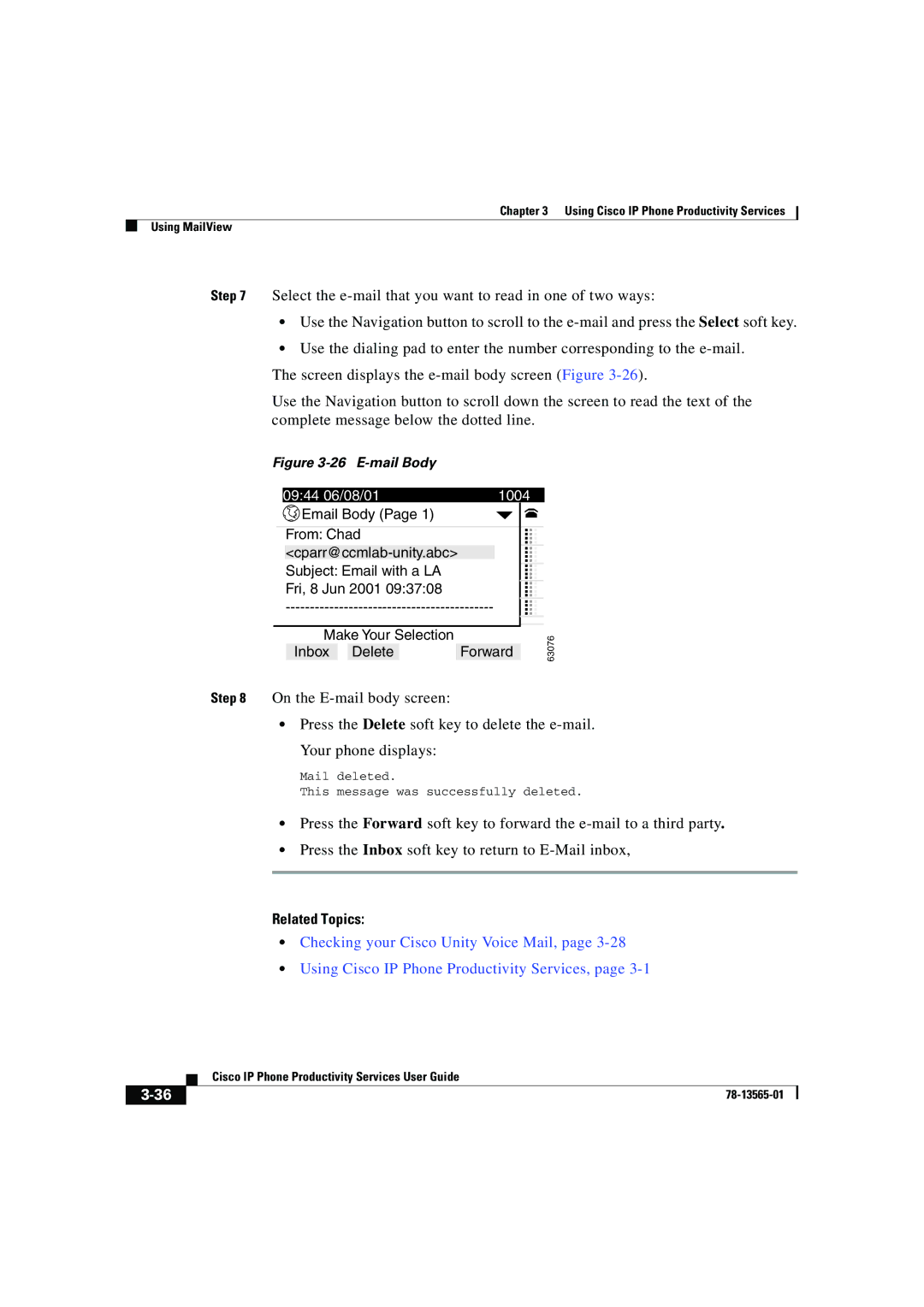Chapter 3 Using Cisco IP Phone Productivity Services
Using MailView
Step 7 Select the
•Use the Navigation button to scroll to the
•Use the dialing pad to enter the number corresponding to the
The screen displays the
Use the Navigation button to scroll down the screen to read the text of the complete message below the dotted line.
Figure 3-26 E-mail Body
| 09:44 06/08/01 | 1004 | ||
|
| Email Body (Page 1) |
|
|
|
|
|
|
|
|
| From: Chad |
| ... |
|
|
|
| |
|
| Subject: Email with a LA |
|
|
|
|
| ||
|
| Fri, 8 Jun 2001 09:37:08 |
| ... |
|
| ... | ||
|
|
|
|
|
Make Your Selection |
|
Inbox Delete | Forward |
Step 8 On the
•Press the Delete soft key to delete the Your phone displays:
63076
e-mail.
Mail deleted.
This message was successfully deleted.
•Press the Forward soft key to forward the
•Press the Inbox soft key to return to
Related Topics:
•Checking your Cisco Unity Voice Mail, page
•Using Cisco IP Phone Productivity Services, page
| Cisco IP Phone Productivity Services User Guide |