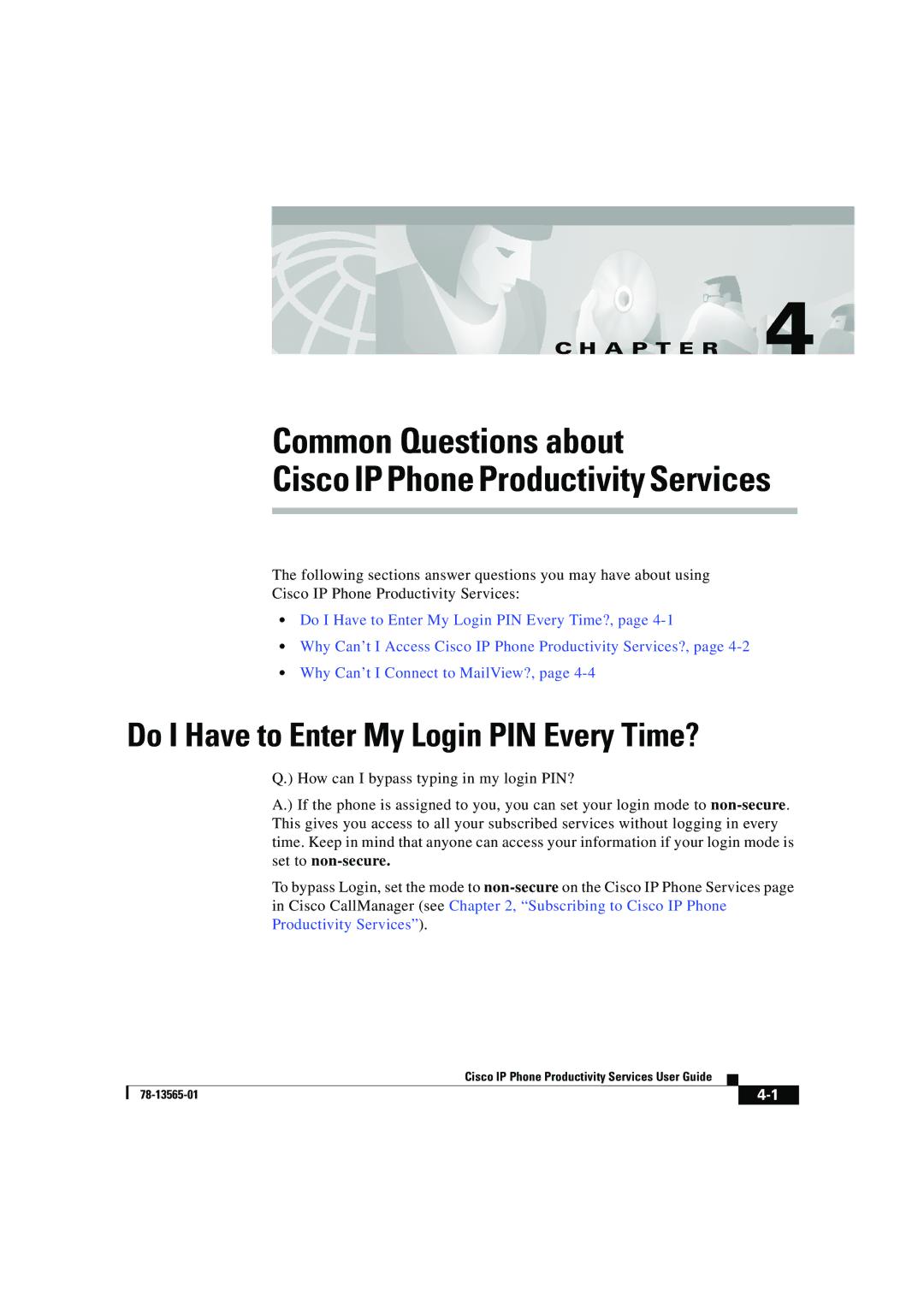C H A P T E R 4
Common Questions about
Cisco IP Phone Productivity Services
The following sections answer questions you may have about using
Cisco IP Phone Productivity Services:
•Do I Have to Enter My Login PIN Every Time?, page
•Why Can’t I Access Cisco IP Phone Productivity Services?, page
•Why Can’t I Connect to MailView?, page
Do I Have to Enter My Login PIN Every Time?
Q.) How can I bypass typing in my login PIN?
A.) If the phone is assigned to you, you can set your login mode to
To bypass Login, set the mode to
|
| Cisco IP Phone Productivity Services User Guide |
|
|
|
|
| ||
|
|
| ||
|
|
|