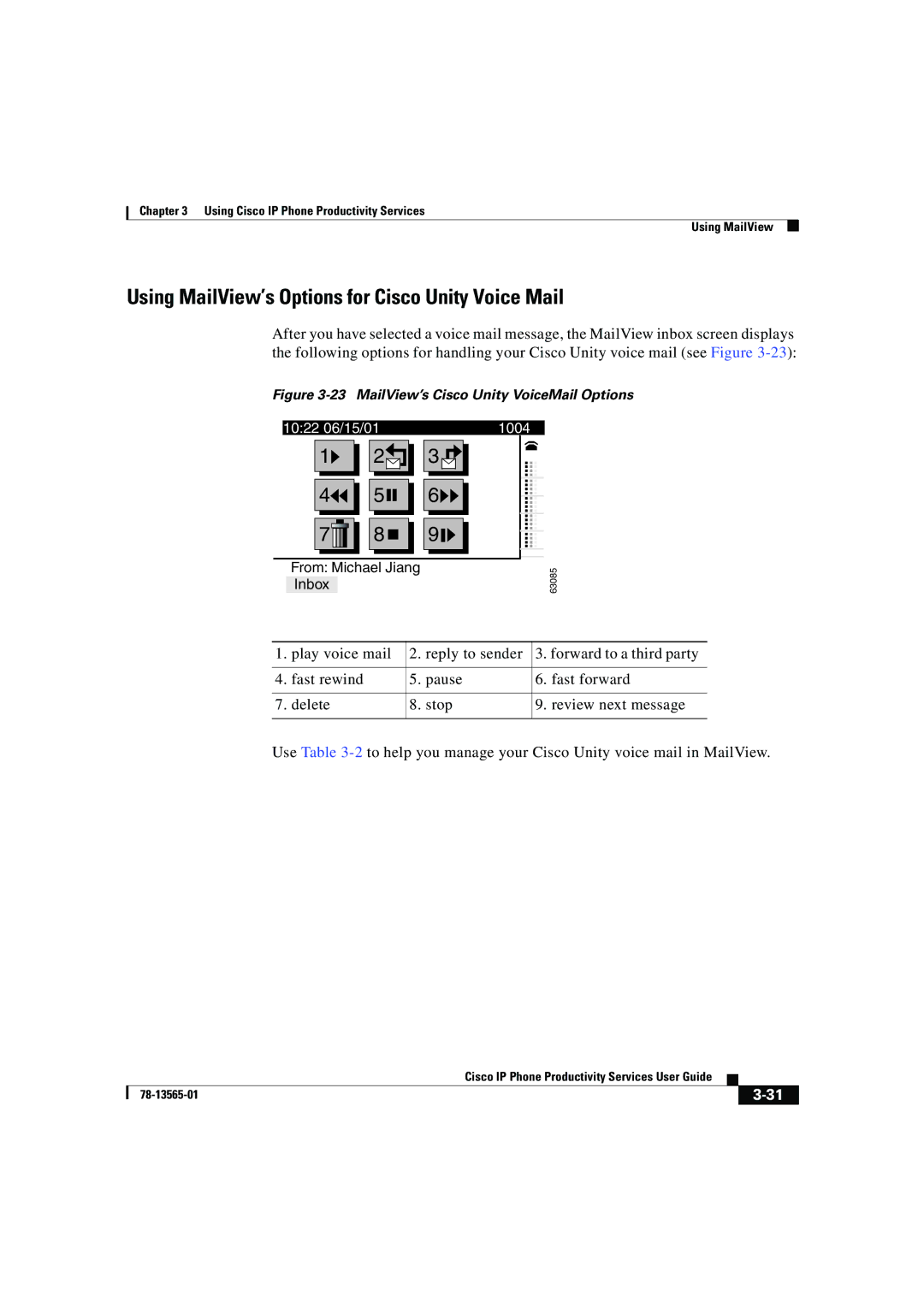Chapter 3 Using Cisco IP Phone Productivity Services
Using MailView
Using MailView’s Options for Cisco Unity Voice Mail
After you have selected a voice mail message, the MailView inbox screen displays the following options for handling your Cisco Unity voice mail (see Figure
Figure 3-23 MailView’s Cisco Unity VoiceMail Options
10:22 06/15/01 |
| 1004 | |
1 | 2 | 3 | ... |
|
|
| |
4 | 5 | 6 |
|
7 | 8 | 9 | ... |
... | |||
From: Michael Jiang |
|
| |
Inbox |
|
|
|
63085
1. play voice mail | 2. reply to sender | 3. forward to a third party |
|
|
|
4. fast rewind | 5. pause | 6. fast forward |
|
|
|
7. delete | 8. stop | 9. review next message |
|
|
|
Use Table
|
| Cisco IP Phone Productivity Services User Guide |
|
|
|
|
| ||
|
|
| ||
|
|
|