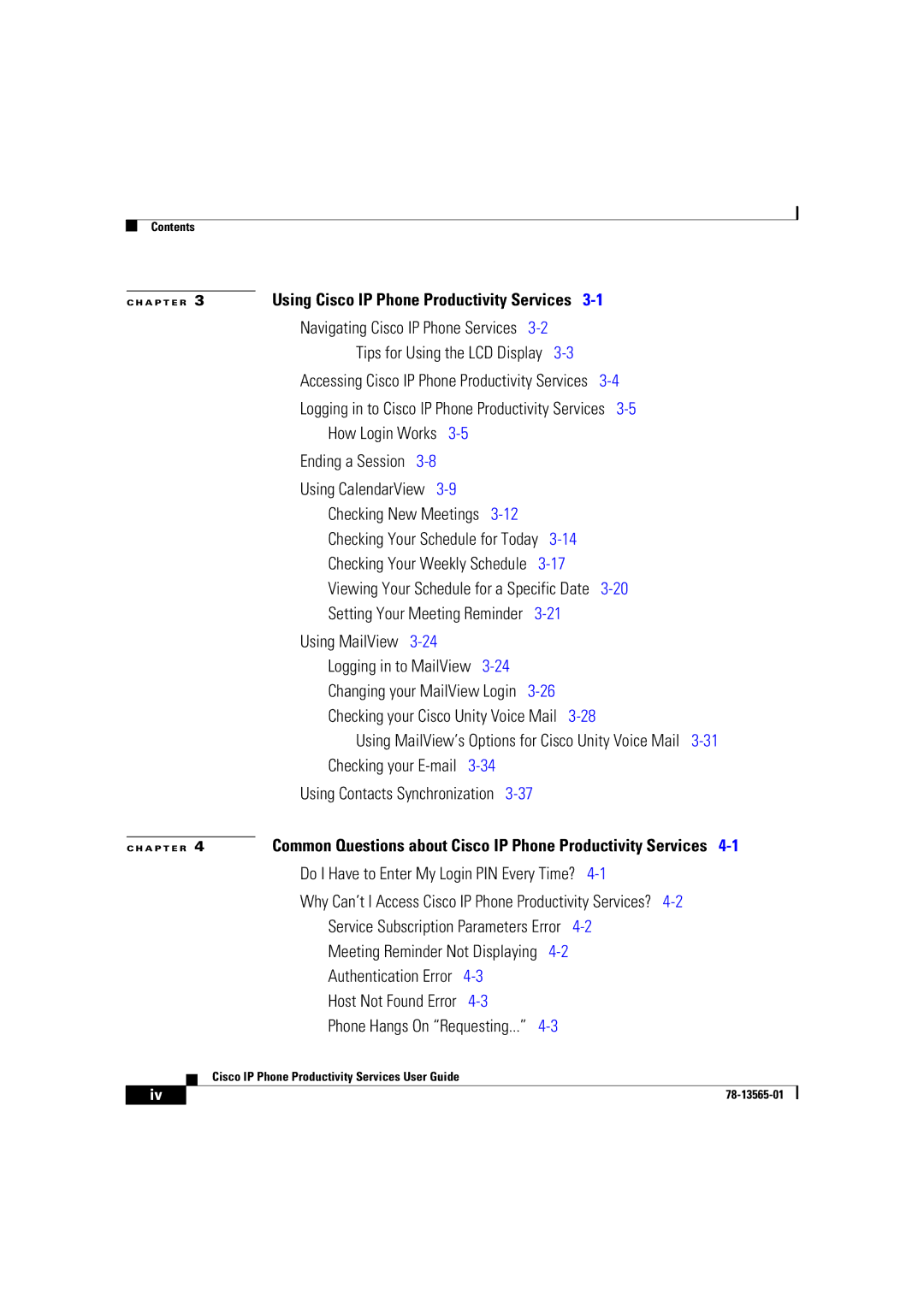Contents
C H A P T E R | 3 | Using Cisco IP Phone Productivity Services | |||||||
|
| Navigating Cisco IP Phone Services |
|
|
| ||||
|
| Tips for Using the LCD Display |
| ||||||
|
| Accessing Cisco IP Phone Productivity Services | |||||||
|
| Logging in to Cisco IP Phone Productivity Services | |||||||
|
| How Login Works |
|
|
|
|
| ||
|
| Ending a Session |
|
|
|
|
|
| |
|
| Using CalendarView |
|
|
|
|
|
| |
|
| Checking New Meetings |
|
|
|
| |||
|
| Checking Your Schedule for Today |
| ||||||
|
| Checking Your Weekly Schedule |
|
| |||||
|
| Viewing Your Schedule for a Specific Date | |||||||
|
| Setting Your Meeting Reminder |
|
| |||||
|
| Using MailView |
|
|
|
|
|
| |
|
| Logging in to MailView |
|
|
|
| |||
|
| Changing your MailView Login |
|
| |||||
|
| Checking your Cisco Unity Voice Mail |
| ||||||
|
| Using MailView’s Options for Cisco Unity Voice Mail | |||||||
|
| Checking your |
|
|
|
| |||
|
| Using Contacts Synchronization |
|
|
| ||||
|
| Common Questions about Cisco IP Phone Productivity Services | |||||||
C H A P T E R | 4 | ||||||||
|
| Do I Have to Enter My Login PIN Every Time? | |||||||
|
| Why Can’t I Access Cisco IP Phone Productivity Services? | |||||||
|
| Service Subscription Parameters Error |
| ||||||
|
| Meeting Reminder Not Displaying |
|
| |||||
|
| Authentication Error |
|
|
|
| |||
|
| Host Not Found Error |
|
|
|
| |||
|
| Phone Hangs On “Requesting...” |
| |
|
| Cisco IP Phone Productivity Services User Guide |
|
|
|
|
|
| |
iv |
|
|
| |
|
|
|