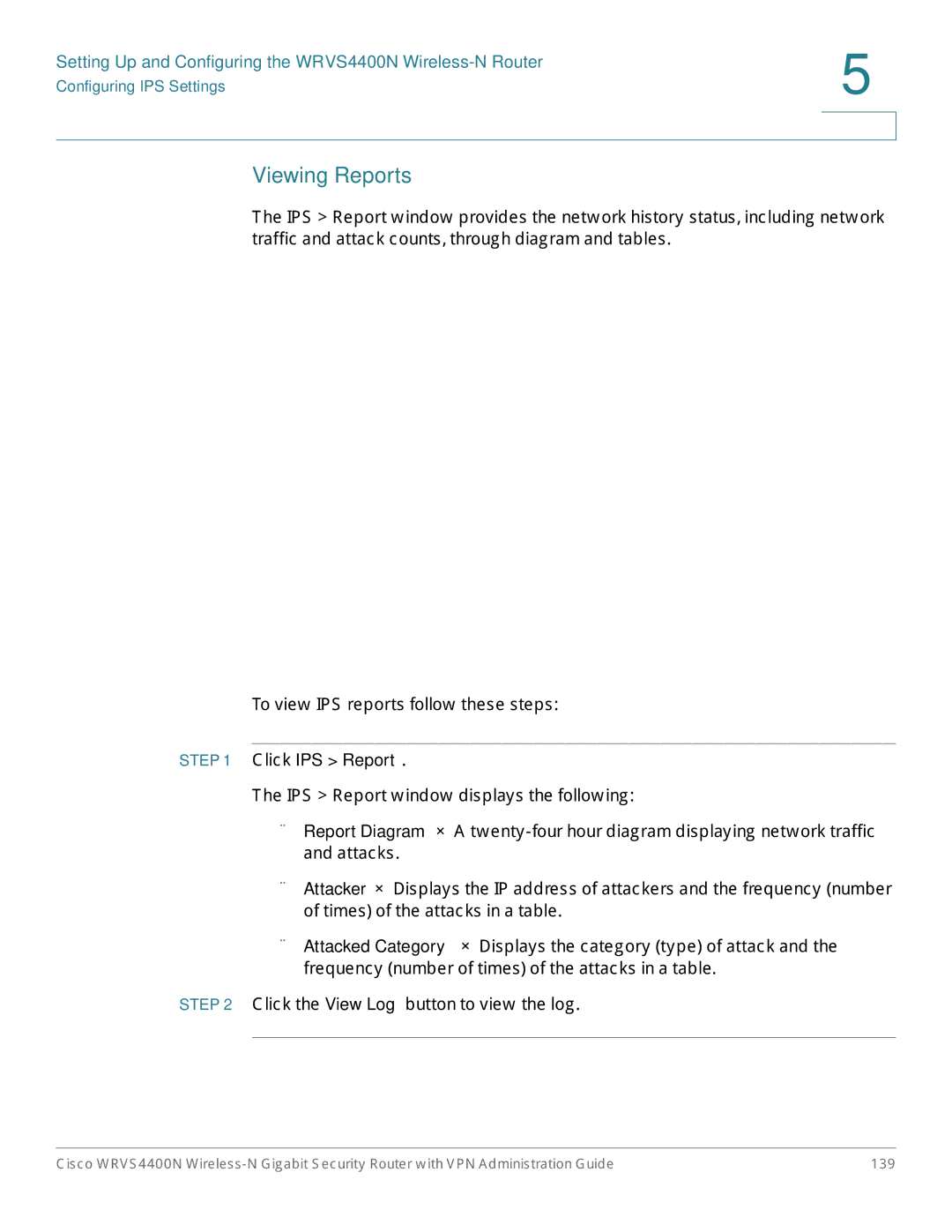Administration Guide
Cisco Systems, Inc. All rights reserved OL-20048-02
Getting Started with the WRVS4400N Router
Setting Up and Configuring the WRVS4400N Wireless-N Router
Introduction Networking and Security Basics
Planning Your Virtual Private Network VPN
Appendix a Troubleshooting 178
Using the VPN Setup Wizard 160
Appendix D Finding Out MAC and IP Addresses 208
Appendix F Specifications 219
Appendix E Cisco ProtectLink Web Service 210
Appendix G Where to Go From Here 223
Introduction
Introduction
An Introduction to LANs
Networking and Security Basics
Networking and Security Basics
Use of IP Addresses
Networking and Security Basics
Intrusion Prevention System IPS
Networking and Security Basics
Why do I need a VPN?, What is a VPN?,
Why do I need a VPN?
Planning Your Virtual Private Network VPN
MAC Address Spoofing
Data Sniffing
Man in the Middle Attacks
What is a VPN?
VPN Router to VPN Router
Gateway IPSec Tunnel
Computer to VPN Router
Getting Started with the WRVS4400N Router
Getting Started with the WRVS4400N Router
Front Panel
Front of Router
WRVS4400N Antennas
Back Panel
Desktop Option
Placement Options
Stand Option
Wall Option
Installing the Router
Getting Started with the WRVS4400N Router
Configuring the Router
Getting Started with the WRVS4400N Router
Setting Up and Configuring the WRVS4400N Wireless-N Router
Setting Up and Configuring the WRVS4400N Wireless-N Router
Accessing the Web-Based Utility
IPS
Navigating the Utility
Setup
Firewall
Wireless
QoS
ProtectLink
IPS
Administration
Status
L2 Switch
Setting Up Your Wireless-N Router
Management
Configuring Basic Setup Settings
Wireless
Advanced Routing
Click Setup Summary
Setting Up and Configuring the WRVS4400N Wireless-N Router
Configuring Internet Connection Settings
Auto
Automatic Configuration Dhcp Server
Static IP
PPPoE
Pptp
Setting Up and Configuring the WRVS4400N Wireless-N Router
Heart Beat Signal
L2TP
Setting Up and Configuring the WRVS4400N Wireless-N Router
Configuring Ddns Service Settings
Click Save
Click Setup LAN Setup
Configuring Local Area Network LAN Settings
Setting Up and Configuring the WRVS4400N Wireless-N Router
Setting Up and Configuring the WRVS4400N Wireless-N Router
Click Save
Click Setup DMZ
Cloning Your Network Adapter’s MAC Address onto Your Router
Click Setup MAC Address Clone
Click Setup Advanced Routing
Configuring the Router’s Advanced Settings
Setting Up and Configuring the WRVS4400N Wireless-N Router
Setting Up and Configuring the WRVS4400N Wireless-N Router
Click Save
Changing the Router’s Time Settings
Setting Up and Configuring the WRVS4400N Wireless-N Router
Click Setup IP Mode
Selecting IPv4 Mode or Dual Stack IPv4 And IPv6 Mode
Setting Up and Configuring the WRVS4400N Wireless-N Router
Setting Up and Configuring the WRVS4400N Wireless-N Router
Click Save
Configuring Basic Settings
Configuring Wireless Settings
Click Wireless Basic Settings
Setting Up and Configuring the WRVS4400N Wireless-N Router
Setting Up and Configuring the WRVS4400N Wireless-N Router
Click Save
Click Wireless Wireless Security
Configuring Wireless Security
Setting Up and Configuring the WRVS4400N Wireless-N Router
Bits 26 hex digits
WPA2-Personal
WPA-Personal also known as WPA-PSK
Setting Up and Configuring the WRVS4400N Wireless-N Router
Setting Up and Configuring the WRVS4400N Wireless-N Router
Setting Up and Configuring the WRVS4400N Wireless-N Router
Click Save
Click Wireless Connection Control
Configuring Connection Control
Configuring Advanced Wireless Settings
Click Wireless Advanced Settings
Setting Up and Configuring the WRVS4400N Wireless-N Router
Click Wireless Vlan & QoS
Configuring Vlan & QoS Settings
QoS
Click Wireless WDS
Configuring Router WDS Settings
Setting Up and Configuring the WRVS4400N Wireless-N Router
Configuring Firewall Settings
Click Firewall Basic Settings
Click Save
Configuring IP Based ACL
Source Interface-SelectLAN, WAN, or ANY interface
Click Firewall IP Based ACL
Click Firewall Edit IP ACL Rule
Editing IP ACL Rules
Scheduling
Configuring Internet Access Policy
Click Firewall Internet Access Policy
Creating a Policy
Setting Up and Configuring the WRVS4400N Wireless-N Router
Viewing all Policies
Deleting a Policy
Click Firewall Single Port Forwarding
Configuring Single Port Forwarding
Configuring Port Range Forwarding
Click Firewall Port Range Forwarding
Click Firewall Port Range Triggering
Configuring Port Range Triggering
Setting Up and Configuring the WRVS4400N Wireless-N Router
Appendix E, Cisco ProtectLink Web Service
Configuring the ProtectLink Web Service
Displaying a VPN Status Summary of the IPSec Tunnel Clients
Configuring the VPN Settings
Click VPN Summary
Setting Up and Configuring the WRVS4400N Wireless-N Router
Setting Up and Configuring the WRVS4400N Wireless-N Router
Click VPN IPSec VPN
Configuring IPSec VPN
Click Save
Setting Up Local Groups
Setting Up and Configuring Remote Groups
Setting Up and Configuring the WRVS4400N Wireless-N Router
Click VPN IPSec Setup
Setting Up IPSec
Keying Mode-The router supports both IKE with Preshared Key
Viewing Connection Status
Click VPN VPN Client Accounts
Configuring VPN Client Accounts
Setting Up and Configuring the WRVS4400N Wireless-N Router
Disabled
Configuring VPN Passthrough
Click VPN VPN Passthrough
Managing Bandwidth on Configuring QoS on Configuring Dscp on
Configuring the QoS Settings
Type
Managing Bandwidth
Click QoS Bandwidth Management
Bandwidth
Setting Up and Configuring the WRVS4400N Wireless-N Router
Click QoS QoS Setup
Configuring QoS
Click QoS Dscp Setup
Configuring Dscp
Configuring the Administration Settings
Click Administration Management
Configuring Management Settings
Setting Up and Configuring the WRVS4400N Wireless-N Router
Configuring System Logs
Level Severity Name Description
Click Administration Log
Click Save
Click Administration Diagnostics
Diagnosing Router Problems
Setting Up and Configuring the WRVS4400N Wireless-N Router
Click Administration Backup & Restore
Backing Up and Restoring Configurations
Click Administration Factory Defaults
Restoring Factory Default Settings
Click Administration Reboot
Rebooting the Router
Upgrading the Router Firmware
Configuring IPS
Configuring IPS Settings
Click IPS Configuration
Click IPS P2P/IM
Setting P2P/IM Policy
Directconnect Pigo Winmx
Click IPS Report
Viewing Reports
Viewing Protection Information
Click Administration Information
Configuring the L2 Switch Settings
Configuring Virtual LANs VLANs
Click L2 Switch Create Vlan
Click L2 Switch Vlan & Port Assignment
Configuring Vlan Membership and Port Assignment
Acceptable Ingress Frame Type
Click L2 Switch Radius
Configuring Radius Mode
Configuring Port Settings
Click L2 Switch Port Settings
Viewing Statistics Overview
Click L2 Switch Statistics Overview
Mirroring Ports
Click L2 Switch Port Mirroring
Click L2 Switch Rstp
Configuring Rstp
Viewing Status
Click Status WAN
Viewing WAN/Gateway Status
Setting Up and Configuring the WRVS4400N Wireless-N Router
Click Status Local Network
Viewing Local Network Status
Setting Up and Configuring the WRVS4400N Wireless-N Router
Click Status Wireless LAN
Viewing Wireless LAN Status
Click Status System Performance
Viewing System Performance
Setting Up and Configuring the WRVS4400N Wireless-N Router
Before You Begin
VPN Setup Wizard
Click Save Settings
Using the VPN Setup Wizard
Running the VPN Router Software Wizard
Welcome Window
Choose a way to build VPN window appears
Informational Window
Build VPN Connection Remotely
Configure VPN Tunnel
Check Router Configuration
Vpnc Summary Window
Summary Window
Configure the Router
Test the Connection
Exit the Wizard
Building Your VPN Connection Remotely
Test Results
Build VPN Connection Remotely
Configure VPN Tunnel Window
Check Router Configuration
Summary Window
Configure the Router
Test the Connection
View Test Results
Windows
Need to set a static IP address on a PC
Windows XP
Troubleshooting
Want to test my Internet connection
Troubleshooting
Troubleshooting
Application Start and End Protocol IP Address Enable
Need to set up a server behind my router
Can’t get an Internet game, server, or application to work
Go to Setup DMZ
UDP
For Microsoft Internet Explorer 5.0 or higher
To start over, I need to set the router to factory default
For Netscape 4.7 or higher
Firmware upgrade failed
Need to upgrade the firmware
To upgrade the firmware, see Upgrading the Router Firmware,
My DSL service’s PPPoE is always disconnecting
Need to use port triggering
Troubleshooting
Frequently Asked Questions
Troubleshooting
Troubleshooting
Troubleshooting
Overview
Using Cisco QuickVPN for Windows 2000, XP, or Vista
Click Add/Save
Using Cisco QuickVPN for Windows 2000, XP, or Vista
Installing from the CD-ROM
Installing the Cisco QuickVPN Software
License Agreement
Copying Files Finished Installing Files
Downloading and Installing from the Internet
Using the Cisco QuickVPN Software
QuickVPN Login
Connect Virtual Private Connection
QuickVPN Status
Select VPN VPN Client Accounts
Distributing Certificates to QuickVPN Users
\Program Files\Cisco\QuickVPN Client\
Introduction on Environment on
Introduction
Environment
Configuring the VPN Settings for the VPN Routers
Configuring the VPN Settings for VPN Router
Configuring a Gateway-to-Gateway IPSec Tunnel
Configuring the VPN Settings for the VPN Routers
Configuring the Key Management Settings for VPN Router
Configuring the Key Management Settings
Configuring PC 1 and PC
Windows 98 or Me Instructions
Finding Out MAC and IP Addresses
For the Router’s Web-based Utility
Windows 2000 or XP Instructions
Finding Out MAC and IP Addresses
Address Bar
How to Access the Web-Based Utility
Cisco ProtectLink Web Service
How to Purchase, Register, or Activate the Service
Login Window
ProtectLink Inactive
ProtectLink Active
ProtectLink Web Protection
How to Use the Service
ProtectLink Web Protection
Fri
Web Protection
Approved URLs
License
ProtectLink License
ProtectLink License
General
Specifications
Management
Specifications
Snmp Version Event Logging Web F/W upgrade Diagnostics
Performance
QoS
Security
QoS Prioritization Types QoS Queues
Environmental
Layer
Routing
Support
Product Resources
Product Resources
Related Documentation
Where to Go From Here Cisco Small Business