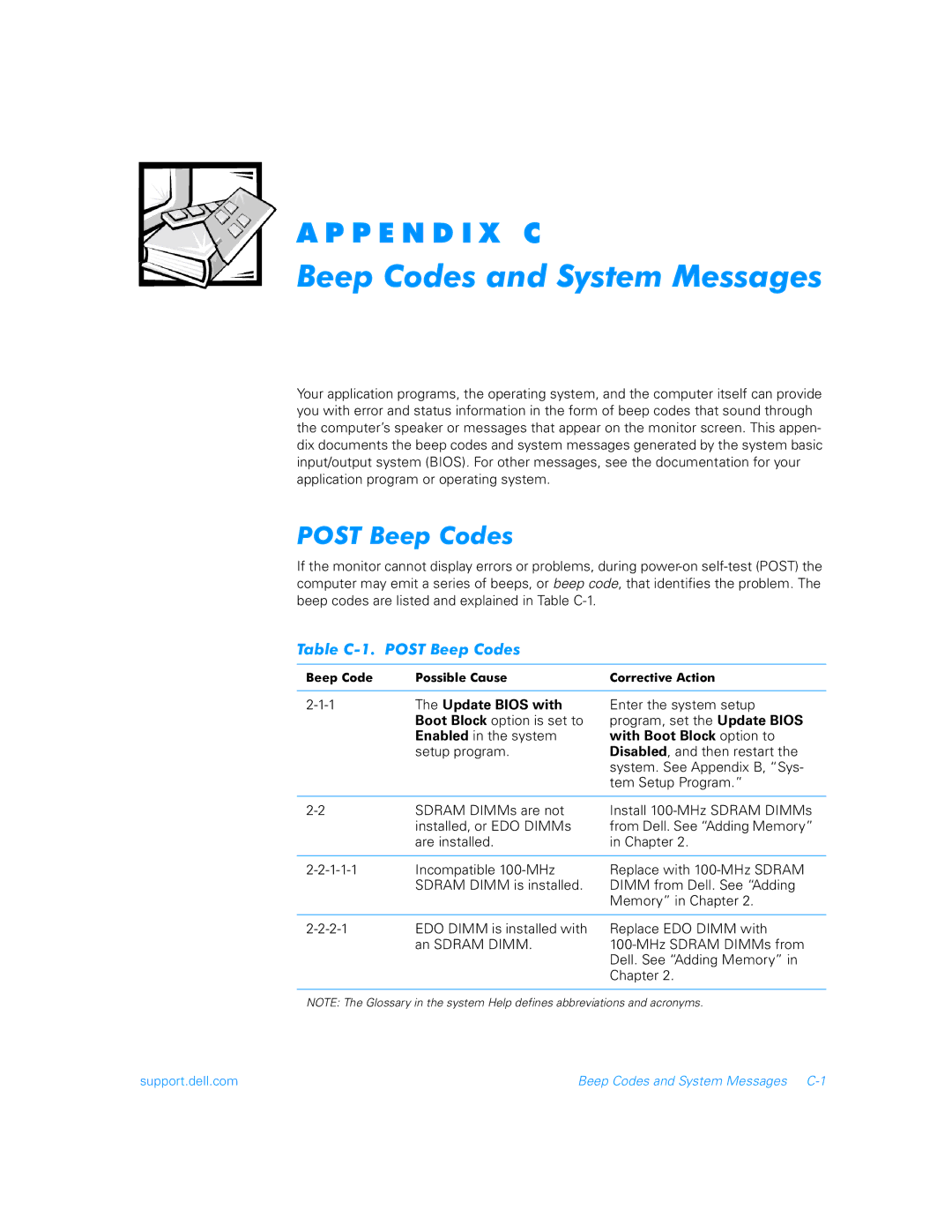A P P E N D I X C
Beep Codes and System Messages
Your application programs, the operating system, and the computer itself can provide you with error and status information in the form of beep codes that sound through the computer’s speaker or messages that appear on the monitor screen. This appen- dix documents the beep codes and system messages generated by the system basic input/output system (BIOS). For other messages, see the documentation for your application program or operating system.
POST Beep Codes
If the monitor cannot display errors or problems, during
Table C-1. POST Beep Codes
Beep Code | Possible Cause | Corrective Action |
|
|
|
The Update BIOS with | |
| Boot Block option is set to |
| Enabled in the system |
| setup program. |
Enter the system setup program, set the Update BIOS with Boot Block option to Disabled, and then restart the system. See Appendix B, “Sys- tem Setup Program.”
SDRAM DIMMs are not | Install | |
| installed, or EDO DIMMs | from Dell. See “Adding Memory” |
| are installed. | in Chapter 2. |
|
|
|
Incompatible | Replace with | |
| SDRAM DIMM is installed. | DIMM from Dell. See “Adding |
|
| Memory” in Chapter 2. |
|
|
|
EDO DIMM is installed with | Replace EDO DIMM with | |
| an SDRAM DIMM. | |
|
| Dell. See “Adding Memory” in |
|
| Chapter 2. |
|
|
|
NOTE: The Glossary in the system Help defines abbreviations and acronyms.
support.dell.com | Beep Codes and System Messages |