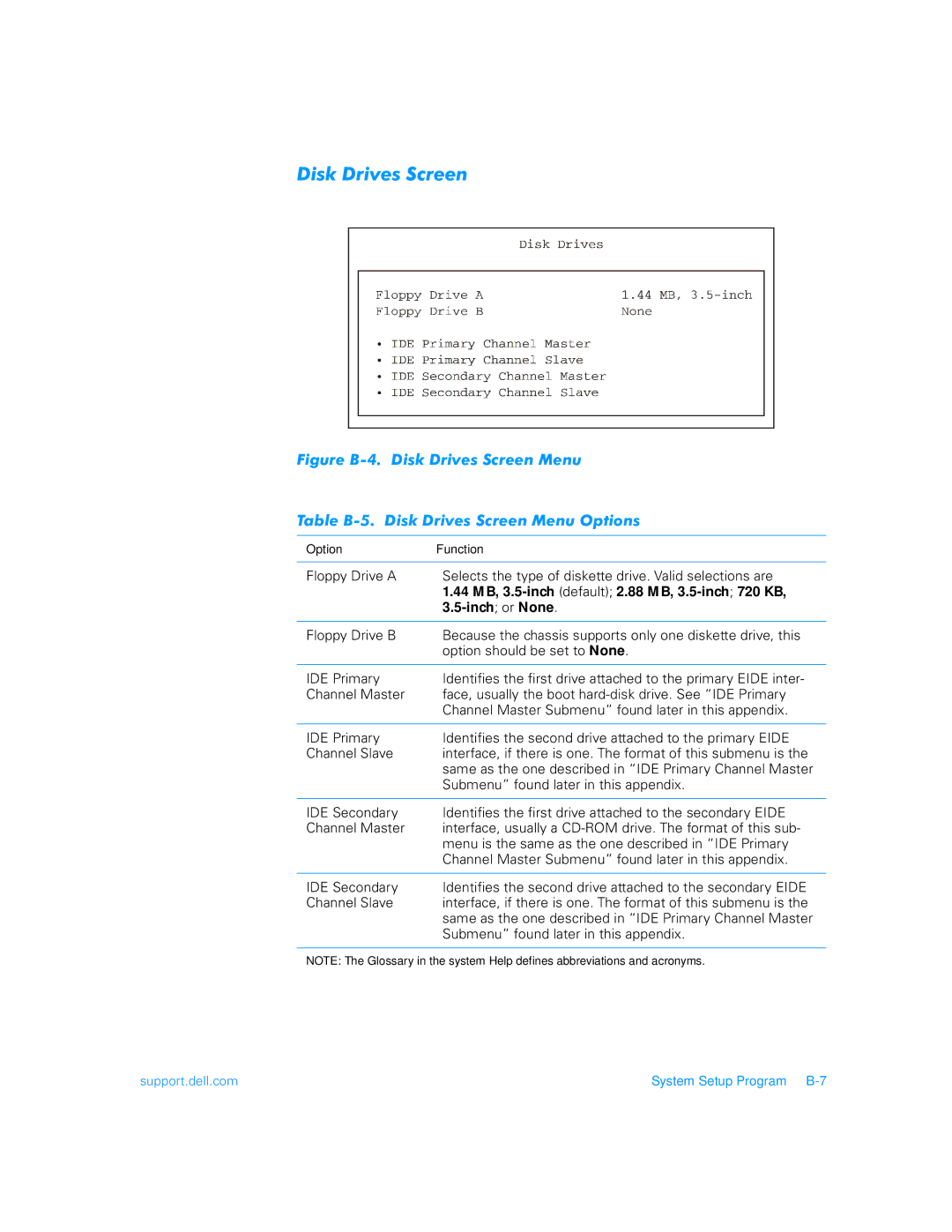Disk Drives Screen
Figure B-4. Disk Drives Screen Menu
Table B-5. Disk Drives Screen Menu Options
Option | Function |
|
|
Floppy Drive A | Selects the type of diskette drive. Valid selections are |
| 1.44 MB, |
|
|
|
|
Floppy Drive B | Because the chassis supports only one diskette drive, this |
| option should be set to None. |
|
|
IDE Primary | Identifies the first drive attached to the primary EIDE inter- |
Channel Master | face, usually the boot |
| Channel Master Submenu” found later in this appendix. |
|
|
IDE Primary | Identifies the second drive attached to the primary EIDE |
Channel Slave | interface, if there is one. The format of this submenu is the |
| same as the one described in “IDE Primary Channel Master |
| Submenu” found later in this appendix. |
|
|
IDE Secondary | Identifies the first drive attached to the secondary EIDE |
Channel Master | interface, usually a |
| menu is the same as the one described in “IDE Primary |
| Channel Master Submenu” found later in this appendix. |
|
|
IDE Secondary | Identifies the second drive attached to the secondary EIDE |
Channel Slave | interface, if there is one. The format of this submenu is the |
| same as the one described in “IDE Primary Channel Master |
| Submenu” found later in this appendix. |
NOTE: The Glossary in the system Help defines abbreviations and acronyms.
support.dell.com | System Setup Program |