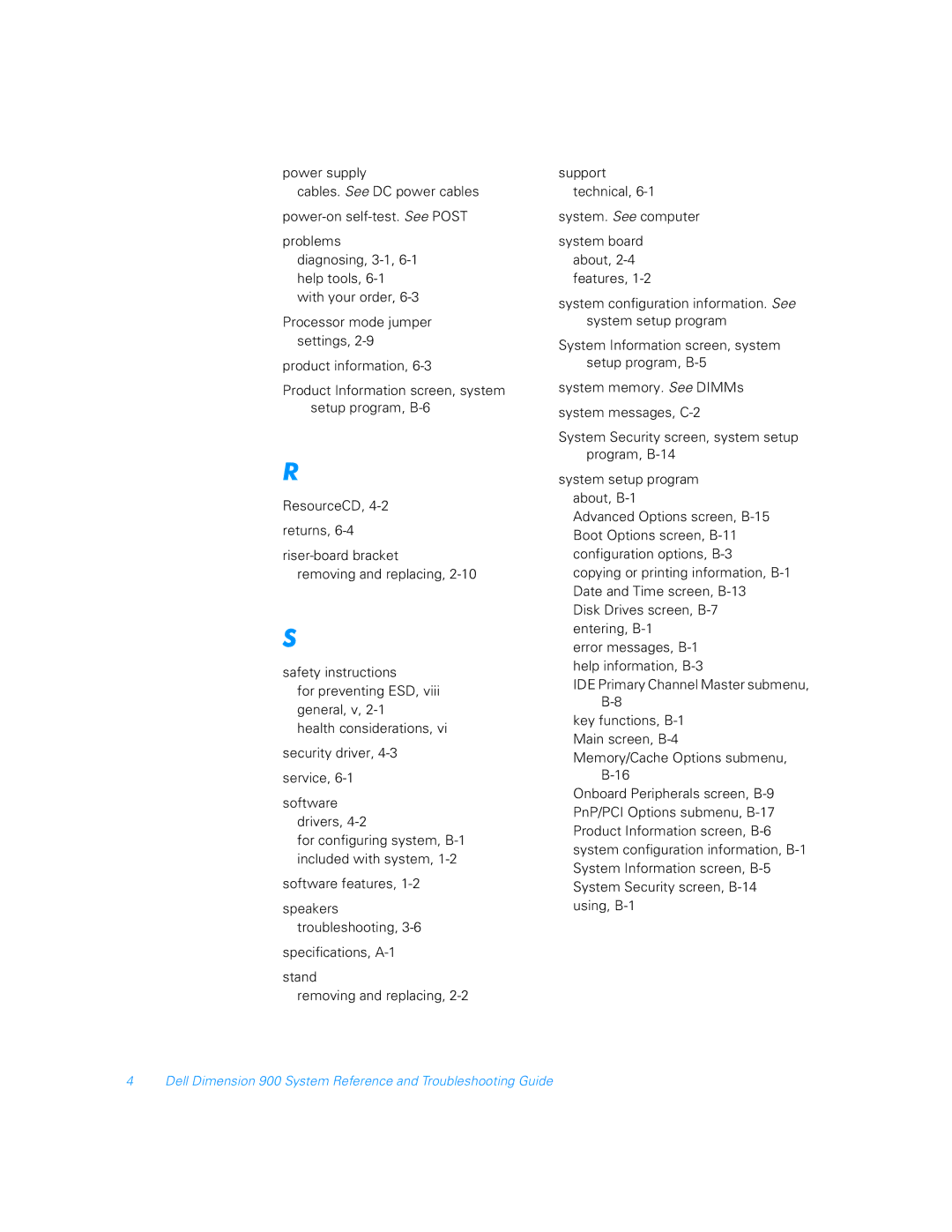power supply
cables. See DC power cables
problems diagnosing,
Processor mode jumper settings,
product information,
Product Information screen, system setup program,
R
ResourceCD,
returns,
S
safety instructions
for preventing ESD, viii general, v,
health considerations, vi
security driver,
service,
software drivers,
for configuring system,
software features,
speakers troubleshooting,
specifications,
stand
removing and replacing,
support technical,
system. See computer
system board about,
system configuration information. See system setup program
System Information screen, system setup program,
system memory. See DIMMs
system messages,
System Security screen, system setup program,
system setup program about,
Advanced Options screen,
Disk Drives screen,
error messages,
IDE Primary Channel Master submenu,
key functions,
Onboard Peripherals screen,
4 Dell Dimension 900 System Reference and Troubleshooting Guide