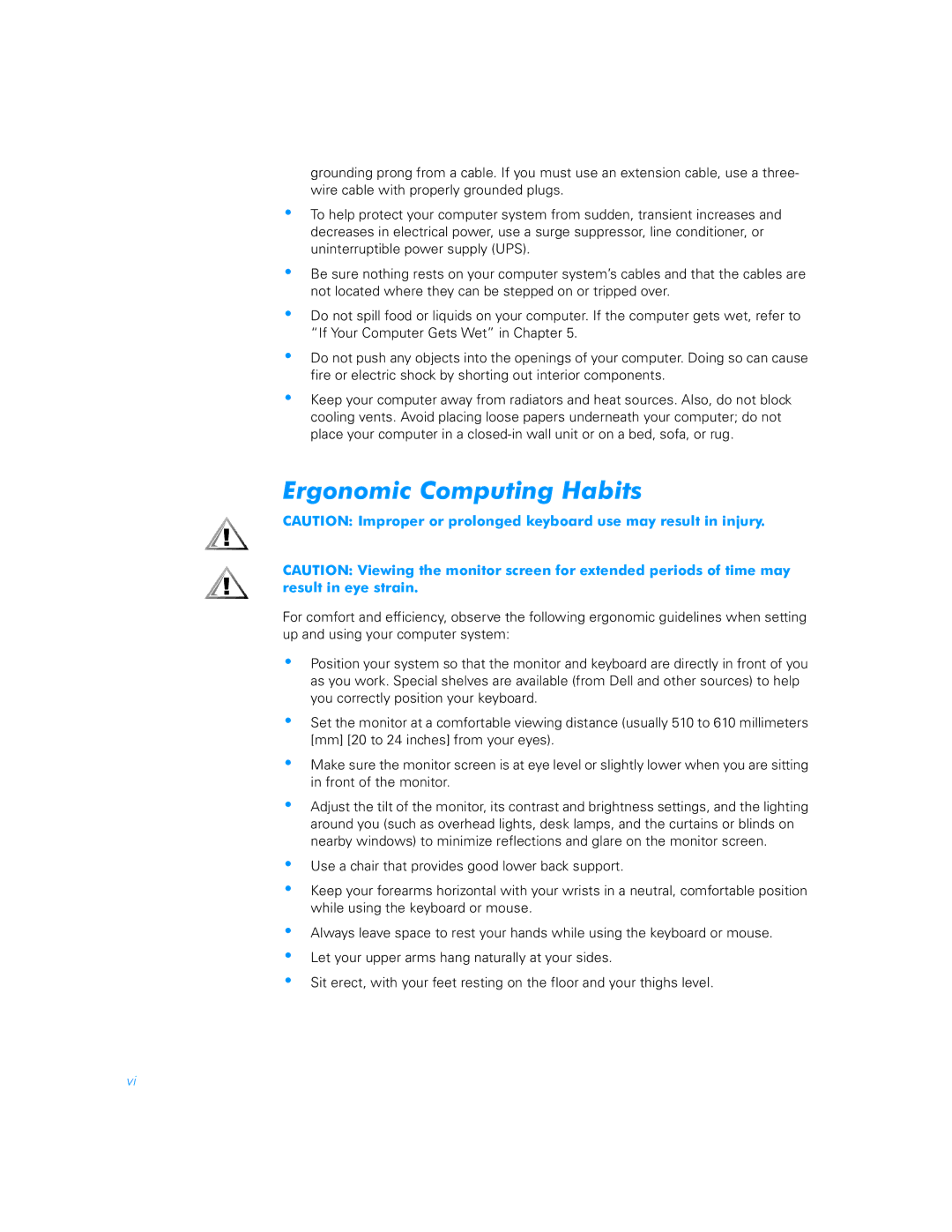grounding prong from a cable. If you must use an extension cable, use a three- wire cable with properly grounded plugs.
•To help protect your computer system from sudden, transient increases and decreases in electrical power, use a surge suppressor, line conditioner, or uninterruptible power supply (UPS).
•Be sure nothing rests on your computer system’s cables and that the cables are not located where they can be stepped on or tripped over.
•Do not spill food or liquids on your computer. If the computer gets wet, refer to “If Your Computer Gets Wet” in Chapter 5.
•Do not push any objects into the openings of your computer. Doing so can cause fire or electric shock by shorting out interior components.
•Keep your computer away from radiators and heat sources. Also, do not block cooling vents. Avoid placing loose papers underneath your computer; do not place your computer in a
Ergonomic Computing Habits
CAUTION: Improper or prolonged keyboard use may result in injury.
CAUTION: Viewing the monitor screen for extended periods of time may result in eye strain.
For comfort and efficiency, observe the following ergonomic guidelines when setting up and using your computer system:
•Position your system so that the monitor and keyboard are directly in front of you as you work. Special shelves are available (from Dell and other sources) to help you correctly position your keyboard.
•Set the monitor at a comfortable viewing distance (usually 510 to 610 millimeters [mm] [20 to 24 inches] from your eyes).
•Make sure the monitor screen is at eye level or slightly lower when you are sitting in front of the monitor.
•Adjust the tilt of the monitor, its contrast and brightness settings, and the lighting around you (such as overhead lights, desk lamps, and the curtains or blinds on nearby windows) to minimize reflections and glare on the monitor screen.
•
•
Use a chair that provides good lower back support.
Keep your forearms horizontal with your wrists in a neutral, comfortable position while using the keyboard or mouse.
•
•
•
Always leave space to rest your hands while using the keyboard or mouse.
Let your upper arms hang naturally at your sides.
Sit erect, with your feet resting on the floor and your thighs level.
vi