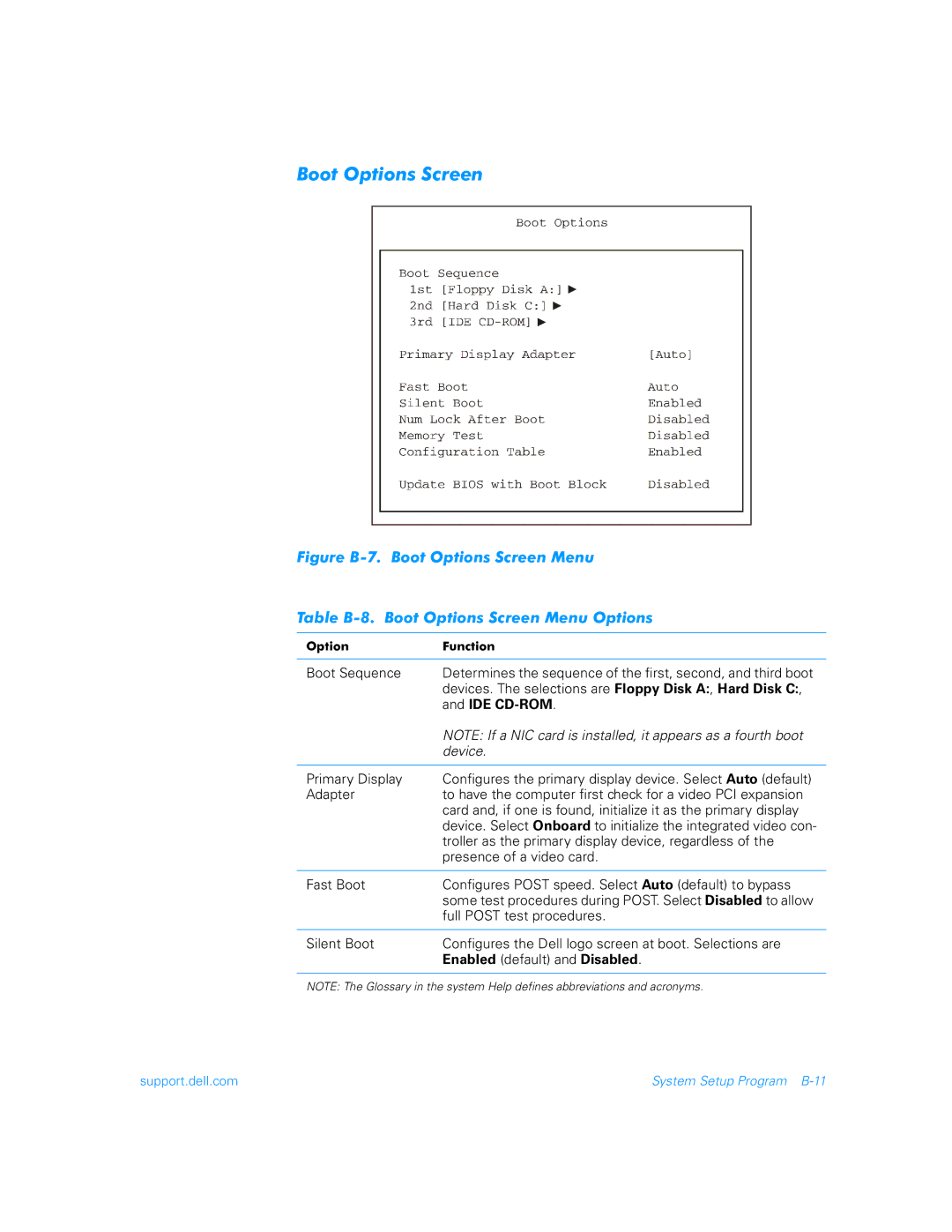Boot Options Screen
Figure B-7. Boot Options Screen Menu
Table B-8. Boot Options Screen Menu Options
Option | Function |
|
|
Boot Sequence | Determines the sequence of the first, second, and third boot |
| devices. The selections are Floppy Disk A:, Hard Disk C:, |
| and IDE |
| NOTE: If a NIC card is installed, it appears as a fourth boot |
| device. |
|
|
Primary Display | Configures the primary display device. Select Auto (default) |
Adapter | to have the computer first check for a video PCI expansion |
| card and, if one is found, initialize it as the primary display |
| device. Select Onboard to initialize the integrated video con- |
| troller as the primary display device, regardless of the |
| presence of a video card. |
|
|
Fast Boot | Configures POST speed. Select Auto (default) to bypass |
| some test procedures during POST. Select Disabled to allow |
| full POST test procedures. |
|
|
Silent Boot | Configures the Dell logo screen at boot. Selections are |
| Enabled (default) and Disabled. |
|
|
NOTE: The Glossary in the system Help defines abbreviations and acronyms.
support.dell.com | System Setup Program |