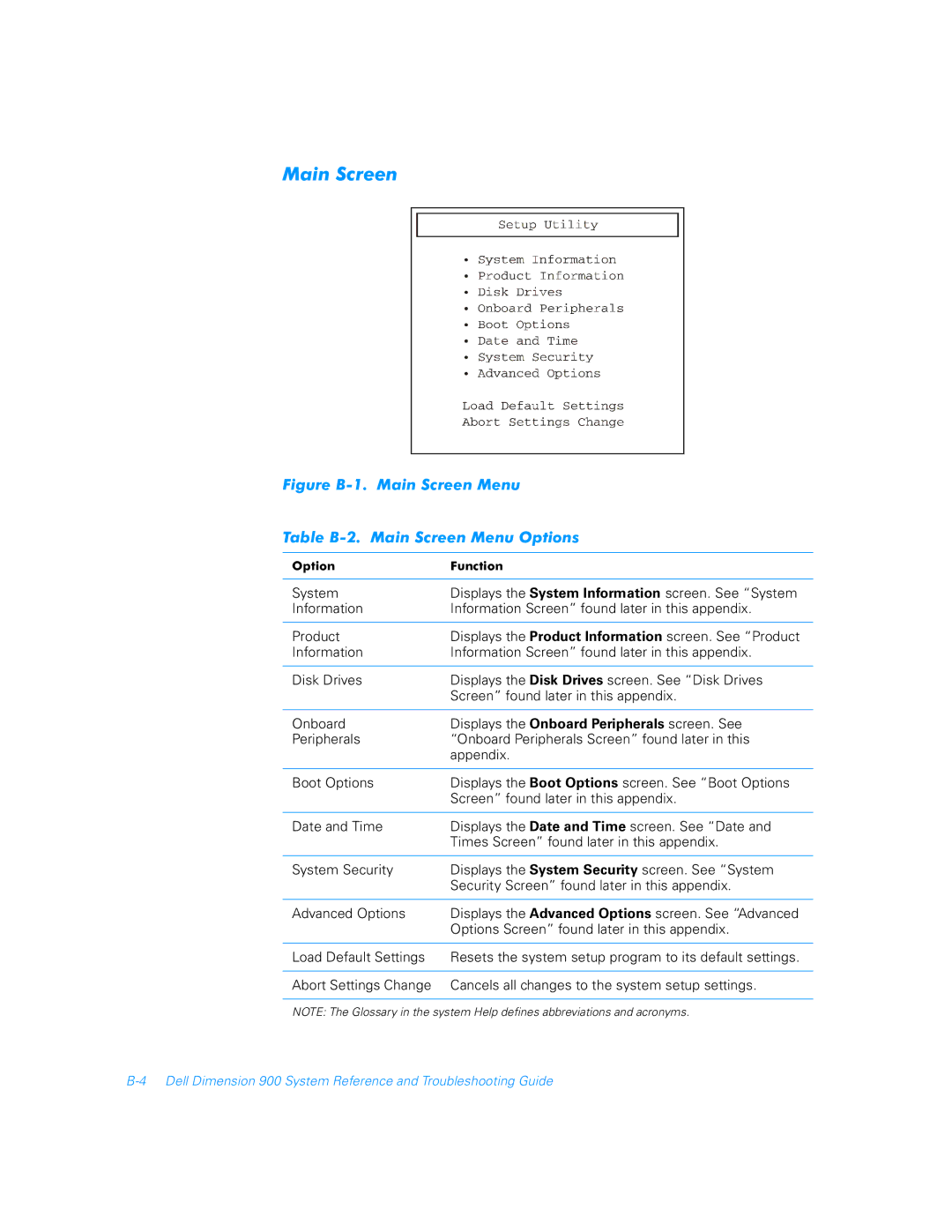Reference and Troubleshooting Guide
Page
Safety Instructions
When Using Your Computer System
Ergonomic Computing Habits
When Working Inside Your Computer
Protecting Against Electrostatic Discharge
Warranty and Return Policy Information
Preface
About This Guide
Other Documents You May Need
Notational Conventions
No boot device available
Typographical Conventions
Xii
Contents
Basic Troubleshooting
Software Solutions
Checking Inside Your Computer
Getting Help
Index Figures
Tables
Xviii
Hardware Features
Introduction
Page
Available Upgrades
Padlock Ring
Padlock Ring
Installing Upgrades on the System Board
Safety First-For You and Your Computer
Installation Guidelines
Removing and Replacing the Computer Cover
Removing the Computer Cover
Inside Your Computer
Removing the Bezel
Inside the Computer
System Board Features
System Board
System Board Connectors and Sockets
Password Jumper
Jumpers
Processor Mode Jumper
Boot-Block Select Jumper
Removing and Replacing the Riser-Board Bracket
Removing the Riser-Board Bracket
PCI Expansion Card Upgrades
PCI Expansion Card
Installing Expansion Cards
Click the Device Manager tab
Resources tab
Removing the Filler-Bracket Cap
10. Installing an Expansion Card
Adding Memory
Removing Expansion Cards
Installing a Dimm
11. Installing a Dimm
Removing a Dimm
12. Removing a Dimm
Replacing the System Battery
13. Drive Shelf
14. System Battery and Battery Socket
Page
Basic Troubleshooting
Installing Additional Hardware and Software
Backing Up Data Files
Checking the Basics
DellWare Support
External Connections
Power
Start-Up Routine
Environmental Factors
Monitor
Basic Troubleshooting
Speakers
Modem
Network Cards
Diskette Drives
Optical Drives
Basic Troubleshooting
Starting the Dell Diagnostics
Devices to Test
Dell Diagnostics Main Screen
Diagnostics Menu
Using the Dell Diagnostics
Highlight Select Devices to Test in the Diagnostics Menu
Menu
Device
Keys
Device Group
Test
Software Solutions
Using the Power Management Features Windows 98, Windows Me,
Reinstalling Drivers
Http//support.dell.com
Using the Dell Dimension ResourceCD to Reinstall Drivers
Your System’s Drivers
Welcome Dell System Owner screen appears
Temporarily Disabling the Virus-Scanning Program
Resolving Software and Hardware Incompatibilities
Windows
Reinstalling Windows
Double-clickRefresh Windows OS
Click I accept the Agreement, and then click Next
Reinstalling Windows Me
Click Next in the Welcome to Windows Me window
Reinstalling Windows
Computer automatically restarts
Checking Inside Your Computer
Expansion Cards
Expansion-Card Installation
Modem
Network Cards
System Memory
Reseating DIMMs
If Your Computer Gets Wet
If Your Computer Is Damaged
Insert the Dell Dimension ResourceCD into the optical drive
Getting Help
Technical Assistance
Ftp.dell.com
Help Tools
World Wide Web
Support@us.dell.com
Product Information
Problems With Your Order
Technical Support Service
Automated Order-Status System
Returning Items for Warranty Repair or Credit
Before You Call
Diagnostics Checklist
Diagnostics Checklist
Dell Contact Numbers
Japan
Web site http//support.jp.dell.com
System Specifications
Table A-1. Technical Specifications
System clock or 100 MHz matches external bus speed
Drives
Green
Environmental
Page
System Setup Program
Entering the System Setup Program
Using the System Setup Program
Table B-1. System Setup Navigation Keys
System Setup Screens and Options
Main Screen
System Information Screen
Product Information Screen
44 MB, 3.5-inch default 2.88 MB, 3.5-inch720 KB
Disk Drives Screen
Inch or None
Multiword 1, Multiword 2, Ultra Mode 0, Ultra Mode
Ultra Mode 2, Ultra Mode 3, Ultra Mode 4, or Disabled
DVD-ROM, or None
Onboard Peripherals Screen
IRQ
Setting
Disabled
Boot Options Screen
Enabled default and Disabled
IDE CD-ROM
Enabled
Enabled default or Disabled
Your computer without technical assistance
Date and Time Screen
Normal default, Write Protect All Sectors, and Write
Protect Boot Sector
System Security Screen
Advanced Options Screen
System default or Add-on Card
5X, 5X, 5.5X, 6X, 6.5X, 7X, 7.5X, or
PnP/PCI Options Submenu
Disabling a Forgotten Password
256 MB
Off, and Last State
Clearing Nvram
Page
Update Bios with
Beep Codes and System Messages
Post Beep Codes
System Messages
Run the System Board Devices
Expansion ROM
Xxx
Press Del
Page
Regulatory Notices
Vcci Notice Japan Only
Class a ITE
Battery Disposal
Class B ITE
Page
Index
Reinstalling from Dell Dimension ResourceCD
Nvram
Page
Technical assistance obtaining