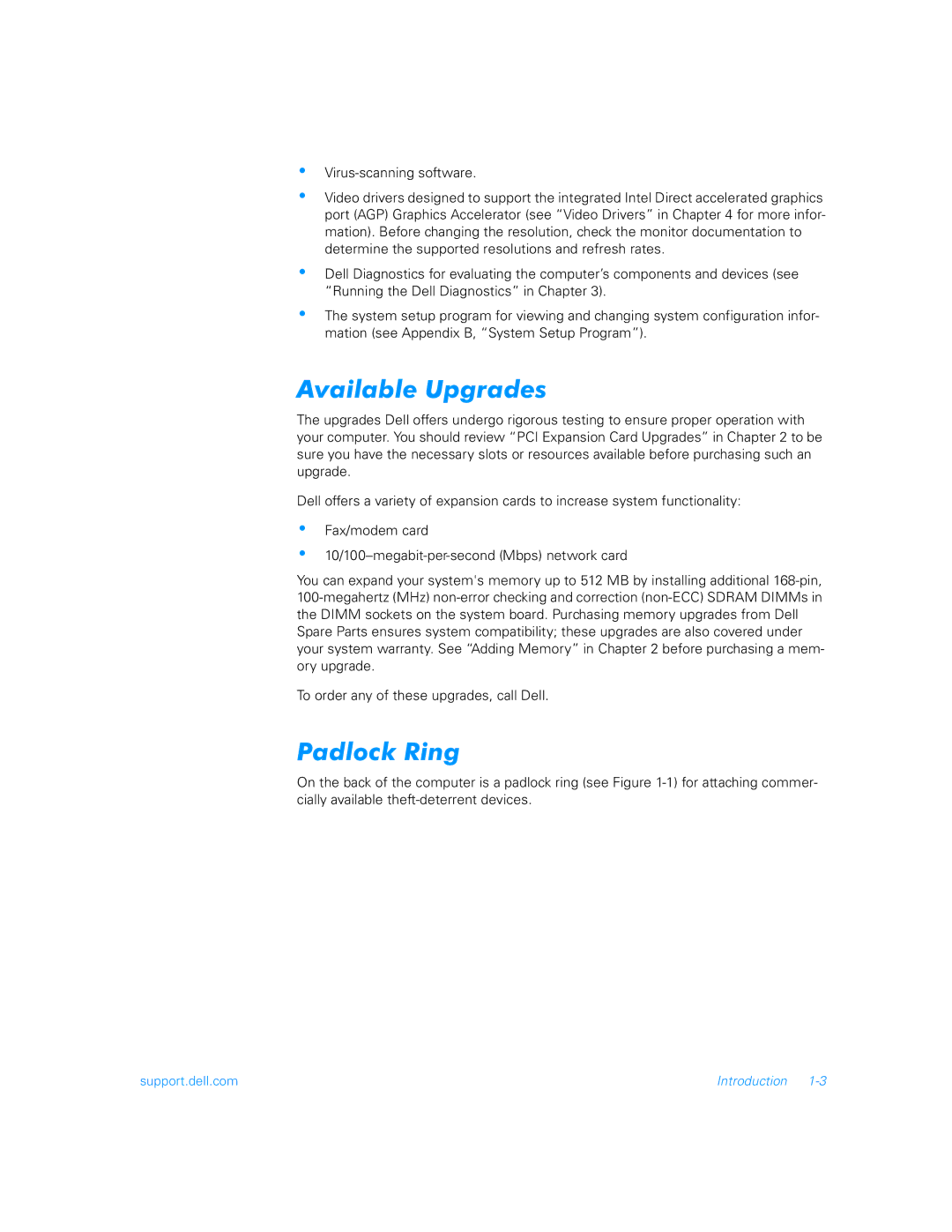•
•Video drivers designed to support the integrated Intel Direct accelerated graphics port (AGP) Graphics Accelerator (see “Video Drivers” in Chapter 4 for more infor- mation). Before changing the resolution, check the monitor documentation to determine the supported resolutions and refresh rates.
•Dell Diagnostics for evaluating the computer’s components and devices (see “Running the Dell Diagnostics” in Chapter 3).
•The system setup program for viewing and changing system configuration infor- mation (see Appendix B, “System Setup Program”).
Available Upgrades
The upgrades Dell offers undergo rigorous testing to ensure proper operation with your computer. You should review “PCI Expansion Card Upgrades” in Chapter 2 to be sure you have the necessary slots or resources available before purchasing such an upgrade.
Dell offers a variety of expansion cards to increase system functionality:
•
•
Fax/modem card
You can expand your system's memory up to 512 MB by installing additional
To order any of these upgrades, call Dell.
Padlock Ring
On the back of the computer is a padlock ring (see Figure
support.dell.com | Introduction |