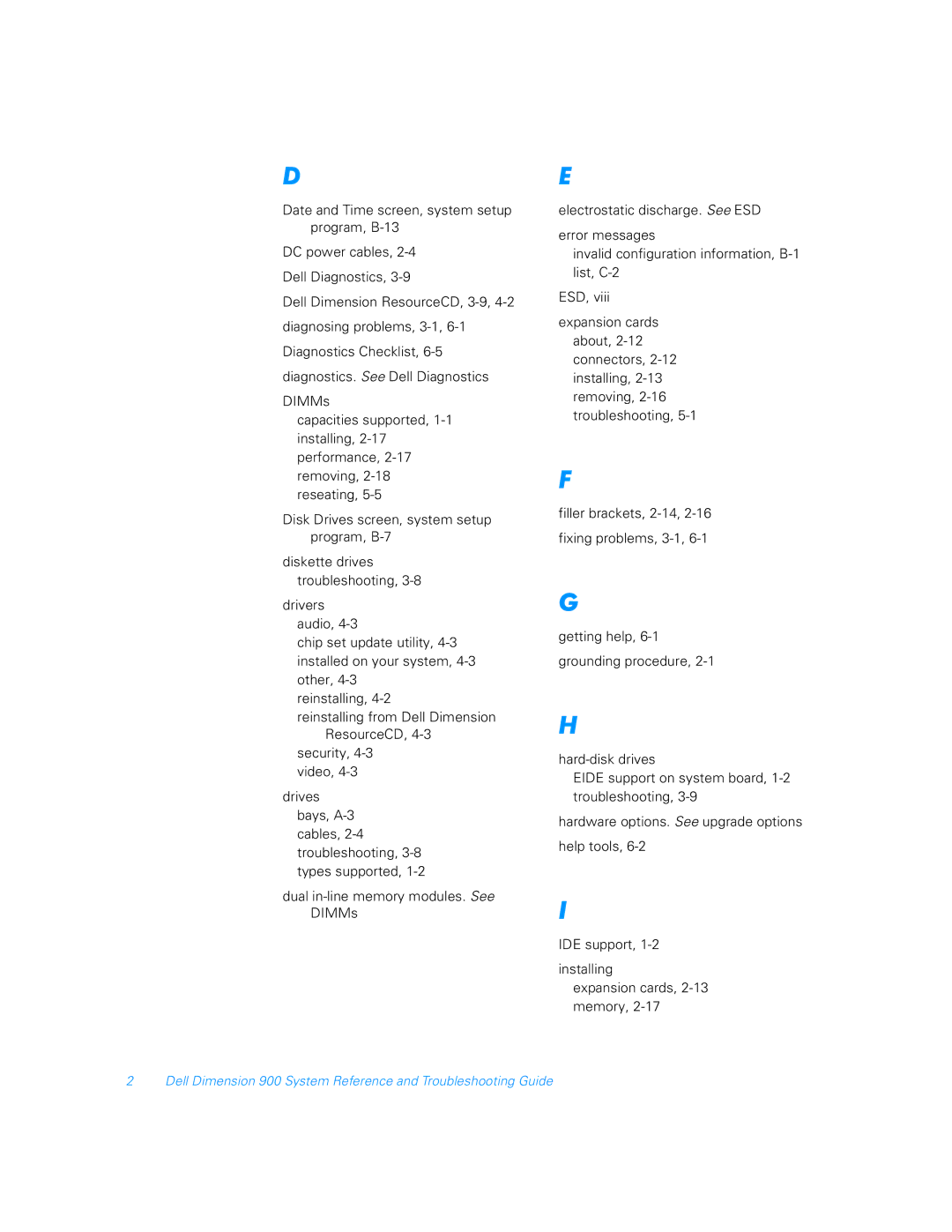D
Date and Time screen, system setup program,
DC power cables,
Dell Diagnostics,
Dell Dimension ResourceCD,
diagnosing problems,
Diagnostics Checklist,
diagnostics. See Dell Diagnostics
DIMMs
capacities supported,
Disk Drives screen, system setup program,
diskette drives troubleshooting,
drivers audio,
chip set update utility,
reinstalling,
reinstalling from Dell Dimension ResourceCD, 4-3
security,
drives bays,
dual
E
electrostatic discharge. See ESD
error messages
invalid configuration information,
ESD, viii
expansion cards about,
F
filler brackets,
fixing problems,
G
getting help,
grounding procedure,
H
EIDE support on system board,
hardware options. See upgrade options
help tools,
I
IDE support,
installing
expansion cards,
2 Dell Dimension 900 System Reference and Troubleshooting Guide