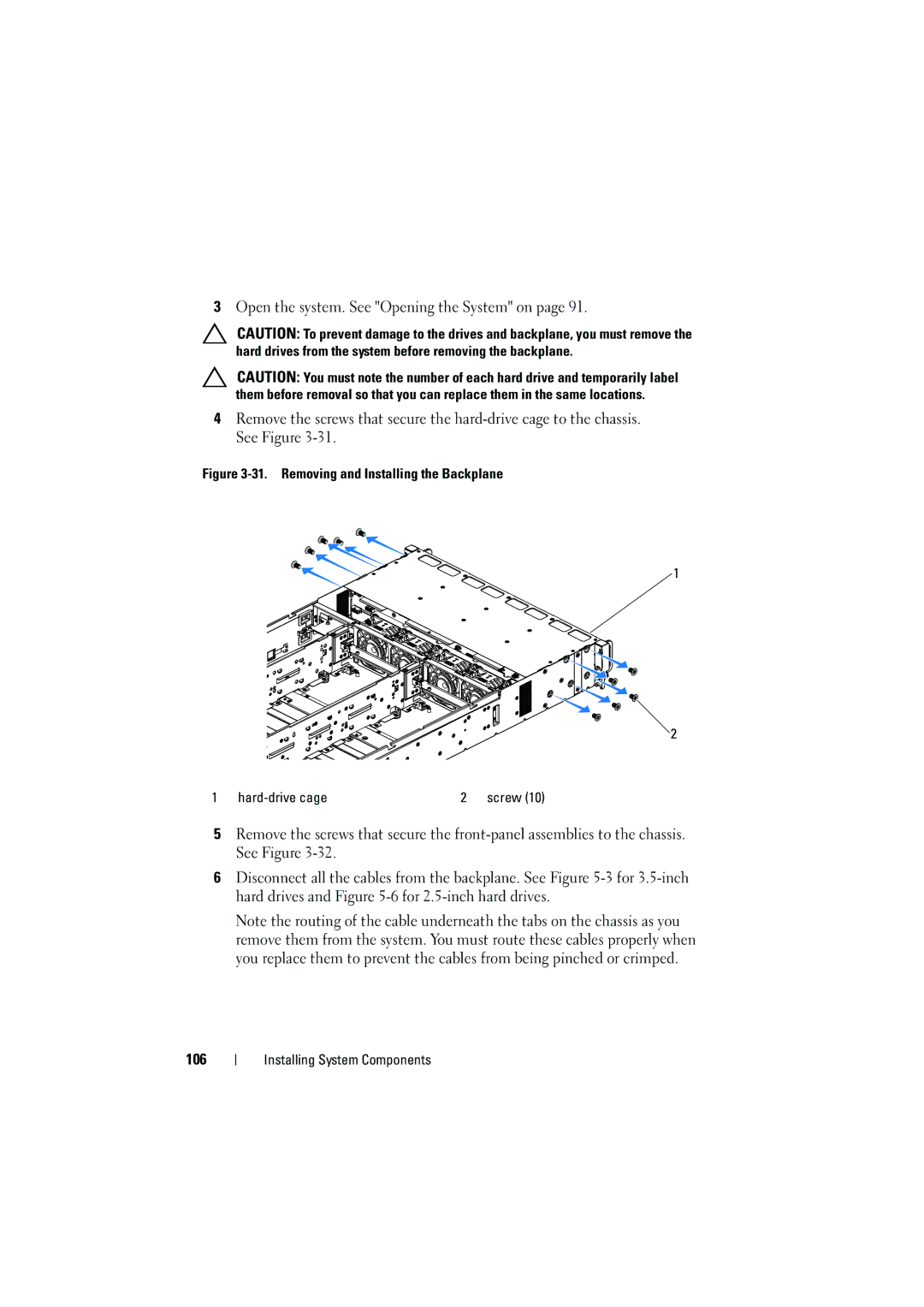3Open the system. See "Opening the System" on page 91.
CAUTION: To prevent damage to the drives and backplane, you must remove the hard drives from the system before removing the backplane.
CAUTION: You must note the number of each hard drive and temporarily label them before removal so that you can replace them in the same locations.
4Remove the screws that secure the
Figure 3-31. Removing and Installing the Backplane
1
2
1 | 2 screw (10) |
5Remove the screws that secure the
6Disconnect all the cables from the backplane. See Figure
Note the routing of the cable underneath the tabs on the chassis as you remove them from the system. You must route these cables properly when you replace them to prevent the cables from being pinched or crimped.
106