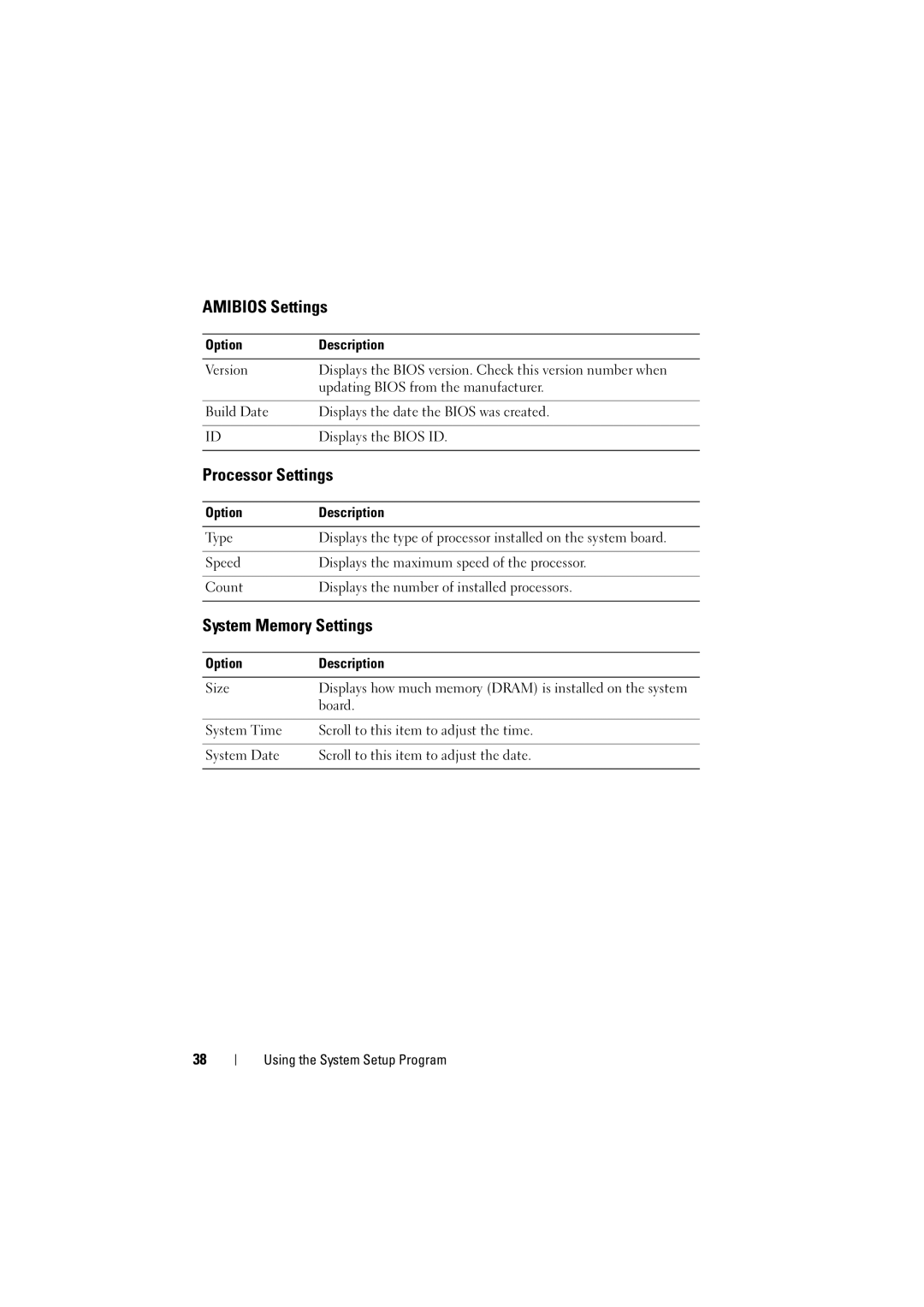AMIBIOS Settings
Option | Description |
|
|
Version | Displays the BIOS version. Check this version number when |
| updating BIOS from the manufacturer. |
|
|
Build Date | Displays the date the BIOS was created. |
|
|
ID | Displays the BIOS ID. |
|
|
Processor Settings
Option | Description |
|
|
Type | Displays the type of processor installed on the system board. |
|
|
Speed | Displays the maximum speed of the processor. |
|
|
Count | Displays the number of installed processors. |
|
|
System Memory Settings
Option | Description |
|
|
Size | Displays how much memory (DRAM) is installed on the system |
| board. |
|
|
System Time | Scroll to this item to adjust the time. |
|
|
System Date | Scroll to this item to adjust the date. |
|
|
38
Using the System Setup Program