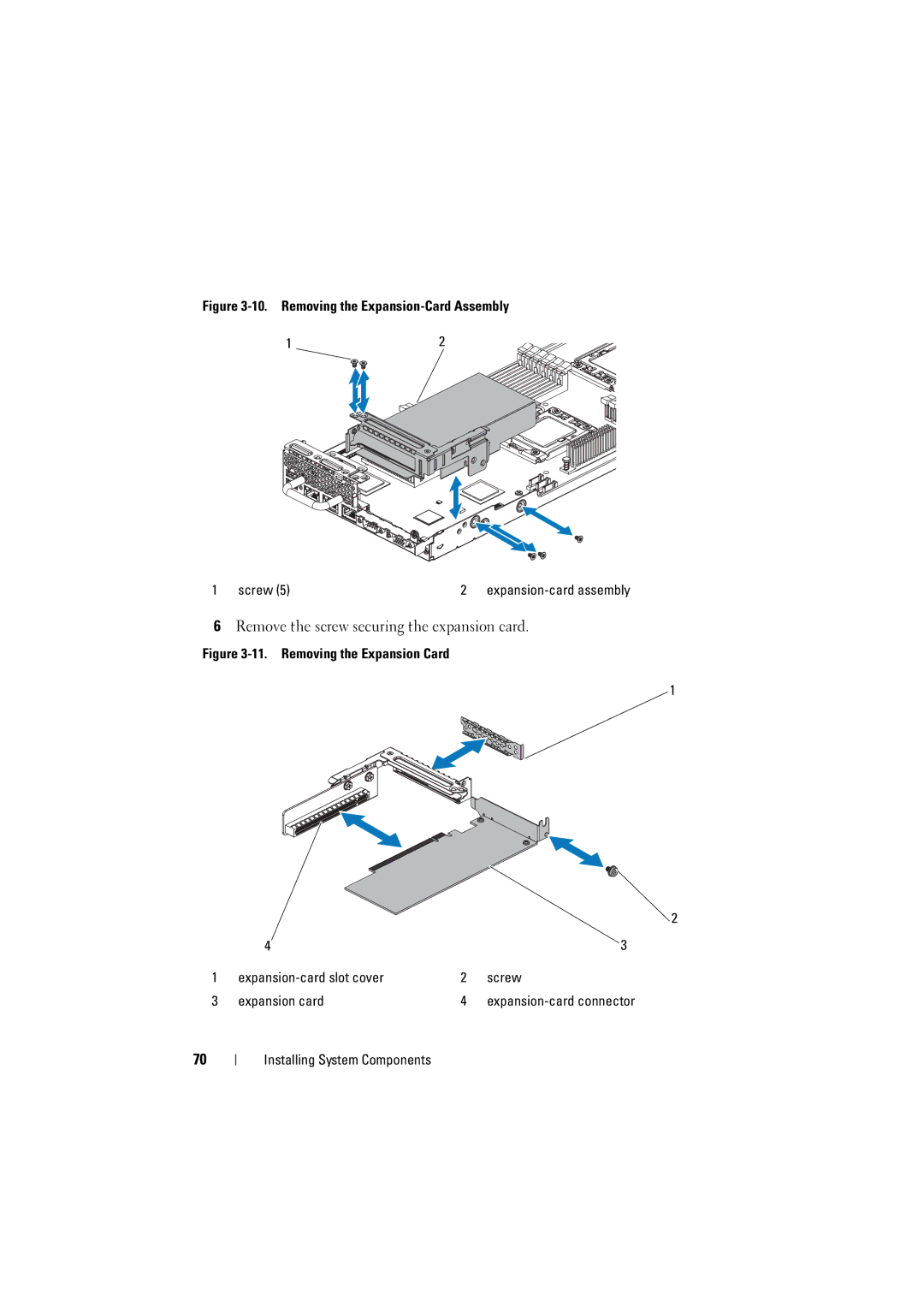Figure 3-10. Removing the Expansion-Card Assembly
12
1 screw (5) | 2 |
6Remove the screw securing the expansion card.
Figure 3-11. Removing the Expansion Card
1
2
| 4 |
| 3 |
1 |
| 2 | screw |
3 | expansion card | 4 |
70
Installing System Components