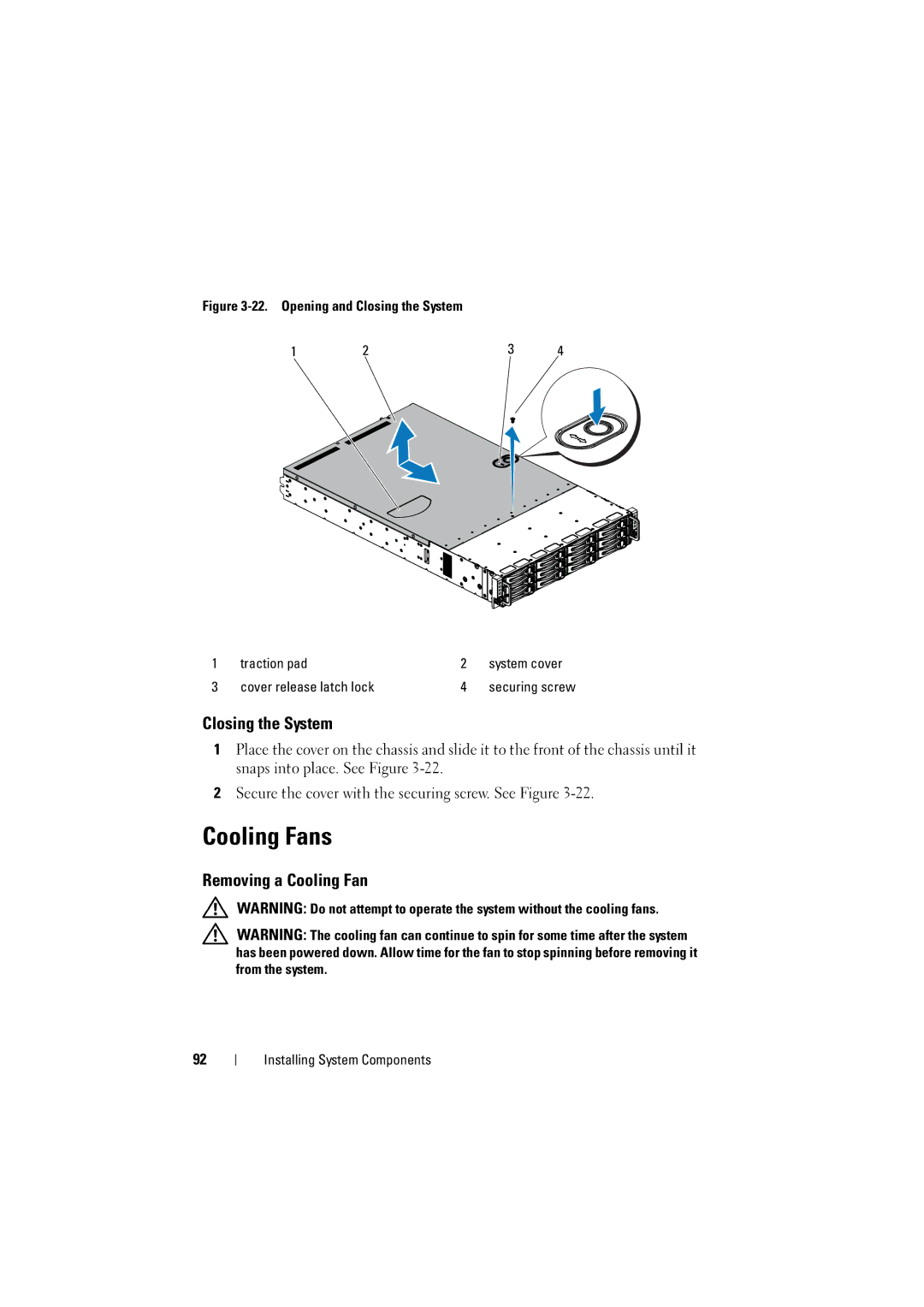Figure 3-22. Opening and Closing the System
1 | 2 | 3 | 4 |
1 | traction pad | 2 | system cover |
3 | cover release latch lock | 4 | securing screw |
Closing the System
1Place the cover on the chassis and slide it to the front of the chassis until it snaps into place. See Figure
2Secure the cover with the securing screw. See Figure
Cooling Fans
Removing a Cooling Fan
WARNING: Do not attempt to operate the system without the cooling fans.
WARNING: The cooling fan can continue to spin for some time after the system has been powered down. Allow time for the fan to stop spinning before removing it from the system.
92
Installing System Components