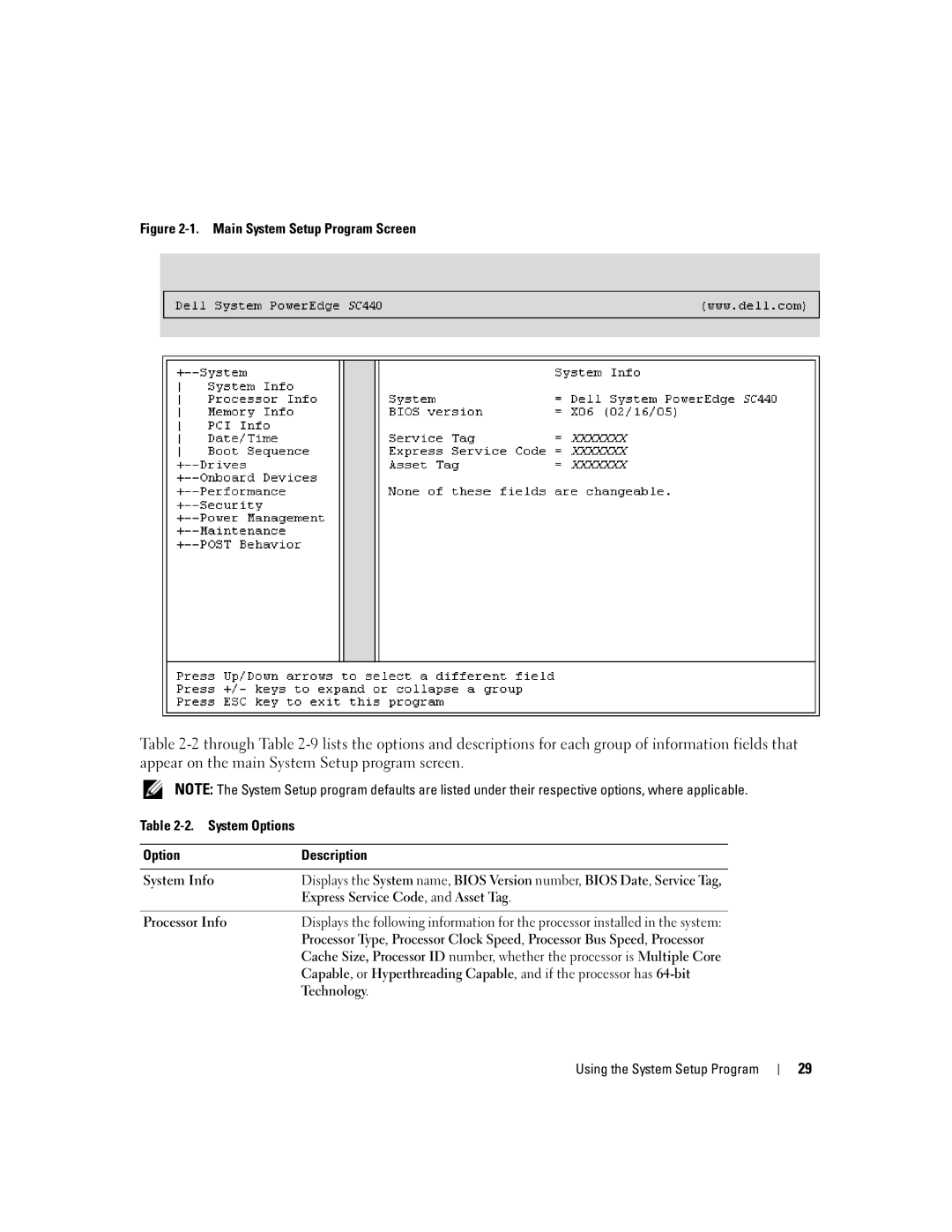Figure 2-1. Main System Setup Program Screen
Table
NOTE: The System Setup program defaults are listed under their respective options, where applicable.
Table 2-2. System Options
Option | Description |
|
|
System Info | Displays the System name, BIOS Version number, BIOS Date, Service Tag, |
| Express Service Code, and Asset Tag. |
|
|
Processor Info | Displays the following information for the processor installed in the system: |
| Processor Type, Processor Clock Speed, Processor Bus Speed, Processor |
| Cache Size, Processor ID number, whether the processor is Multiple Core |
| Capable, or Hyperthreading Capable, and if the processor has |
| Technology. |
Using the System Setup Program
29