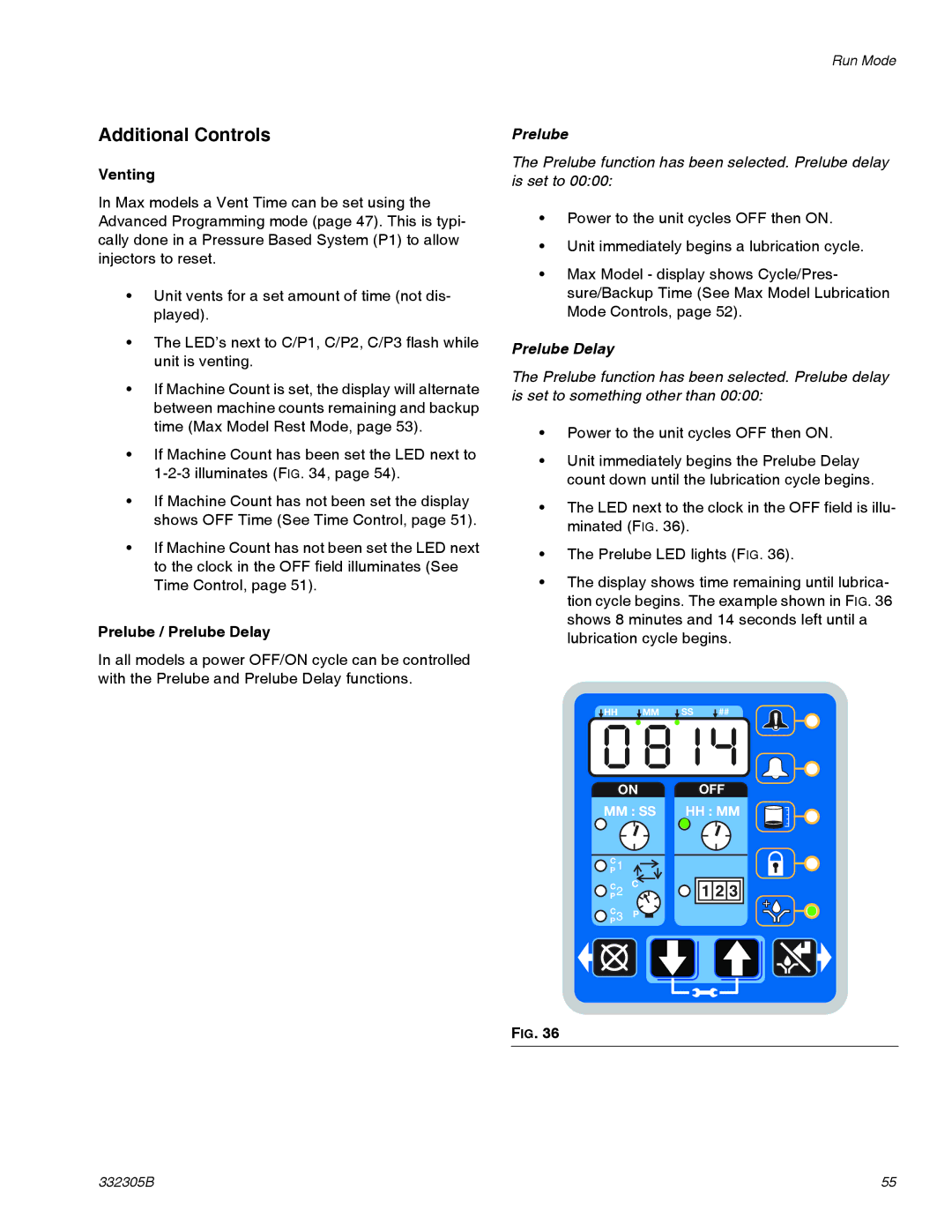Additional Controls
Venting
In Max models a Vent Time can be set using the Advanced Programming mode (page 47). This is typi- cally done in a Pressure Based System (P1) to allow injectors to reset.
•Unit vents for a set amount of time (not dis- played).
•The LED’s next to C/P1, C/P2, C/P3 flash while unit is venting.
•If Machine Count is set, the display will alternate between machine counts remaining and backup time (Max Model Rest Mode, page 53).
•If Machine Count has been set the LED next to
•If Machine Count has not been set the display shows OFF Time (See Time Control, page 51).
•If Machine Count has not been set the LED next to the clock in the OFF field illuminates (See Time Control, page 51).
Prelube / Prelube Delay
In all models a power OFF/ON cycle can be controlled with the Prelube and Prelube Delay functions.
Run Mode
Prelube
The Prelube function has been selected. Prelube delay is set to 00:00:
•Power to the unit cycles OFF then ON.
•Unit immediately begins a lubrication cycle.
•Max Model - display shows Cycle/Pres- sure/Backup Time (See Max Model Lubrication Mode Controls, page 52).
Prelube Delay
The Prelube function has been selected. Prelube delay is set to something other than 00:00:
•Power to the unit cycles OFF then ON.
•Unit immediately begins the Prelube Delay count down until the lubrication cycle begins.
•The LED next to the clock in the OFF field is illu- minated (FIG. 36).
•The Prelube LED lights (FIG. 36).
•The display shows time remaining until lubrica- tion cycle begins. The example shown in FIG. 36 shows 8 minutes and 14 seconds left until a lubrication cycle begins.
HH | MM | SS | ## | ! |
|
|
|
|
ON OFF
MM : SS HH : MM
CP 1 |
|
|
CP 2 | C | 1 2 3 |
CP 3 | P |
|
FIG. 36
332305B | 55 |