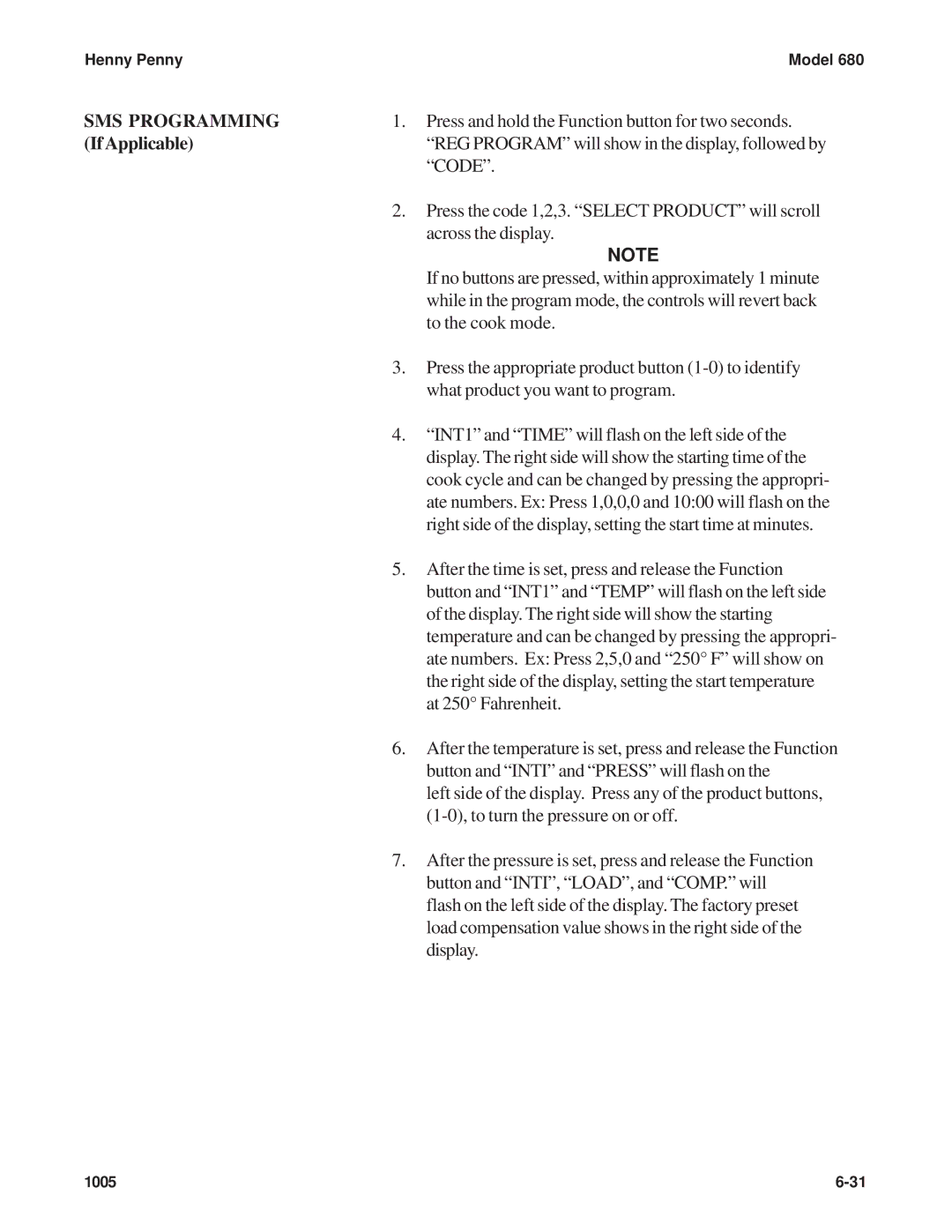Henny Penny |
| Model 680 |
SMS PROGRAMMING | 1. | Press and hold the Function button for two seconds. |
(IfApplicable) |
| “REG PROGRAM” will show in the display, followed by |
|
| “CODE”. |
| 2. | Press the code 1,2,3. “SELECT PRODUCT” will scroll |
|
| across the display. |
|
| NOTE |
|
| If no buttons are pressed, within approximately 1 minute |
|
| while in the program mode, the controls will revert back |
|
| to the cook mode. |
| 3. | Press the appropriate product button |
|
| what product you want to program. |
| 4. | “INT1” and “TIME” will flash on the left side of the |
|
| display. The right side will show the starting time of the |
|
| cook cycle and can be changed by pressing the appropri- |
|
| ate numbers. Ex: Press 1,0,0,0 and 10:00 will flash on the |
|
| right side of the display, setting the start time at minutes. |
| 5. | After the time is set, press and release the Function |
|
| button and “INT1” and “TEMP” will flash on the left side |
|
| of the display. The right side will show the starting |
|
| temperature and can be changed by pressing the appropri- |
|
| ate numbers. Ex: Press 2,5,0 and “250° F” will show on |
|
| the right side of the display, setting the start temperature |
|
| at 250° Fahrenheit. |
| 6. | After the temperature is set, press and release the Function |
|
| button and “INTI” and “PRESS” will flash on the |
|
| left side of the display. Press any of the product buttons, |
|
| |
| 7. | After the pressure is set, press and release the Function |
|
| button and “INTI”, “LOAD”, and “COMP.” will |
flash on the left side of the display. The factory preset load compensation value shows in the right side of the display.
1005 |