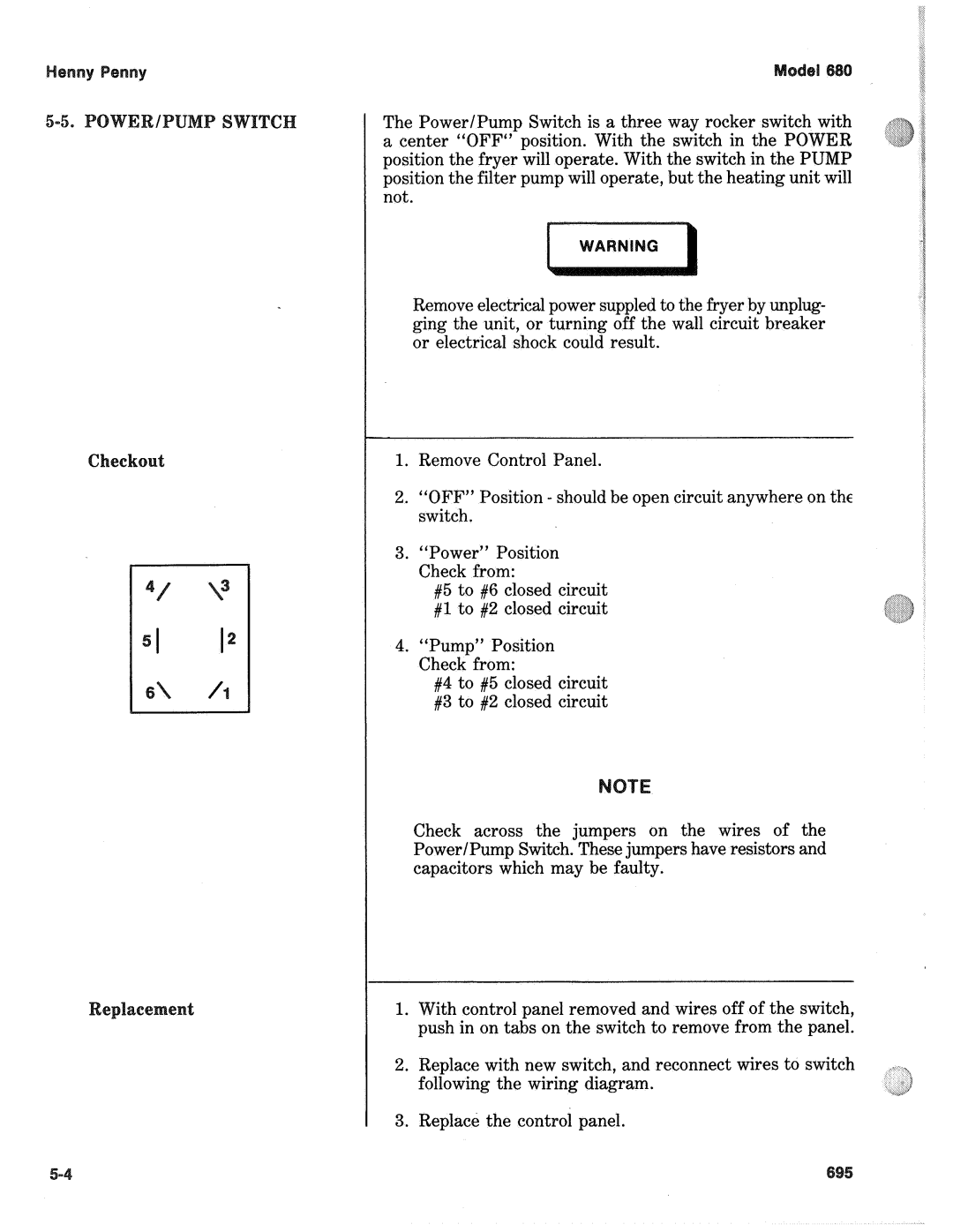The Power/Pump Switch is a three way rocker switch with a center “OFF“ position. With the switch in the POWER position the fryer will operate. With the switch in the PUMP position the filter pump will operate, but the heating unit will not.
Remove electrical power suppled to the fryer by unplug- ging the unit, or turning off the wall circuit breaker or electrical shock could result.
1.Remove Control Panel.
2.“OFF” Position - should be open circuit anywhere on the switch.
3.“Power” Position Check from:
#5 to #6 closed circuit #l to #2 closed circuit
4.“Pump” Position Check from:
#4 to #5 closed circuit #3 to #2 closed circuit
Check across the jumpers on the wires of the Power/Pump Switch. These jumpers have resistors and capacitors which may be faulty.
1.With control panel removed and wires off of the switch, push in on tabs on the switch to remove from the panel.
2.Replace with new switch, and reconnect wires to switch following the wiring diagram.
3.Replace the control panel.