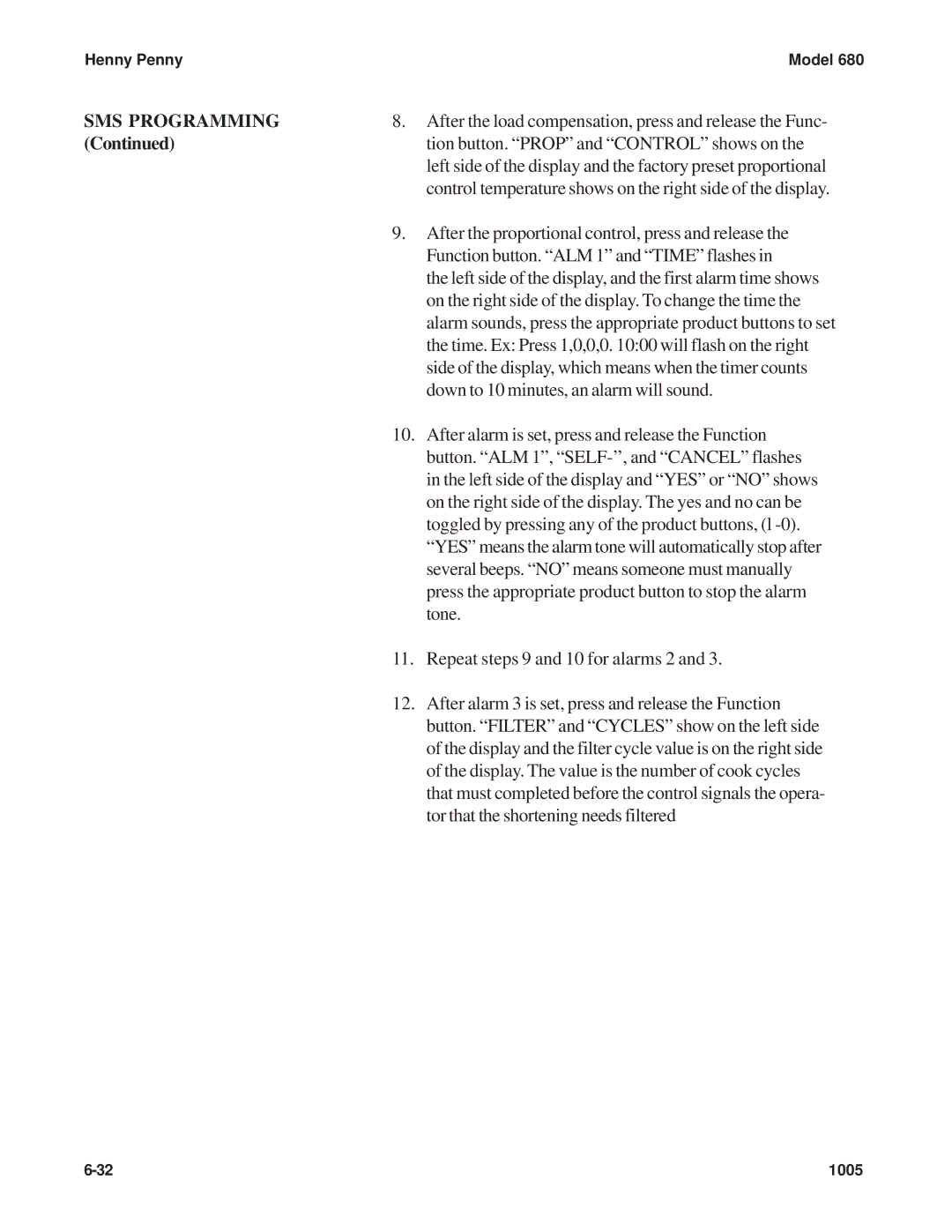Henny Penny |
| Model 680 |
SMS PROGRAMMING | 8. | After the load compensation, press and release the Func- |
(Continued) |
| tion button. “PROP” and “CONTROL” shows on the |
|
| left side of the display and the factory preset proportional |
|
| control temperature shows on the right side of the display. |
| 9. | After the proportional control, press and release the |
|
| Function button. “ALM 1” and “TIME” flashes in |
|
| the left side of the display, and the first alarm time shows |
|
| on the right side of the display. To change the time the |
|
| alarm sounds, press the appropriate product buttons to set |
|
| the time. Ex: Press 1,0,0,0. 10:00 will flash on the right |
|
| side of the display, which means when the timer counts |
|
| down to 10 minutes, an alarm will sound. |
| 10. | After alarm is set, press and release the Function |
|
| button. “ALM 1”, |
|
| in the left side of the display and “YES” or “NO” shows |
|
| on the right side of the display. The yes and no can be |
|
| toggled by pressing any of the product buttons, (l |
|
| “YES” means the alarm tone will automatically stop after |
|
| several beeps. “NO” means someone must manually |
|
| press the appropriate product button to stop the alarm |
|
| tone. |
| 11. | Repeat steps 9 and 10 for alarms 2 and 3. |
| 12. | After alarm 3 is set, press and release the Function |
|
| button. “FILTER” and “CYCLES” show on the left side |
|
| of the display and the filter cycle value is on the right side |
of the display. The value is the number of cook cycles that must completed before the control signals the opera- tor that the shortening needs filtered
1005 |