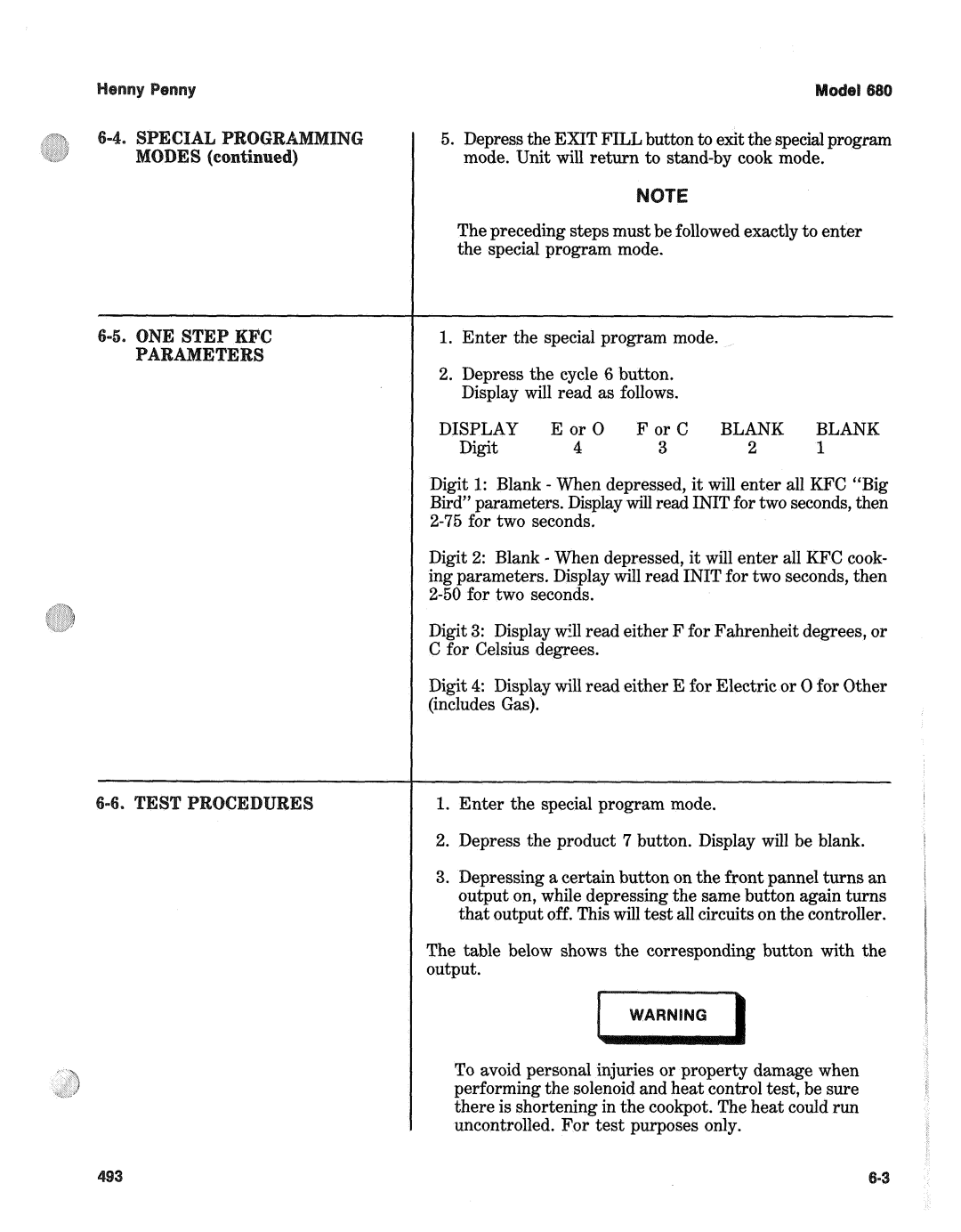5.Depress the EXIT FILL button to exit the special program mode. Unit will return to
The preceding steps must be followed exactly to enter the special program mode.
1.Enter the special program mode.
2.Depress the cycle 6 button. Display will read as follows.
DISPLAY E or 0 F or C BLANK BLANK
Digit4 32 1
Digit 1: Blank - When depressed, it will enter all KFC “Big Bird” parameters. Display will read INIT for two seconds,then
Digit 2: Blank - When depressed, it will enter all KFC cook- ing parameters. Display will read INIT for two seconds, then
Digit 3: Display will read either F for Fahrenheit degrees, or C for Celsius degrees.
Digit 4: Display will read either E for Electric or 0 for Other (includes Gas).
1.Enter the special program mode.
2.Depress the product 7 button. Display will be blank.
3.Depressing a certain button on the front pannel turns an output on, while depressing the same button again turns that output off. This will test all circuits on the controller.
The table below shows the corresponding button with the output.
To avoid personal injuries or property damage when performing the solenoid and heat control test, be sure there is shortening in the cookpot. The heat could run uncontrolled. For test purposes only.