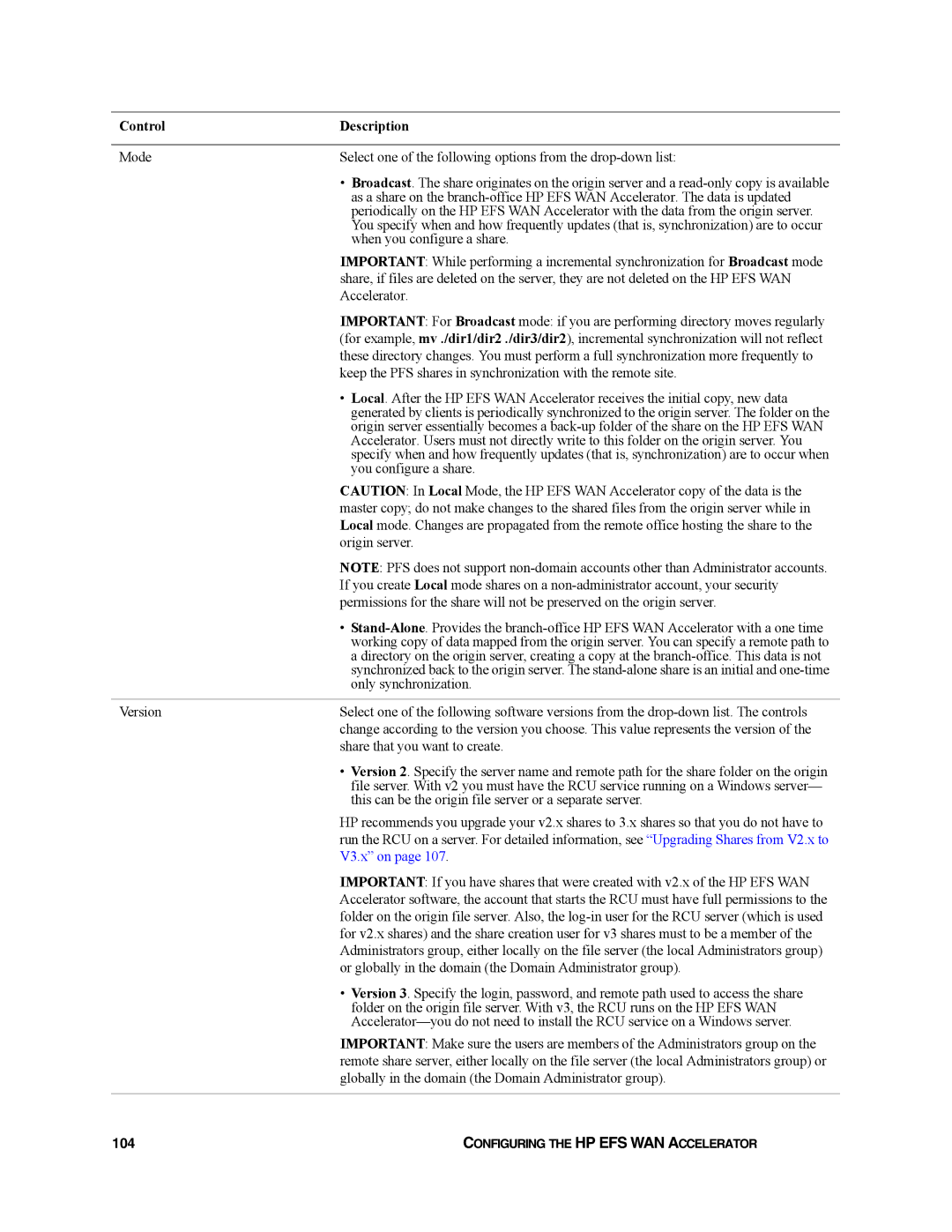Control | Description |
|
|
Mode | Select one of the following options from the |
| • Broadcast. The share originates on the origin server and a |
| as a share on the |
| periodically on the HP EFS WAN Accelerator with the data from the origin server. |
| You specify when and how frequently updates (that is, synchronization) are to occur |
| when you configure a share. |
| IMPORTANT: While performing a incremental synchronization for Broadcast mode |
| share, if files are deleted on the server, they are not deleted on the HP EFS WAN |
| Accelerator. |
| IMPORTANT: For Broadcast mode: if you are performing directory moves regularly |
| (for example, mv ./dir1/dir2 ./dir3/dir2), incremental synchronization will not reflect |
| these directory changes. You must perform a full synchronization more frequently to |
| keep the PFS shares in synchronization with the remote site. |
| • Local. After the HP EFS WAN Accelerator receives the initial copy, new data |
| generated by clients is periodically synchronized to the origin server. The folder on the |
| origin server essentially becomes a |
| Accelerator. Users must not directly write to this folder on the origin server. You |
| specify when and how frequently updates (that is, synchronization) are to occur when |
| you configure a share. |
| CAUTION: In Local Mode, the HP EFS WAN Accelerator copy of the data is the |
| master copy; do not make changes to the shared files from the origin server while in |
| Local mode. Changes are propagated from the remote office hosting the share to the |
| origin server. |
| NOTE: PFS does not support |
| If you create Local mode shares on a |
| permissions for the share will not be preserved on the origin server. |
| • |
| working copy of data mapped from the origin server. You can specify a remote path to |
| a directory on the origin server, creating a copy at the |
| synchronized back to the origin server. The |
| only synchronization. |
|
|
Version | Select one of the following software versions from the |
| change according to the version you choose. This value represents the version of the |
| share that you want to create. |
| • Version 2. Specify the server name and remote path for the share folder on the origin |
| file server. With v2 you must have the RCU service running on a Windows server— |
| this can be the origin file server or a separate server. |
| HP recommends you upgrade your v2.x shares to 3.x shares so that you do not have to |
| run the RCU on a server. For detailed information, see “Upgrading Shares from V2.x to |
| V3.x” on page 107. |
| IMPORTANT: If you have shares that were created with v2.x of the HP EFS WAN |
| Accelerator software, the account that starts the RCU must have full permissions to the |
| folder on the origin file server. Also, the |
| for v2.x shares) and the share creation user for v3 shares must to be a member of the |
| Administrators group, either locally on the file server (the local Administrators group) |
| or globally in the domain (the Domain Administrator group). |
| • Version 3. Specify the login, password, and remote path used to access the share |
| folder on the origin file server. With v3, the RCU runs on the HP EFS WAN |
| |
| IMPORTANT: Make sure the users are members of the Administrators group on the |
| remote share server, either locally on the file server (the local Administrators group) or |
| globally in the domain (the Domain Administrator group). |
|
|
104 | CONFIGURING THE HP EFS WAN ACCELERATOR |