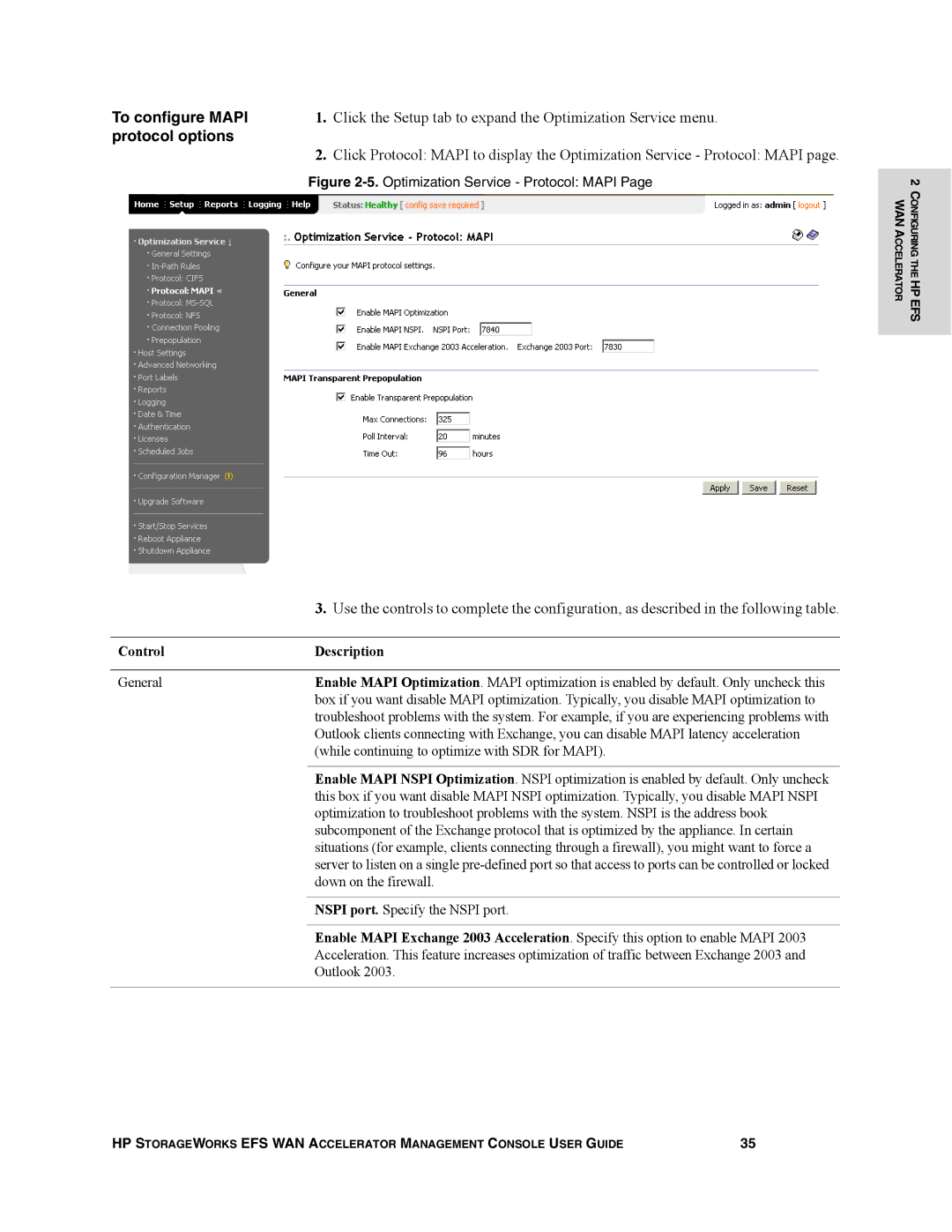User guide
Page
Contents
Setting QoS Marking
Setting Host Parameters
Setting the DNS
Setting Proxies
Chapter Creating HP EFS WAN Accelerator Reports and Logs 147
Glossary 225 Index 229
Appendix a HP EFS WAN Accelerator Ports 203
Appendix B HP EFS WAN Accelerator MIB 209
This Introduction
About This Guide
Organization of This Guide
Document Conventions
Hardware and Software Dependencies
Antivirus Compatibility
Ethernet Network Compatibility
Additional Resources
Related Reading
Contacting HP
Introduction
This Chapter
Connecting to the Management Console
Connecting to the Management Console
Management Console
To connect to
Home Welcome
Navigating in the Management Console
Navigating in the Management Console
Overview of the HP EFS WAN Accelerator
Restarting the HP
Saving Your Configuration
Accelerator Service
Tabbed Pages and Menus
To display online help
Displaying Online
Help
Logging Out
Overview of the HP EFS WAN Accelerator Management Console
Configuring the HP EFS WAN Accelerator
Enabling Path and Out-of Path Support
Setting Optimization Services
Optimization Service General Settings
To enable in-path or out-of-path support
Control Description
4096
Setting In-Path Rules
Appendix A, HP EFS WAN Accelerator Ports
Port labels, see Creating Port Labels on
Click Remove Selected Rules
FTP
Modifying Path Descriptions
To modify your in-path rule description
Configuring Cifs Protocol Support
Protocol options
To configure Cifs
Configuration Guide
Slddwg, sldprt, txt, vsd, xls
Configuring Mapi Protocol Options
Optimizing Mapi Exchange in Out- of-Path Deployments
Optimization Service Protocol Mapi
To configure Mapi
Configuring MS SQL Protocol Options
Click Remove Selected Ports
Optimization Service Protocol MS-SQL
Application Streamlining
To enable the NFS optimizer
Enabling
Click Remove Selected Servers
Server Settings
Service Protocol NFS Server server name
Modifying NFS
Optimization Service Protocol NFS Server server name
Control Description
Task Description
Enabling Hstcp Protocol Options
ControlDescription
Protocol support
To enable Hstcp
Enabling Connection Pooling
10.Optimization Service Connection Pooling
Enabling Transparent Prepopulation
To enable prepopulation settings
\\origin-file-server\local-name
Enabling Synchronizing Prepopulation Shares
12.Prepopulation Settings and Shares Details
To modify
Share Settings
Settings
Modifying
Example, \\origin-file-server\local-name
Performing Manual Actions on Prepopulation Shares
Use the controls to modify your values
Following table
To perform manual
Actions on
Prepopulation shares
Setting Primary Interface
Setting Host Parameters
Interface
To set the primary
1500
Speed and Duplex Tips
To set the in-path
IP address. Specify the following settings
Vlan
17.Host Settings Interface AUX
Setting Auxiliary Interfaces
Setting Main Static Routes
Click Remove Selected Routes
To set a static main route
HP recommends you use DNS
Setting the DNS
Click Remove Selected Domain
To their previous values
To modify the host name
Modifying the Host Name
To map a host name to an IP address
Setting Proxies
To enable a proxy
Setting Advanced Network Parameters
Setting proxies is optional
Enabling Asymmetric Routing Auto Detection
Click Remove Selected Entries
24.Advanced Networking Asymmetric Routing
25.Asymmetric Network
Enabling Connection Forwarding
26.Advanced Networking Connection Forwarding
Entries
Enabling Encryption
27.Advanced Networking Encryption
Click Remove Selected Peers
Enabling Failover Data Store Synchronization
Synchronization
To enable failover
Data store
For detailed information, see Setting In-Path Interfaces on
Automated Online Datastore
Enabling NetFlow support is optional
Enabling NetFlow
Support
To enable NetFlow
ControlDescription Add New Entry
Setting Peering Rules
Enabling Peering Rules for Serial Clustering
30.Advanced Networking Peering Rules
To set a peering rule
Format XXX.XXX.XXX.XXX/XX
Quality Service
Traffic
Classification
To enable QoS
Classification
31.Advanced Networking QoS Classification
Control Description
Modifying a QoS Class
32.Advanced Networking QoS Classification
Setting QoS Marking
33.Advanced Networking QoS Marking
Modifying QoS Marking Descriptions
To modify your QoS rule description
Modifying Service Ports
35.Advanced Networking Service Ports
To set a service port
Enabling Simplified Routing
Control
To enable simplified
Routing
Routing
Enabling Wccp Groups
Groups
To enable a Wccp
Service group
Groups
Modifying Wccp Group Settings
To modify Wccp
Service group settings
Click Wccp Groups to display the Wccp Service Groups
Wccp Service Group Group ID
To determine traffic to redirect
HP EFS WAN Accelerator. It includes the following sections
Enabling Proxy File Service
Configuration
Enabling PFS
39.Proxy File Service PFS Configuration
To enable PFS
101
Required
Adding PFS Shares
Parameters
Click Proxy File Service to expand the PFS menu
Click Shares to display the Proxy File Service Shares
To set PFS share
104
V3.x on
105
Domain\Administrator
106
To initialize and enable a share
Enabling Synchronizing Shares
107
Upgrading Shares from V2.x to
42.Proxy File Service PFS Shares Details
Necessary to configure
109
Settings
Settings
Modifying Share
Displayed
To modify share
111
To perform manual actions on shares
Performing Manual Actions on Shares
113
Creating Port Labels
Creating Port Labels
Port Type Description and Ports
114
Labels
115
Setting Report Parameters
To modify ports in a port label
To set alarm parameters
Setting Alarm Parameters
117
Setting Email Notification
Traps on
To set event and failure email notification
119
Setting Snmp Parameters
To set Snmp parameters
To set an Snmp trap
Setting Snmp Trap Receivers
121
Click Remove Selected Receivers
122
Update All Ports
Logging
Setting Logging Options
Setting Local
To set up local logging
To set up remote logging
Setting Remote Logging
Time
Setting the Date and Time
Time
To set the date
To set an NTP server
Setting NTP Servers
127
Setting Authentication Methods
To set an
Authentication method
129
Setting Administrative Password
To set
Setting Monitor Password
Administrator
Password
131
Setting Radius Servers
To set the monitor
59.Authentication Radius Servers
133
Setting
Servers
Allowed to a given system
Server
To set a TACACS+
135
Modifying Web Settings
To modify Web
Setting Message Day Motd
137
Managing Licenses
To set a Motd
Click Licenses to display the Licenses
To update a license
This section describes how to view scheduled jobs
Viewing Scheduled Jobs
139
Managing Configurations
To view scheduled jobs
140
141
Configurations
Entry and click Remove Selected Configuration
To manage
Upgrading Your Software
Configuration
143
To upgrade or revert
Software versions
To start, stop, or
Starting and Stopping Services
Restart services
WAN Accelerator
Rebooting the HP EFS WAN Accelerator
Click Reboot Appliance to display the Reboot Appliance
Shutting Down the HP EFS WAN Accelerator
EFS WAN Accelerator
To shutdown the HP
147
Contents. This chapter includes the following sections
Creating Performance Reports
Field Description
Creating Bandwidth Optimization Reports
What this Report Tells You About Report Graphs
149
About Report Data
To create a Bandwidth Optimization report
What This Report Tells You
Creating Data Store Hits Reports
151
About Report Graphs About Report Data
Performance Data Store Hits
Creating Data Reduction Reports
To create the Data
Store Hits report
153
Performance Data Reduction
Reduction report
155
Creating NFS Statistics Report
Statistics report
Time at which the peak occurred
Aggregate for the time period selected
To create the NFS
157
Creating Throughput Reports
Throughput
To create
Throughput report
159
Creating Traffic Summary Reports
160
161
To create the Traffic
Summary report
Performance Traffic Summary
162
Viewing Appliance Reports
Viewing Data Store Reports
Optimized
163
Viewing TCP
Statistics Report
To create the Data Store report
Packet Type Description
164
165
Viewing Networking Reports
To create the TCP
TCP Statistics
166
Viewing Connected Appliances Reports
Report
Viewing
History
Connected Appliances
168
169
Connection History
Connection History
Viewing Current Connections
171
To create the Current Connections report
Viewing Current Connection Details Report
173
Current Connections
Viewing Connection Pooling
To view current
Connection details
‹ How many connections occurred?
What This Report
Tells You
‹ How large is the pool of connections?
Connection Pooling
Connection Pooling
‹ How many packets am I transmitting?
‹ How many errors are there in each transmission?
‹ What is the current status of my interface?
Duplex, MAC address, and current status for each interface
Interface Statistics
Creating Link State Reports
To view Interface
Statistics
179
State
To create the Link
State report
181
Creating
Neighbor
Statistic Reports
16.Network Neighbor Statistics
Creating QoS Statistics Reports
183
Statistics
To create the QoS
185
Alarm Description
Viewing System Health Reports
HP EFS WAN Accelerator on page 145 and Starting
187
99 and Starting and Stopping Services on
Status
To create the Alarm
Creating CPU Utilization Reports
Status report
189
To create the CPU
Utilization report
Utilization
190
Creating Memory Paging Reports
191
To create Memory
Paging report
Memory Paging
Viewing PFS Share Status Reports
Viewing Proxy File Service Reports
193
Viewing PFS
Specified
194
195
Name-of-Share report
196
Exporting Performance Statistics Reports
Exporting Performance Statistics
To export statistics
197
Viewing System Diagnostic Files
Viewing System Snapshots
199
Viewing TCP Dump Files
To view system snapshot files
TCP Dump
Viewing HP EFS WAN Accelerator Logs
To view TCP dump
Files
201
Accelerator Logs
Accelerator logs
202
To view online help contents
Getting Help
Contacting Technical Support
203
Default Ports
Default Ports Description
Application Ports
Commonly Optimized Ports
Commonly Excluded Ports
‹ 445 Cifstcp ‹ 1812 Radius ‹ 7830 Mapi
205
Interactive Ports Forwarded by the HP EFS WAN Accelerator
Port Description
Type Port Description
Secure Ports Forwarded by the HP EFS WAN Accelerator
207
IEEE-MMS-SSL
SIP-TLS
209
Accessing the HP EFS WAN Accelerator Enterprise MIB
Trap Description
Snmp Traps
211
HP EFS WAN Accelerator Enterprise MIB
HP EFS WAN Accelerator MIB
213
214
215
Alarms
216
217
Statistics
218
219
220
221
222
END
223
224
225
Glossary
226
227
228
229
Index
230
In-path
231
232
Snmp