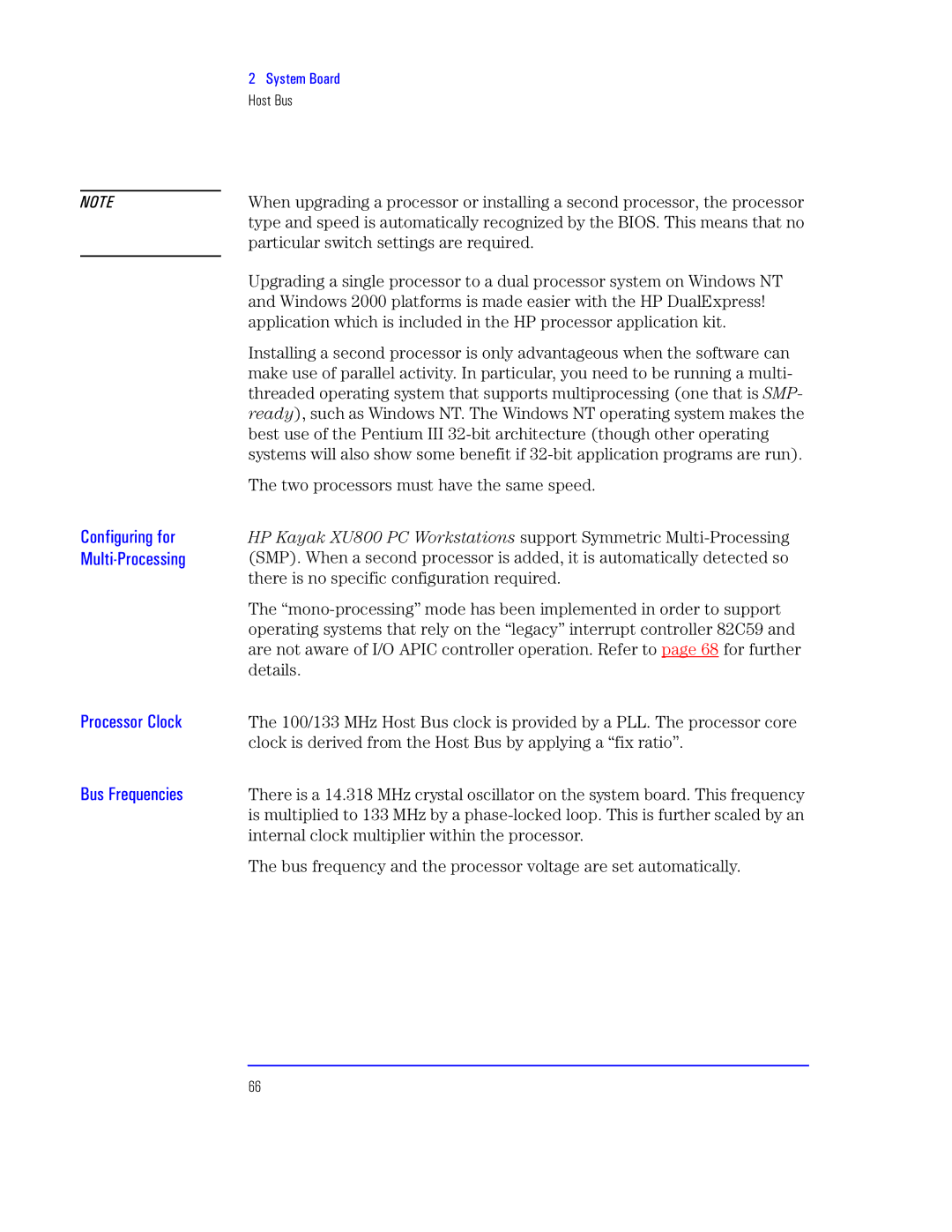7 at• J½p
Host Bus
eflT | When upgrading a processor or installing a second processor, the processor | |
| type and speed is automatically recognized by the BIOS. This means that no | |
| particular switch settings are required. | |
| Upgrading a single processor to a dual processor system on Windows NT | |
| ||
| and Windows 2000 platforms is made easier with the HP DualExpress! | |
| application which is included in the HP processor application kit. | |
| Installing a second processor is only advantageous when the software can | |
| make use of parallel activity. In particular, you need to be running a multi- | |
| threaded operating system that supports multiprocessing (one that is leh8 | |
| ), such as Windows NT. The Windows NT operating system makes the | |
| best use of the Pentium III | |
| systems will also show some benefit if | |
| The two processors must have the same speed. | |
K½”uxvx”v u½ | Yh c“qnG<< hT p | support Symmetric |
U“x2X½rt”v | (SMP). When a second processor is added, it is automatically detected so | |
| there is no specific configuration required. | |
| The | |
| operating systems that rely on the “legacy” interrupt controller 82C59 and | |
| are not aware of I/O APIC controller operation. Refer to page 68 for further | |
| details. |
|
Xt½rz | The 100/133 MHz Host Bus clock is provided by a PLL. The processor core | |
| clock is derived from the Host Bus by applying a “fix ratio”. | |
J Nt”rxt | There is a 14.318 MHz crystal oscillator on the system board. This frequency | |
| is multiplied to 133 MHz by a | |
| internal clock multiplier within the processor. | |
The bus frequency and the processor voltage are set automatically.
66