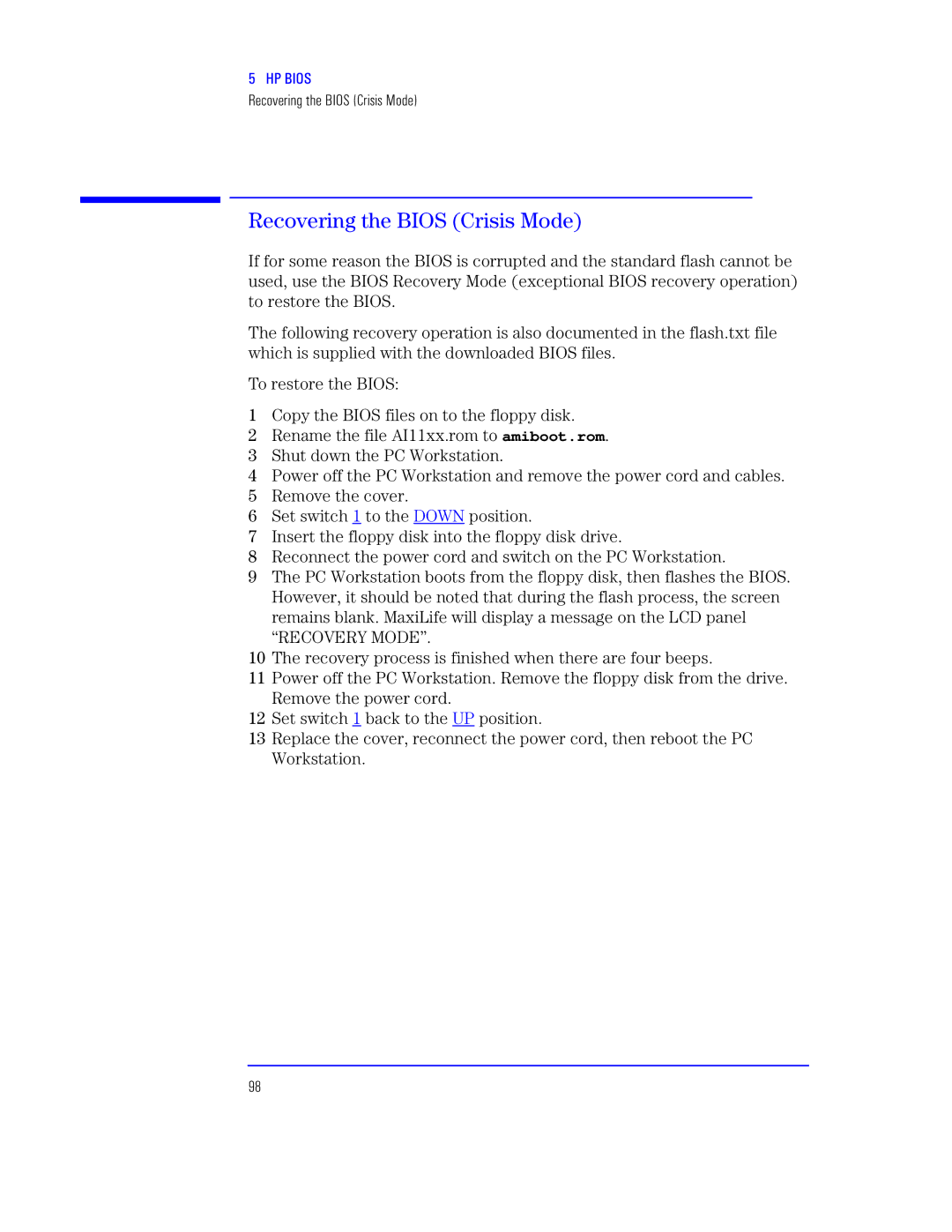: PX JQWa
Recovering the BIOS (Crisis Mode)
k Ragl 1Se2
If for some reason the BIOS is corrupted and the standard flash cannot be used, use the BIOS Recovery Mode (exceptional BIOS recovery operation) to restore the BIOS.
The following recovery operation is also documented in the flash.txt file which is supplied with the downloaded BIOS files.
To restore the BIOS:
:Copy the BIOS files on to the floppy disk.
ARename the file AI11xx.rom to amiboot.rom.
BShut down the PC Workstation.
CPower off the PC Workstation and remove the power cord and cables.
DRemove the cover.
ESet switch 1 to the DOWN position.
FInsert the floppy disk into the floppy disk drive.
GReconnect the power cord and switch on the PC Workstation.
HThe PC Workstation boots from the floppy disk, then flashes the BIOS.
However, it should be noted that during the flash process, the screen remains blank. MaxiLife will display a message on the LCD panel “RECOVERY MODE”.
:9 The recovery process is finished when there are four beeps.
::Power off the PC Workstation. Remove the floppy disk from the drive. Remove the power cord.
:A Set switch 1 back to the UP position.
:B Replace the cover, reconnect the power cord, then reboot the PC Workstation.
98