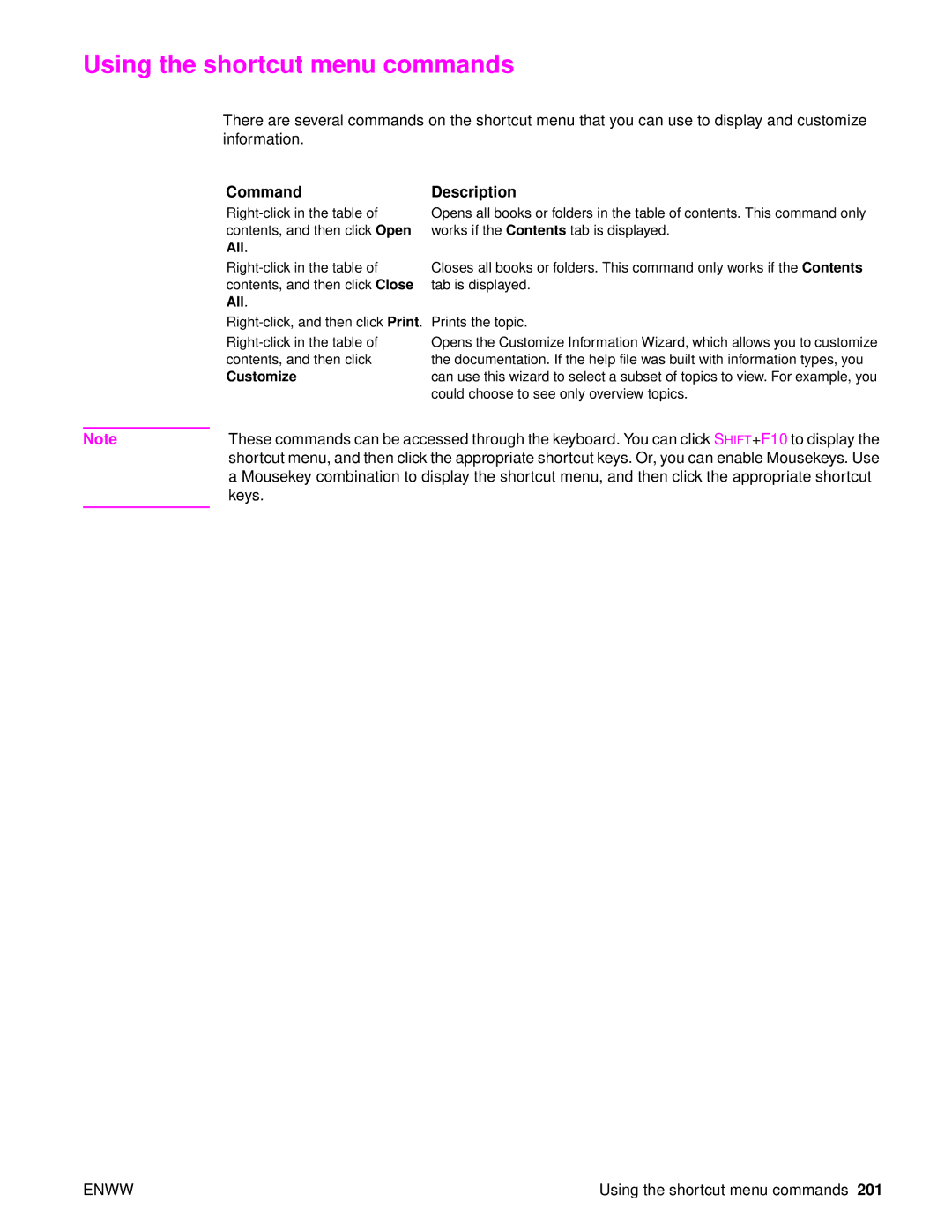HP LaserJet 9040/9050
Page
User Guide
Copyright and License
Contents
Advanced printing tasks
Problem solving
Appendix C Printer memory and expansion
Memory
Features and benefits of the printer
Resolution
Speed and throughput
Paper handling
User interface
Language and fonts
Print cartridge
Optional HP EIO hard disk
Environmental features
Firmware updates
Connectivity
Type of item Description or use Order Number
Parts or accessories
Security features
Optional output
Memory, fonts,
Cable and interface EIO cards
121 1111
External view of printer and accessories
Callout Button Function Number
Layout and basic operation of the control panel
To print a control-panel menu map
Using control-panel menus
To change a control-panel setting
Interpreting control-panel lights
Off
Paper-handling status LED interpretation
Printer software
Software features
Driver Autoconfiguration
Operating system PCL 5e
Update Now
HP Driver Preconfiguration
Printer drivers
Printer driver Help
Additional drivers
Choose the correct printer driver for your needs
Document Defaults
Gaining access to the printer drivers
Software for Macintosh computers
HP LaserJet Utility
Installing the printing system software
To install the printing system software
Installing Windows printing system software for networks
Installing Macintosh printing system software for networks
Click Add Printer
Uninstalling the software
To remove software from Windows operating systems
To remove software from Macintosh operating systems
Utilities
HP Web Jetadmin
Software for networks
HP Toolbox
Features
Windows Macintosh OS Network administrator
Embedded Web server
To print a configuration
Communicating by using an optional HP Jetdirect print server
Embedded Web server
Using the embedded Web server
To gain access to the embedded Web server
HP Toolbox sections
HP Toolbox
Supported operating systems
To view the HP Toolbox
HP Toolbox links
Device Settings button
Status tab
Alerts tab
Other links
Help system
Printer basics
Printing tasks
To load optional Tray 1 for occasional one-time use
Loading input trays
Loading optional Tray
Loading input trays
To avoid jams, print sheets of labels one at a time
To load detectable, standard-size paper in Trays 2, 3,
Loading Trays 2, 3,
Enww
Enww
To load undetectable standard-size paper in Trays 2, 3,
Enww
Enww
Loading custom-size paper in Trays 2, 3,
Close the tray Printing tasks
To configure the paper size for the tray
Configuring the trays by using the Paper Handling menu
To configure the paper type for the tray
Type of media Tray Duplexed Media Orientation
Orienting media
Short edge toward feed direction side to be
Short edge toward feed direction first side
Prepunched Letter or Either
Alternate Letterhead mode
Custom
Basic printing instructions
To print
Stacker or stacker/stapler output bins
Selecting the output bin
To select an output location from the control panel
Selecting an output location
Bin mailbox output bins
Multifunction finisher output bins
To load envelopes in optional Tray
Printing envelopes
To change the fuser levers
To print envelopes from a program
To select stapling as the default from the control panel
Using the optional 3,000-sheet stacker
Using the optional stacker/stapler
Output features
To load staples
Loading staples
Enww
Selecting stapling
Using the optional multifunction finisher
Using the stapler
Loading staples
Damage the finisher
Making booklets
Enww
To print on both sides of paper
Using the optional 8-bin mailbox
Printing both sides of paper duplexing
Printing right-to-left
Layout options for printing on both sides of paper
Printing labels
Printing on special paper
Printing full-bleed images
Printing on transparencies
Printing tasks
Overview
Advanced printing tasks
Printer collation
Using features in the printer driver
Saving printer setup information
New printer driver features
To set the registration
Setting the registration
To print a different first
Using a different first
Printing multiple pages on one sheet of paper
Including a blank back
Manually feeding paper from optional Tray
Customizing optional Tray 1 operation
To print by type and size of paper
Specifying paper to print on
Benefits of printing by type and size of paper
To create private jobs
Using the job-storage features
To gain access to the job storage features
Printing a private job
Storing a print job
Releasing private jobs
Deleting a private job
QuickCopying a job
Printing a stored job
Deleting a stored job
To print more copies of a QuickCopy job
Printing additional copies of QuickCopy jobs
Deleting a QuickCopy job
Proofing and holding a job
To print a proof and hold job
Printing the remaining copies of a held job
Deleting a held job
To create a proof and hold job
Security features
Additional information
Gaining access to Secure Disk Erase
Secure Disk Erase
Affected data
Security lock
Job storage features
Security features
Printer maintenance
To clean the printer
Cleaning the printer
General cleaning
Cleaning the printer
To print a configuration
Printer maintenance kit
To reset the printer maintenance count
Print cartridge storage
Print cartridge authentication
Managing the print cartridge
Non-HP print cartridges
Order the print cartridge
Using printer software
Using HP Web Jetadmin
Print cartridge conditions
Rocking the print cartridge
Recycling Using the printer cleaning
Configuring alerts
Replace the print cartridge
See Using the embedded Web server for general
Problem solving
Jam locations
Clearing jams
To clear jams inside the right door
Clearing jams from the input tray areas
To clear jams in optional Tray
To clear jams in Trays 2
To clear jams in optional Tray
Enww
To clear jams in the duplex printing accessory
Clearing jams from the duplex printing accessory duplexer
Enww
To clear jams in the left door fuser area
Clearing jams from the output areas
To clear jams in the standard output bin
Enww
To clear jams in the multifunction finisher
Enww
Enww
To clear a staple jam from the optional stacker/stapler
Enww
To clear a staple jam from the multifunction finisher
Remove the staple cartridge
Enww
Enww
To clear jams in the 8-bin mailbox
Paper specifications
Solving repeated paper jams
Situation Solution
If a message persists
Using the printer online Help system
Understanding printer messages
Message Explanation or recommended action
Resolving control-panel messages
Printer is processing the cleaning
Was requested
Data until the memory is full
Expansion
Communications protocol might be in use
Fuser error has occurred
No System
Lj9050lj9040
Correcting output quality problems
Lines
Light print or fade
Specks
Dropouts
Misformed characters
Toner smear
Loose toner
Repeating defects
Wrinkles or creases
Skew
Curl or wave
To prevent wrinkles on envelopes
Preventing wrinkles on envelopes
Troubleshooting checklist
Solving common printer issues
SituationSolution
Jams
Stacker/stapler
Support/lj9050lj9040
Tray
USE Requested Tray to Exclusively
SituationSolution
Printer driver icon does not appear in the Chooser
Home pages
Using the embedded Web server
Networking pages
Device pages
To print an information
Printing information pages
Menu map
Checking the printer configuration
HP LaserJet 9050 series printer
Configuration
HP LaserJet 9050 series printer
Supplies status
Usage
PCL or PS font list
Jetdirect
To print an event log
Event log
To print a paper path test
Printing a paper path test
Tag Metric Bond Text Cover Bristol Index Weight Book
Paper weight equivalence table
Paper
Printing supplies Part Description or use Number
HP Premium Choice LaserJet
HPJ113H
Part Description or use Number
Type of address Top margin Left margin
Paper specifications
Envelope margins
Tray or Bin Capacity Paper
Supported sizes of paper for input and output
ISO A3, ISO A4, ISO A4-R
ISO A4, ISO A5, JIS B4, JIS B5
Supported types of paper
Guidelines for using paper
Resolving issues with paper and other print media
Symptom Problem Solution
Label construction
Labels
Transparencies
Envelopes
Card stock and heavy paper
Power consumption
Environmental specifications
Electrical specifications
Power requirements
Operating environment
Acoustical specifications
Control-panel menus
Explanation
Retrieve job menu
Information menu
Values Explanation
Paper handling menu
Printing submenu
Configure device menu
Configure device menu
PCL submenu
Print quality submenu
ItemValues Explanation
System setup submenu
For more information, see Managing the print cartridge
EIO X Jetdirect submenu
Timeout submenu
Submenu
Parallel input submenu
Options Values
Embedded Jetdirect submenu
Options Values Explanation
Diagnostics
Resets submenu
Service menu
Diagnostics menu
Printer memory and expansion
Determining memory requirements
Installing memory and fonts
To install DDR memory DIMMs
Slot label on Description Configuration Formatter board
To install memory
Enww
To install a flash memory card
Enww
Enww
Checking memory installation
Saving resources permanent resources
Installing EIO cards/mass storage
Appendix C Printer memory and expansion
Environmental product stewardship program
US returns Non-US returns Paper
Plastics
HP LaserJet printing supplies
Material restrictions
For more information
Material safety data sheet
Appendix D Regulatory information
Shortcut keys for the Help Viewer
Using F6 to switch between the Navigation and Topic Panes
Shortcut keys for the Search tab
Shortcut keys for the Contents tab
Shortcut keys for the Index tab
LT +A
Shortcut keys for the Favorites tab
Enww
To find a help topic
Getting more out of help
To print the current help topic
To find topics using the toolbar buttons
To create a list of favorite help topics
To copy a help topic
Command Description
Using the shortcut menu commands
Appendix F Using the Html Help Viewer
Index
Index
EIO
Index
Enww
175 Status Manual feed Information 166
Enww
Index
Enww
Index
Unix
Index
Page
Q3721-90940