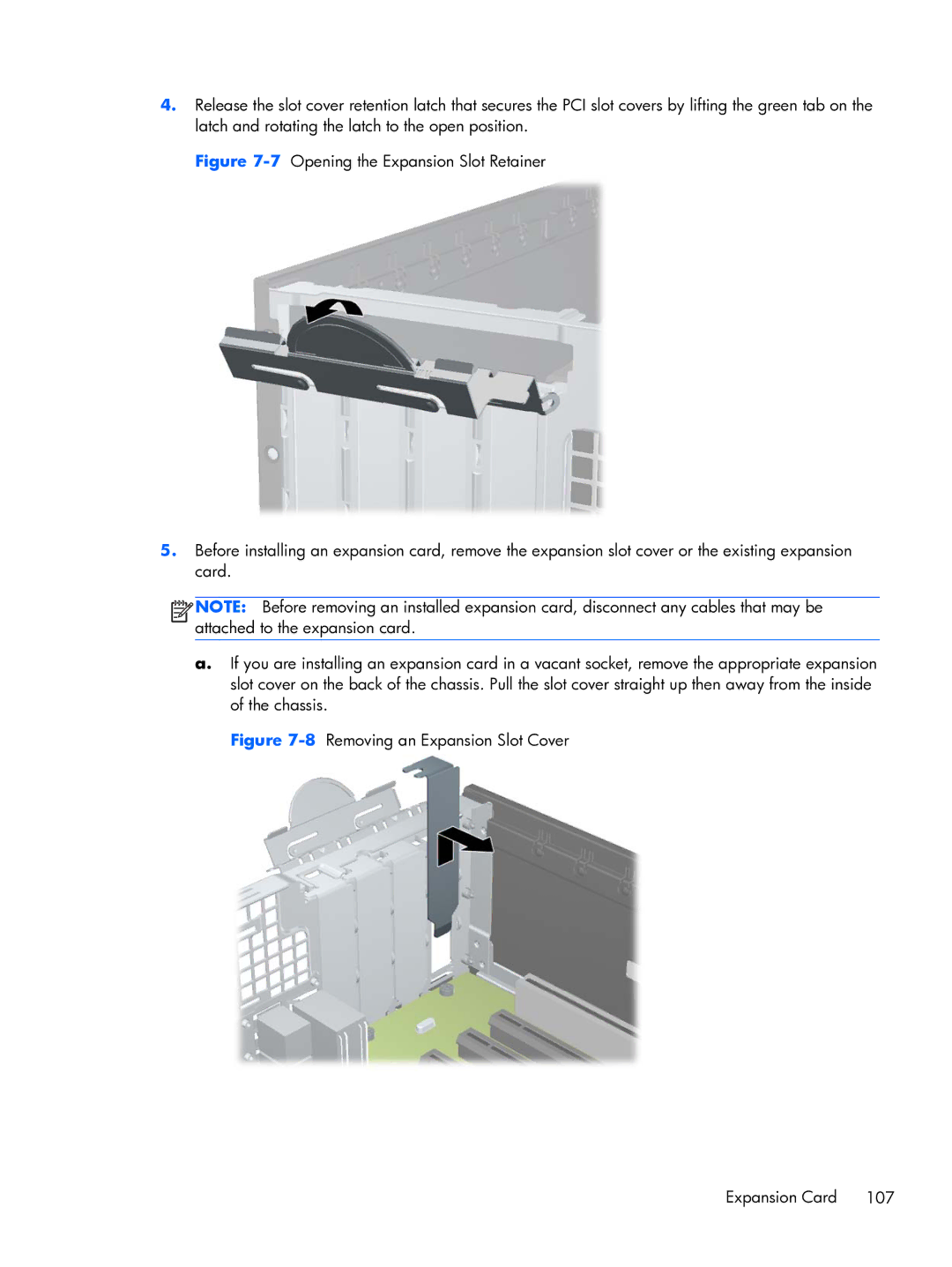4.Release the slot cover retention latch that secures the PCI slot covers by lifting the green tab on the latch and rotating the latch to the open position.
Figure 7-7 Opening the Expansion Slot Retainer
5.Before installing an expansion card, remove the expansion slot cover or the existing expansion card.
![]()
![]()
![]()
![]() NOTE: Before removing an installed expansion card, disconnect any cables that may be attached to the expansion card.
NOTE: Before removing an installed expansion card, disconnect any cables that may be attached to the expansion card.