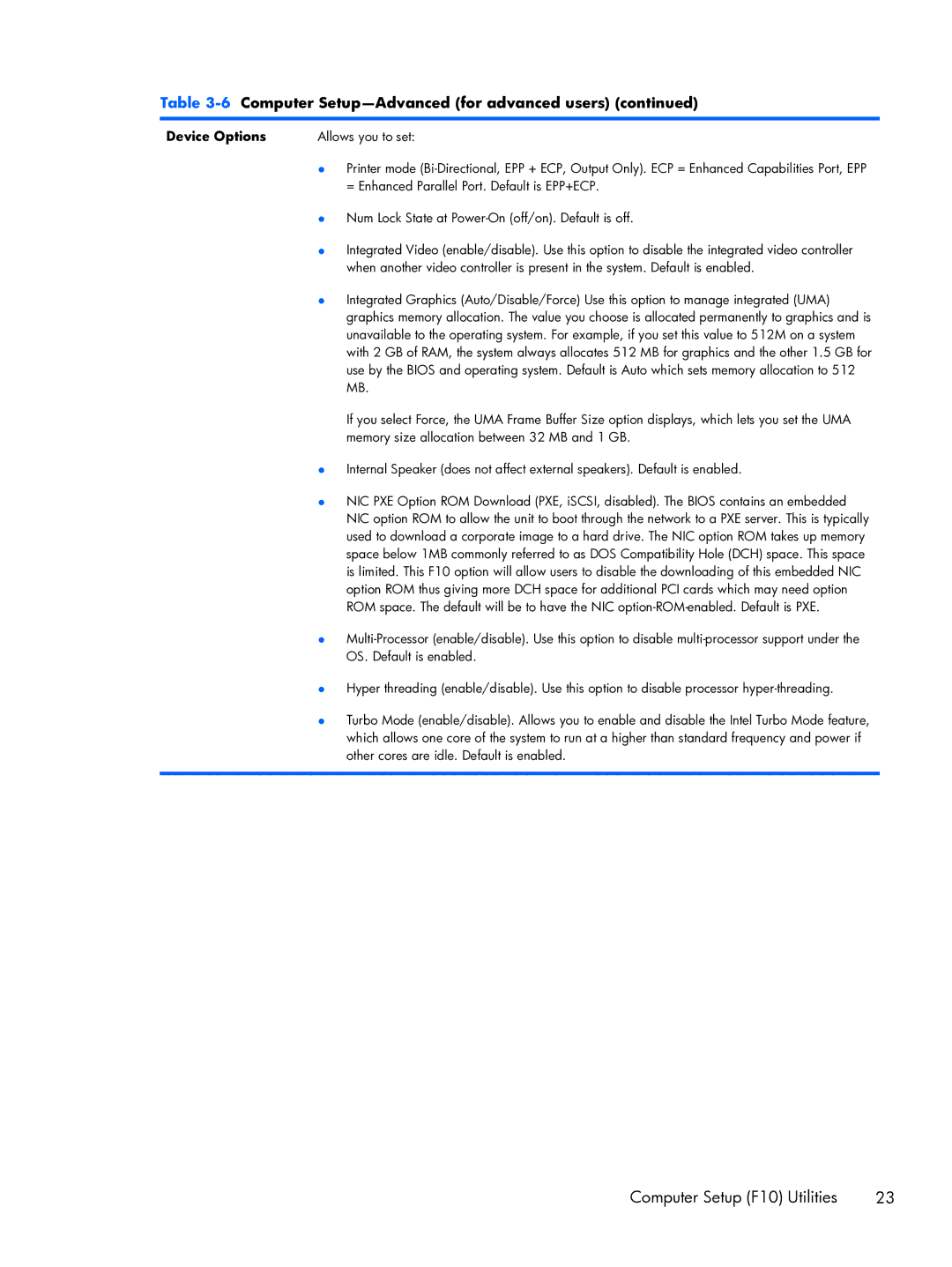Table 3-6 Computer Setup—Advanced (for advanced users) (continued)
Device Options | Allows you to set: |
| ● Printer mode |
| = Enhanced Parallel Port. Default is EPP+ECP. |
| ● Num Lock State at |
| ● Integrated Video (enable/disable). Use this option to disable the integrated video controller |
| when another video controller is present in the system. Default is enabled. |
| ● Integrated Graphics (Auto/Disable/Force) Use this option to manage integrated (UMA) |
| graphics memory allocation. The value you choose is allocated permanently to graphics and is |
| unavailable to the operating system. For example, if you set this value to 512M on a system |
| with 2 GB of RAM, the system always allocates 512 MB for graphics and the other 1.5 GB for |
| use by the BIOS and operating system. Default is Auto which sets memory allocation to 512 |
| MB. |
| If you select Force, the UMA Frame Buffer Size option displays, which lets you set the UMA |
| memory size allocation between 32 MB and 1 GB. |
| ● Internal Speaker (does not affect external speakers). Default is enabled. |
| ● NIC PXE Option ROM Download (PXE, iSCSI, disabled). The BIOS contains an embedded |
| NIC option ROM to allow the unit to boot through the network to a PXE server. This is typically |
| used to download a corporate image to a hard drive. The NIC option ROM takes up memory |
| space below 1MB commonly referred to as DOS Compatibility Hole (DCH) space. This space |
| is limited. This F10 option will allow users to disable the downloading of this embedded NIC |
| option ROM thus giving more DCH space for additional PCI cards which may need option |
| ROM space. The default will be to have the NIC |
| ● |
| OS. Default is enabled. |
| ● Hyper threading (enable/disable). Use this option to disable processor |
| ● Turbo Mode (enable/disable). Allows you to enable and disable the Intel Turbo Mode feature, |
| which allows one core of the system to run at a higher than standard frequency and power if |
| other cores are idle. Default is enabled. |
|
|
Computer Setup (F10) Utilities | 23 |