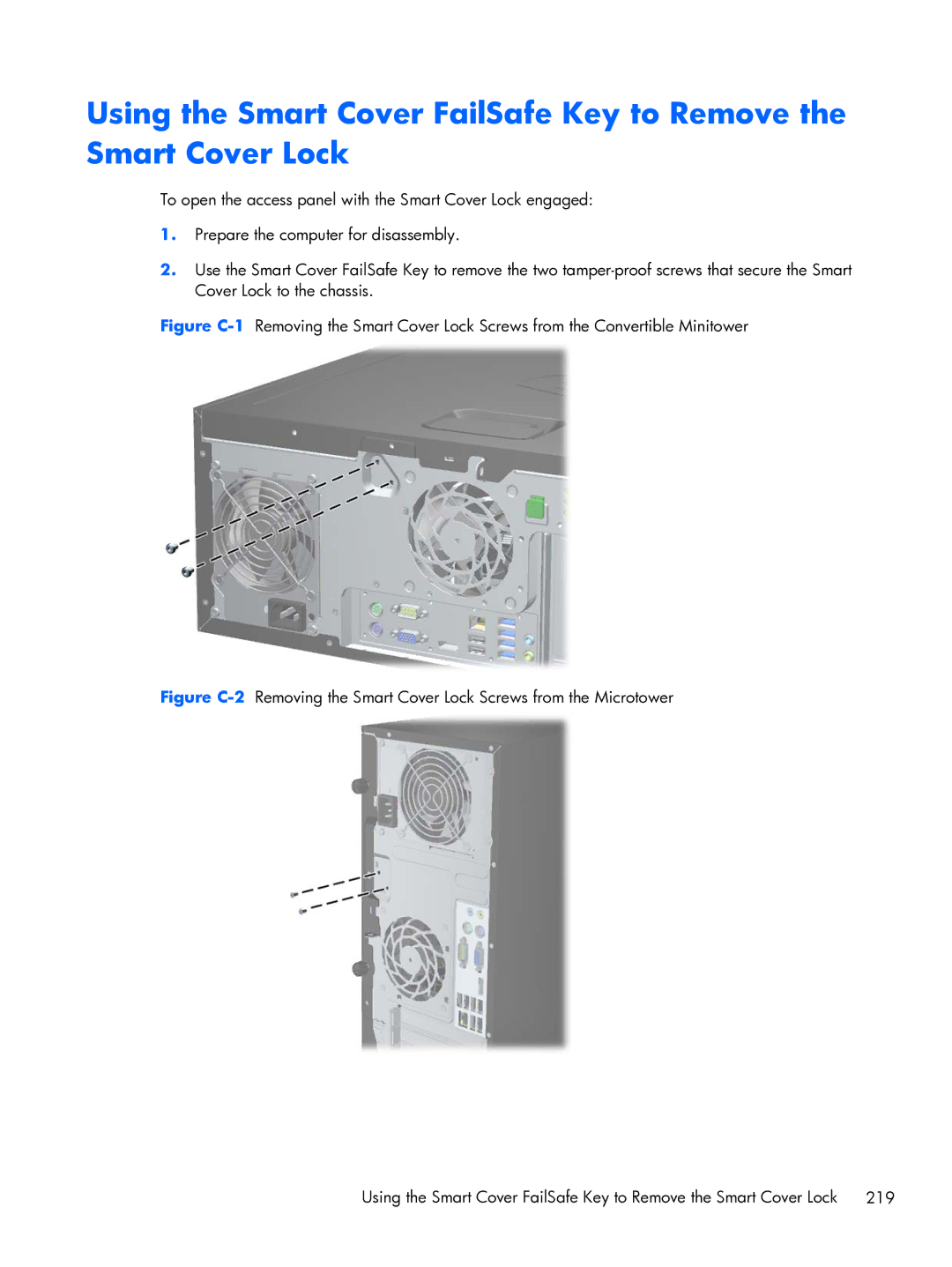Using the Smart Cover FailSafe Key to Remove the Smart Cover Lock
To open the access panel with the Smart Cover Lock engaged:
1.Prepare the computer for disassembly.
2.Use the Smart Cover FailSafe Key to remove the two
Figure C-1 Removing the Smart Cover Lock Screws from the Convertible Minitower
Figure C-2 Removing the Smart Cover Lock Screws from the Microtower
Using the Smart Cover FailSafe Key to Remove the Smart Cover Lock | 219 |