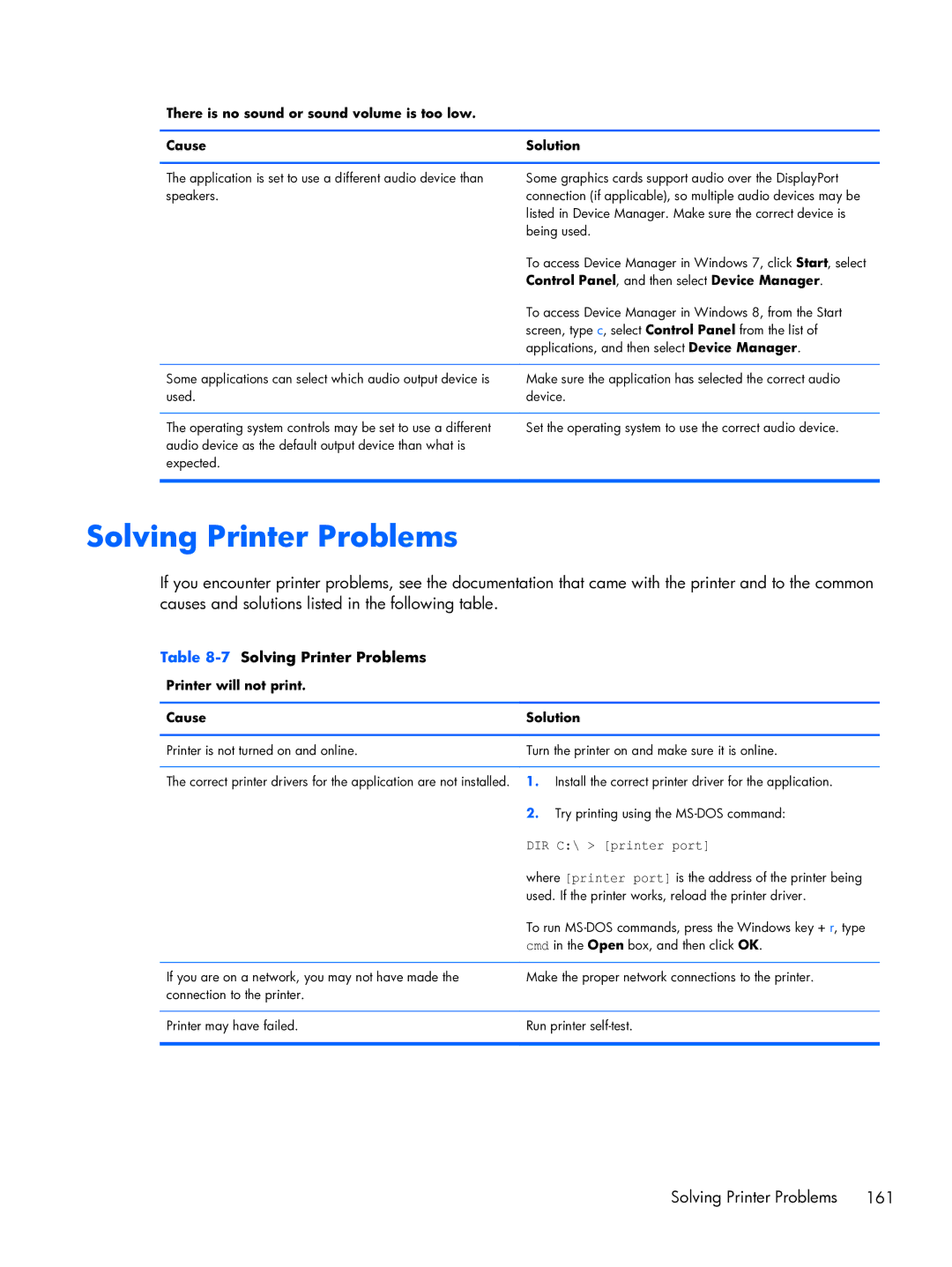There is no sound or sound volume is too low.
Cause | Solution |
|
|
The application is set to use a different audio device than | Some graphics cards support audio over the DisplayPort |
speakers. | connection (if applicable), so multiple audio devices may be |
| listed in Device Manager. Make sure the correct device is |
| being used. |
| To access Device Manager in Windows 7, click Start, select |
| Control Panel, and then select Device Manager. |
| To access Device Manager in Windows 8, from the Start |
| screen, type c, select Control Panel from the list of |
| applications, and then select Device Manager. |
|
|
Some applications can select which audio output device is | Make sure the application has selected the correct audio |
used. | device. |
|
|
The operating system controls may be set to use a different | Set the operating system to use the correct audio device. |
audio device as the default output device than what is |
|
expected. |
|
|
|
Solving Printer Problems
If you encounter printer problems, see the documentation that came with the printer and to the common causes and solutions listed in the following table.
Table 8-7 Solving Printer Problems
Printer will not print.
Cause | Solution |
|
|
Printer is not turned on and online. | Turn the printer on and make sure it is online. |
The correct printer drivers for the application are not installed. 1. Install the correct printer driver for the application.
| 2. Try printing using the |
| DIR C:\ > [printer port] |
| where [printer port] is the address of the printer being |
| used. If the printer works, reload the printer driver. |
| To run |
| cmd in the Open box, and then click OK. |
|
|
If you are on a network, you may not have made the | Make the proper network connections to the printer. |
connection to the printer. |
|
|
|
Printer may have failed. | Run printer |
|
|
Solving Printer Problems 161