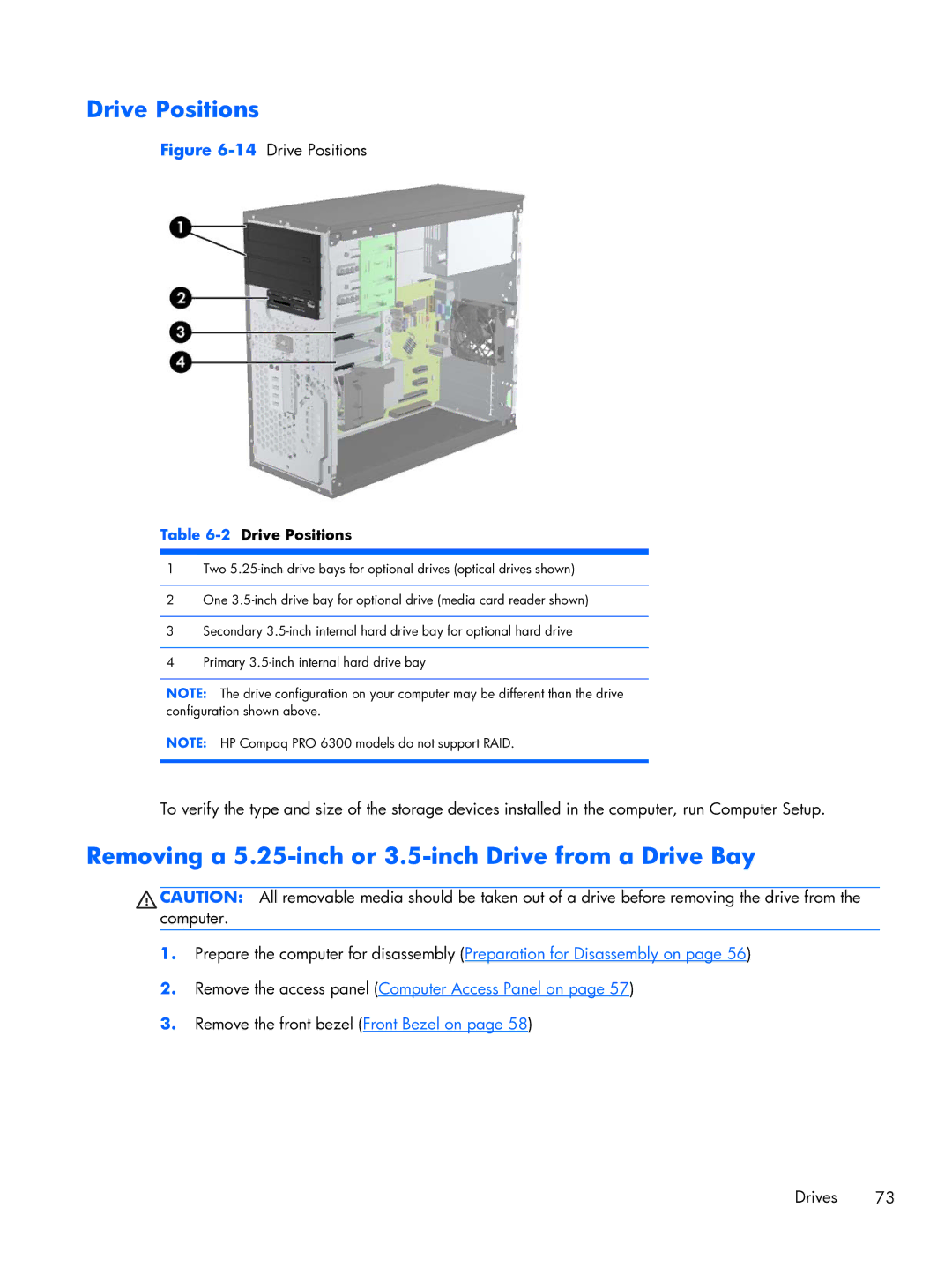Drive Positions
Figure 6-14 Drive Positions
Table 6-2 Drive Positions
1Two
2One
3Secondary
4Primary
NOTE: The drive configuration on your computer may be different than the drive configuration shown above.
NOTE: HP Compaq PRO 6300 models do not support RAID.
To verify the type and size of the storage devices installed in the computer, run Computer Setup.
Removing a 5.25-inch or 3.5-inch Drive from a Drive Bay
CAUTION: All removable media should be taken out of a drive before removing the drive from the computer.
1.Prepare the computer for disassembly (Preparation for Disassembly on page 56)