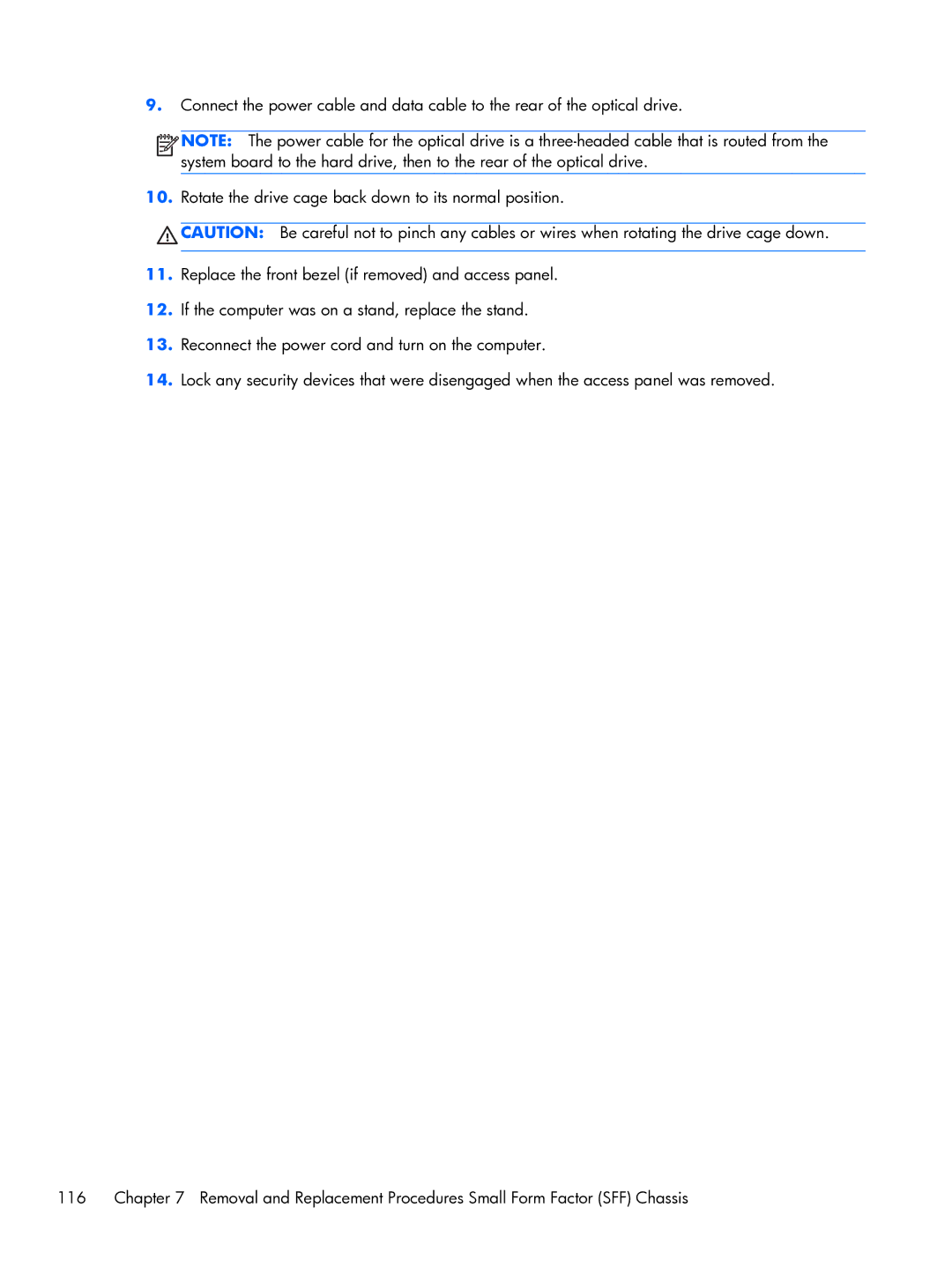9.Connect the power cable and data cable to the rear of the optical drive.
![]()
![]()
![]()
![]() NOTE: The power cable for the optical drive is a
NOTE: The power cable for the optical drive is a
10.Rotate the drive cage back down to its normal position.
![]() CAUTION: Be careful not to pinch any cables or wires when rotating the drive cage down.
CAUTION: Be careful not to pinch any cables or wires when rotating the drive cage down.
11.Replace the front bezel (if removed) and access panel.
12.If the computer was on a stand, replace the stand.
13.Reconnect the power cord and turn on the computer.
14.Lock any security devices that were disengaged when the access panel was removed.
116 | Chapter 7 Removal and Replacement Procedures Small Form Factor (SFF) Chassis |