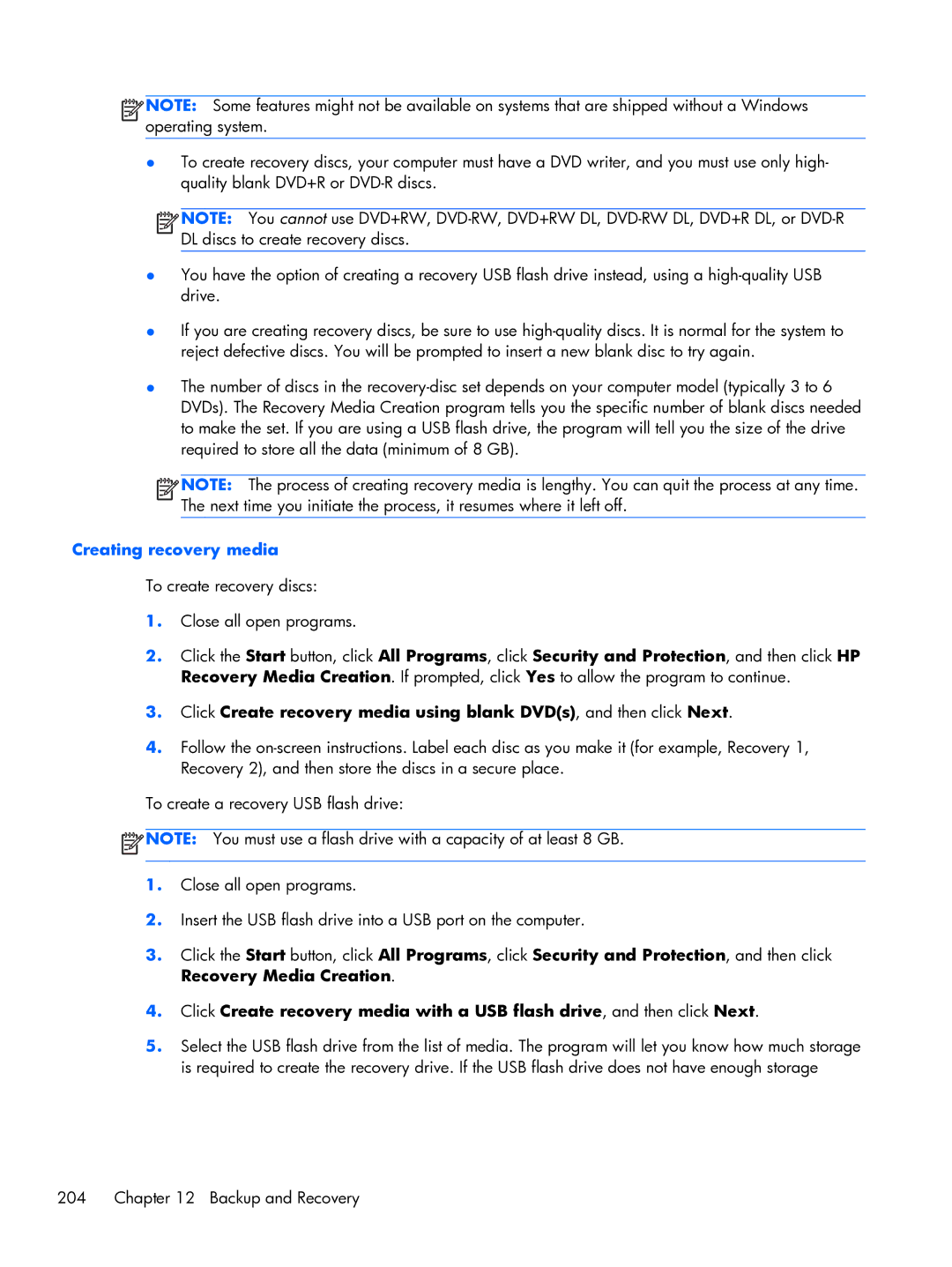![]()
![]()
![]()
![]() NOTE: Some features might not be available on systems that are shipped without a Windows operating system.
NOTE: Some features might not be available on systems that are shipped without a Windows operating system.
●To create recovery discs, your computer must have a DVD writer, and you must use only high- quality blank DVD+R or
![]()
![]()
![]()
![]() NOTE: You cannot use DVD+RW,
NOTE: You cannot use DVD+RW,
●You have the option of creating a recovery USB flash drive instead, using a
●If you are creating recovery discs, be sure to use
●The number of discs in the
![]()
![]()
![]()
![]() NOTE: The process of creating recovery media is lengthy. You can quit the process at any time. The next time you initiate the process, it resumes where it left off.
NOTE: The process of creating recovery media is lengthy. You can quit the process at any time. The next time you initiate the process, it resumes where it left off.
Creating recovery media
To create recovery discs:
1.Close all open programs.
2.Click the Start button, click All Programs, click Security and Protection, and then click HP Recovery Media Creation. If prompted, click Yes to allow the program to continue.
3.Click Create recovery media using blank DVD(s), and then click Next.
4.Follow the
To create a recovery USB flash drive:
![]() NOTE: You must use a flash drive with a capacity of at least 8 GB.
NOTE: You must use a flash drive with a capacity of at least 8 GB.
1.Close all open programs.
2.Insert the USB flash drive into a USB port on the computer.
3.Click the Start button, click All Programs, click Security and Protection, and then click Recovery Media Creation.
4.Click Create recovery media with a USB flash drive, and then click Next.
5.Select the USB flash drive from the list of media. The program will let you know how much storage is required to create the recovery drive. If the USB flash drive does not have enough storage