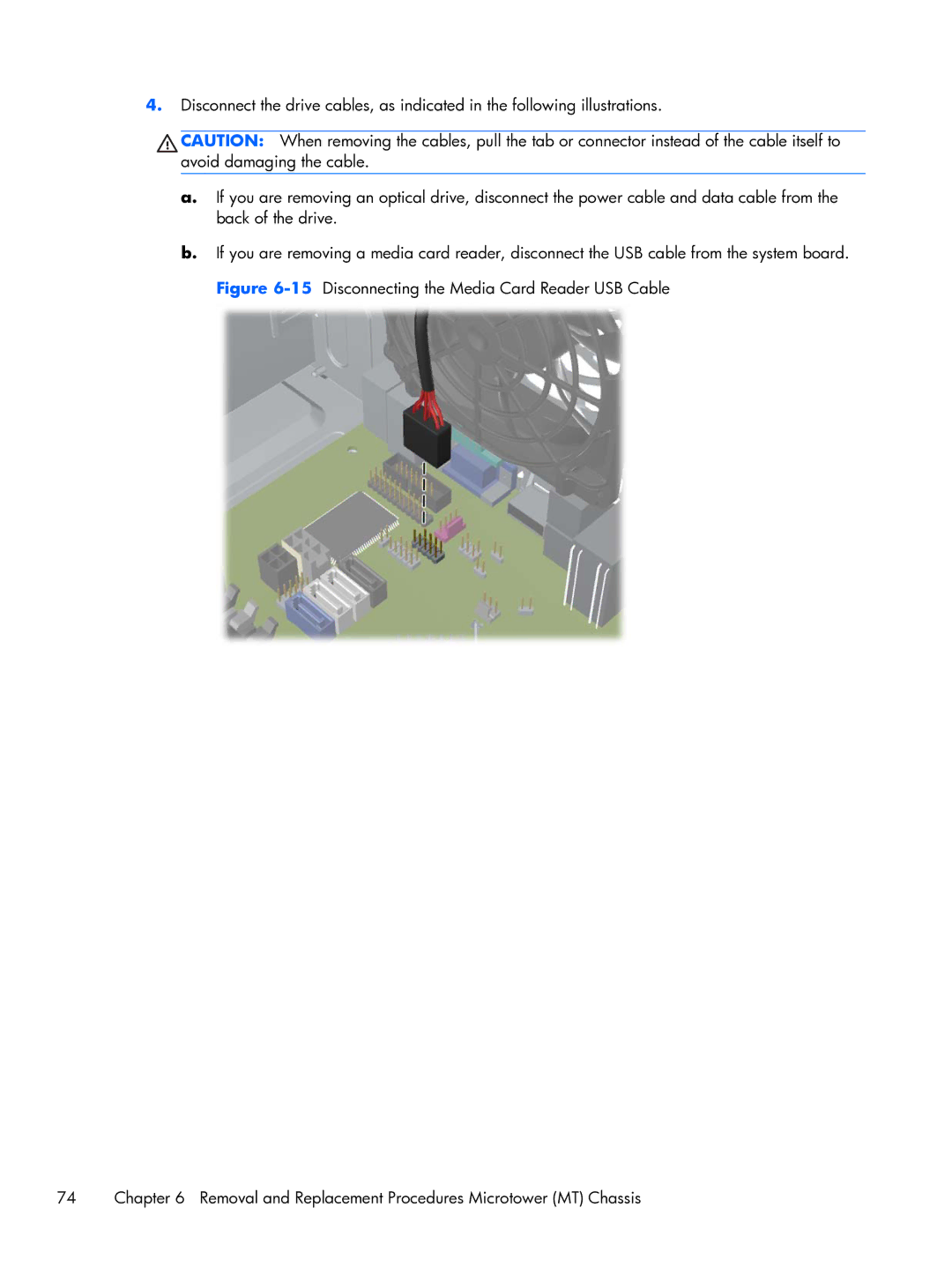4.Disconnect the drive cables, as indicated in the following illustrations.
CAUTION: When removing the cables, pull the tab or connector instead of the cable itself to avoid damaging the cable.
a.If you are removing an optical drive, disconnect the power cable and data cable from the back of the drive.
b.If you are removing a media card reader, disconnect the USB cable from the system board. Figure
74 | Chapter 6 Removal and Replacement Procedures Microtower (MT) Chassis |