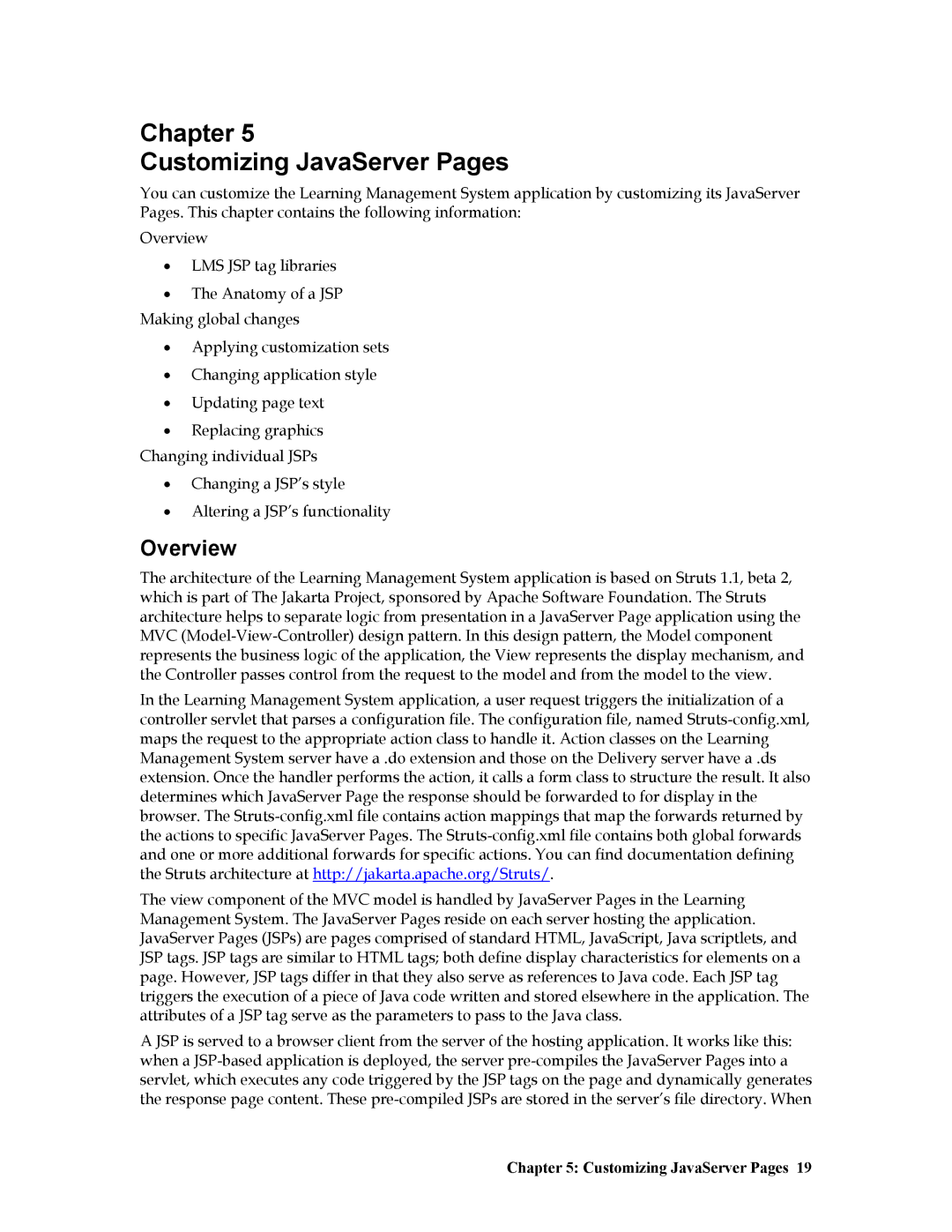Chapter 5
Customizing JavaServer Pages
You can customize the Learning Management System application by customizing its JavaServer Pages. This chapter contains the following information:
Overview
•LMS JSP tag libraries
•The Anatomy of a JSP Making global changes
•Applying customization sets
•Changing application style
•Updating page text
•Replacing graphics Changing individual JSPs
•Changing a JSP’s style
•Altering a JSP’s functionality
Overview
The architecture of the Learning Management System application is based on Struts 1.1, beta 2, which is part of The Jakarta Project, sponsored by Apache Software Foundation. The Struts architecture helps to separate logic from presentation in a JavaServer Page application using the MVC
In the Learning Management System application, a user request triggers the initialization of a controller servlet that parses a configuration file. The configuration file, named
The view component of the MVC model is handled by JavaServer Pages in the Learning Management System. The JavaServer Pages reside on each server hosting the application. JavaServer Pages (JSPs) are pages comprised of standard HTML, JavaScript, Java scriptlets, and JSP tags. JSP tags are similar to HTML tags; both define display characteristics for elements on a page. However, JSP tags differ in that they also serve as references to Java code. Each JSP tag triggers the execution of a piece of Java code written and stored elsewhere in the application. The attributes of a JSP tag serve as the parameters to pass to the Java class.
A JSP is served to a browser client from the server of the hosting application. It works like this: when a