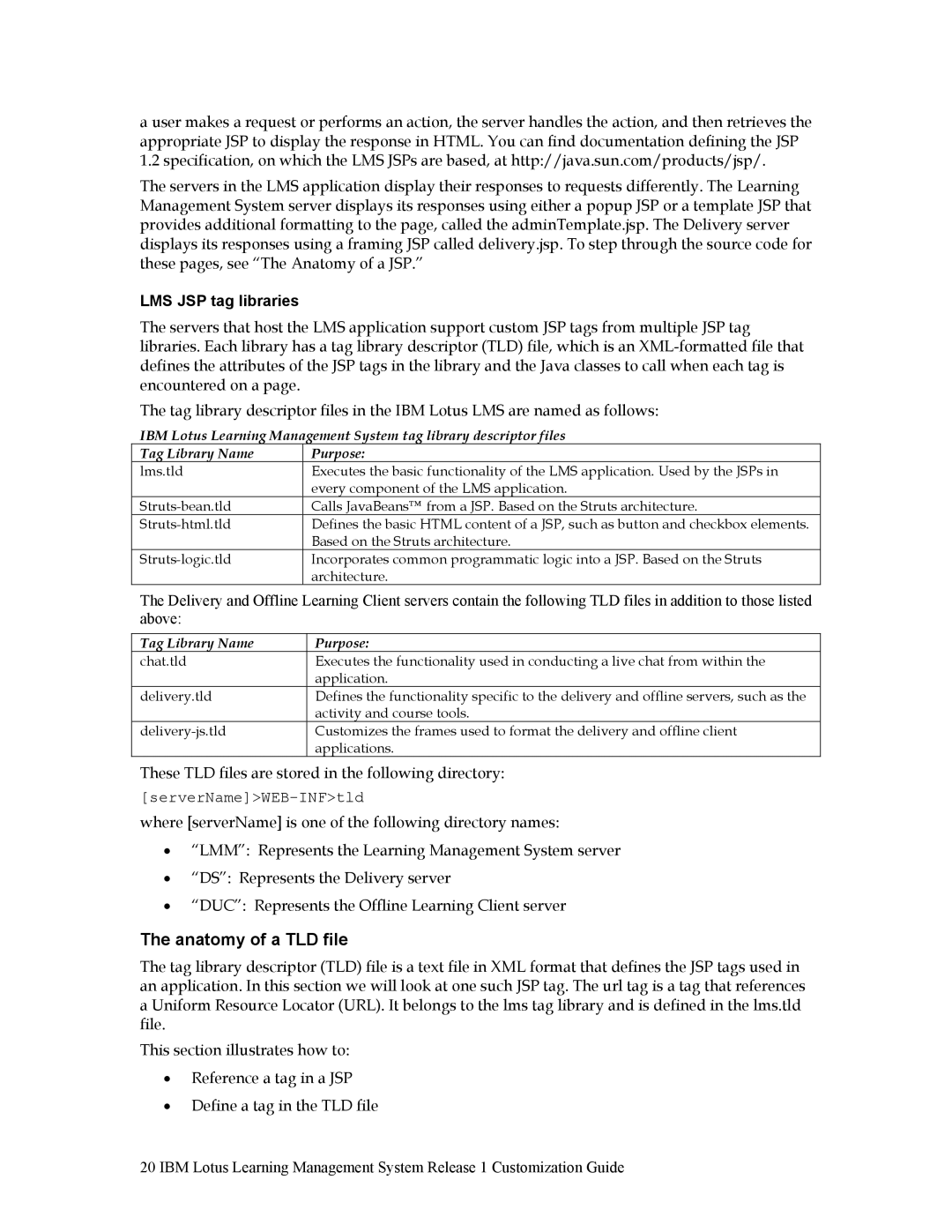a user makes a request or performs an action, the server handles the action, and then retrieves the appropriate JSP to display the response in HTML. You can find documentation defining the JSP 1.2 specification, on which the LMS JSPs are based, at http://java.sun.com/products/jsp/.
The servers in the LMS application display their responses to requests differently. The Learning Management System server displays its responses using either a popup JSP or a template JSP that provides additional formatting to the page, called the adminTemplate.jsp. The Delivery server displays its responses using a framing JSP called delivery.jsp. To step through the source code for these pages, see “The Anatomy of a JSP.”
LMS JSP tag libraries
The servers that host the LMS application support custom JSP tags from multiple JSP tag libraries. Each library has a tag library descriptor (TLD) file, which is an
The tag library descriptor files in the IBM Lotus LMS are named as follows:
IBM Lotus Learning Management System tag library descriptor files
Tag Library Name | Purpose: |
lms.tld | Executes the basic functionality of the LMS application. Used by the JSPs in |
| every component of the LMS application. |
Calls JavaBeans™ from a JSP. Based on the Struts architecture. | |
Defines the basic HTML content of a JSP, such as button and checkbox elements. | |
| Based on the Struts architecture. |
Incorporates common programmatic logic into a JSP. Based on the Struts | |
| architecture. |
The Delivery and Offline Learning Client servers contain the following TLD files in addition to those listed above:
Tag Library Name | Purpose: |
chat.tld | Executes the functionality used in conducting a live chat from within the |
| application. |
delivery.tld | Defines the functionality specific to the delivery and offline servers, such as the |
| activity and course tools. |
Customizes the frames used to format the delivery and offline client | |
| applications. |
These TLD files are stored in the following directory:
[serverName]>WEB-INF>tld
where [serverName] is one of the following directory names:
•“LMM”: Represents the Learning Management System server
•“DS”: Represents the Delivery server
•“DUC”: Represents the Offline Learning Client server
The anatomy of a TLD file
The tag library descriptor (TLD) file is a text file in XML format that defines the JSP tags used in an application. In this section we will look at one such JSP tag. The url tag is a tag that references a Uniform Resource Locator (URL). It belongs to the lms tag library and is defined in the lms.tld file.
This section illustrates how to:
•Reference a tag in a JSP
•Define a tag in the TLD file
20 IBM Lotus Learning Management System Release 1 Customization Guide