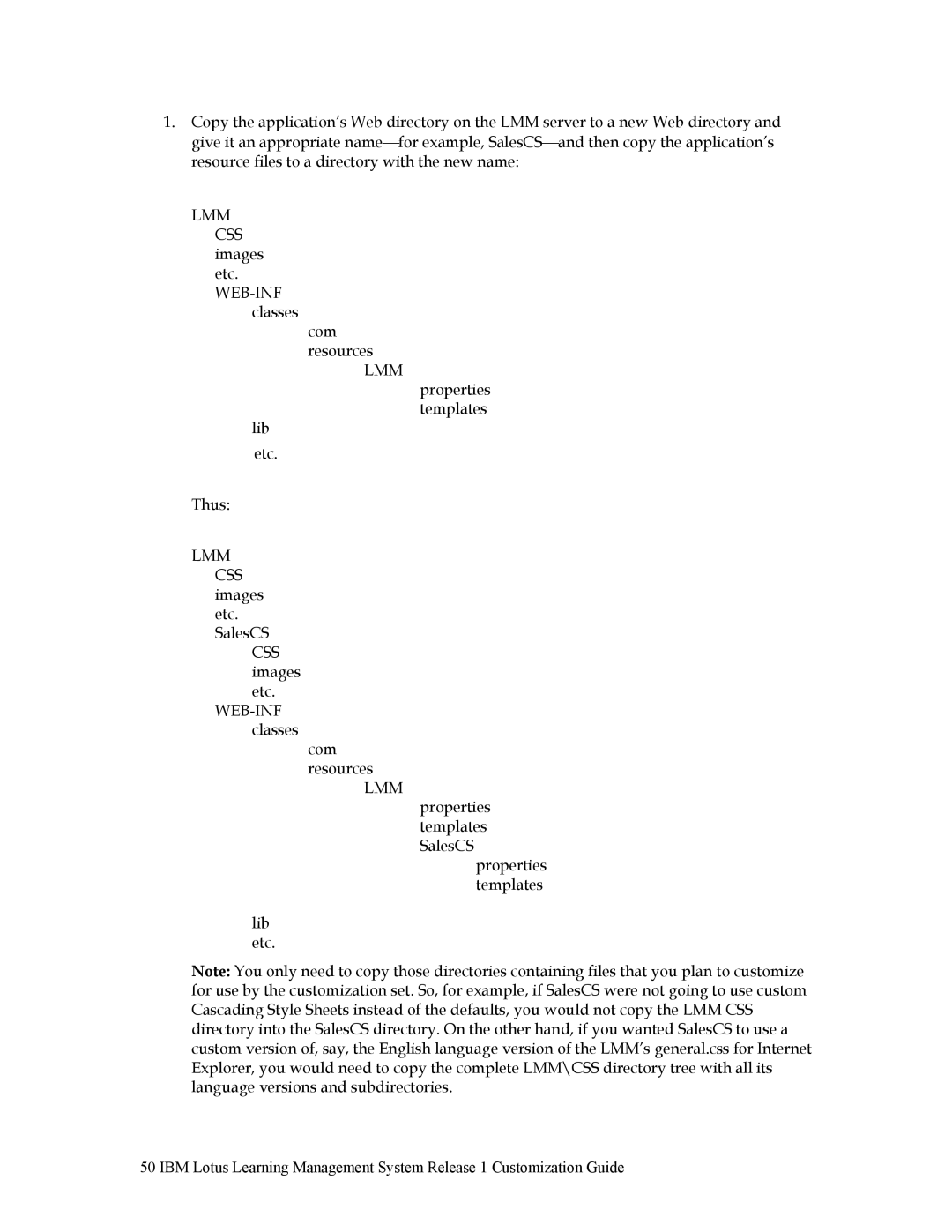1.Copy the application’s Web directory on the LMM server to a new Web directory and give it an appropriate namefor example, SalesCSand then copy the application’s resource files to a directory with the new name:
LMM CSS images etc.
com resources
LMM
properties templates
lib etc.
Thus:
LMM CSS images etc. SalesCS
CSS images etc.
com resources
LMM
properties templates SalesCS
properties templates
lib etc.
Note: You only need to copy those directories containing files that you plan to customize for use by the customization set. So, for example, if SalesCS were not going to use custom Cascading Style Sheets instead of the defaults, you would not copy the LMM CSS directory into the SalesCS directory. On the other hand, if you wanted SalesCS to use a custom version of, say, the English language version of the LMM’s general.css for Internet Explorer, you would need to copy the complete LMM\CSS directory tree with all its language versions and subdirectories.
50 IBM Lotus Learning Management System Release 1 Customization Guide