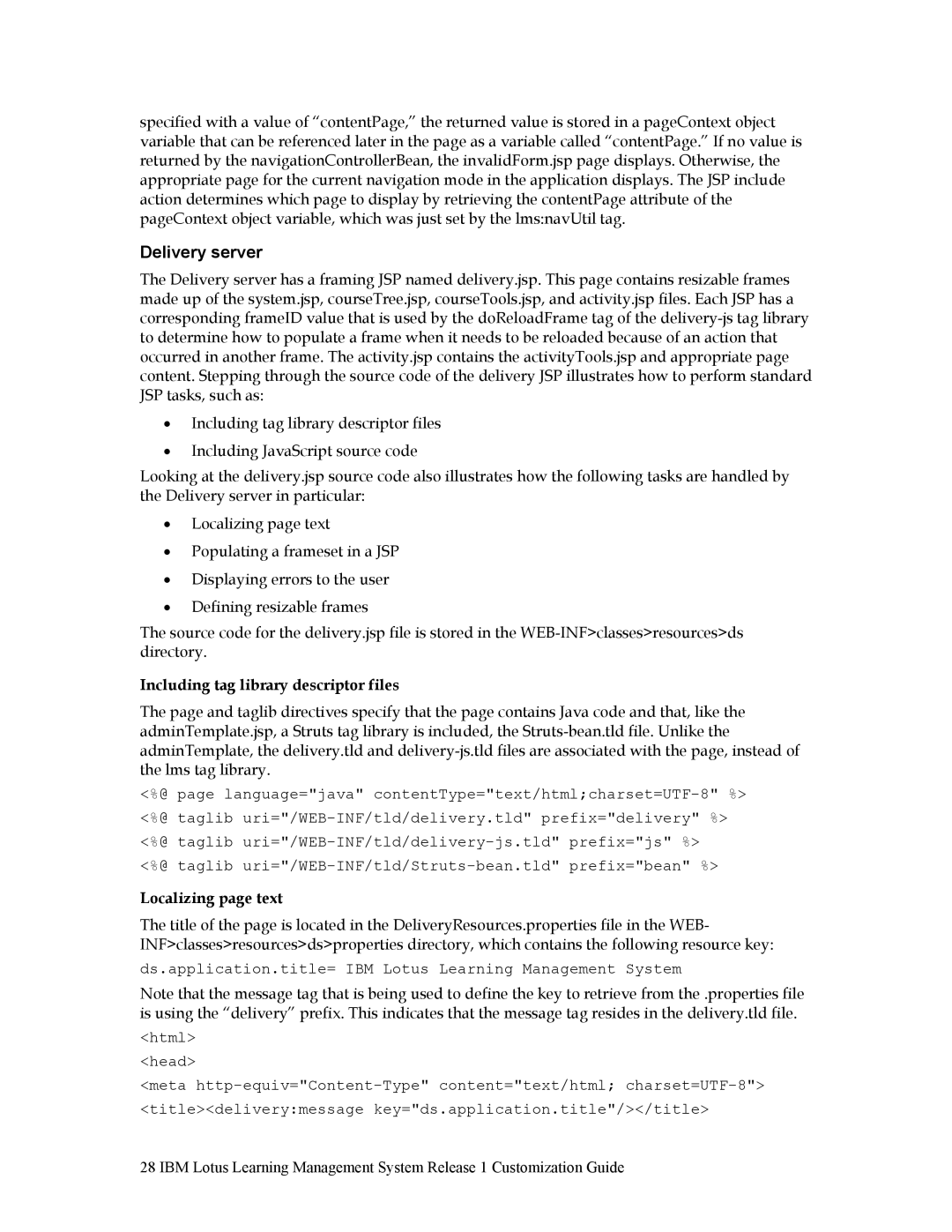specified with a value of “contentPage,” the returned value is stored in a pageContext object variable that can be referenced later in the page as a variable called “contentPage.” If no value is returned by the navigationControllerBean, the invalidForm.jsp page displays. Otherwise, the appropriate page for the current navigation mode in the application displays. The JSP include action determines which page to display by retrieving the contentPage attribute of the pageContext object variable, which was just set by the lms:navUtil tag.
Delivery server
The Delivery server has a framing JSP named delivery.jsp. This page contains resizable frames made up of the system.jsp, courseTree.jsp, courseTools.jsp, and activity.jsp files. Each JSP has a corresponding frameID value that is used by the doReloadFrame tag of the
•Including tag library descriptor files
•Including JavaScript source code
Looking at the delivery.jsp source code also illustrates how the following tasks are handled by the Delivery server in particular:
•Localizing page text
•Populating a frameset in a JSP
•Displaying errors to the user
•Defining resizable frames
The source code for the delivery.jsp file is stored in the
Including tag library descriptor files
The page and taglib directives specify that the page contains Java code and that, like the adminTemplate.jsp, a Struts tag library is included, the
<%@ page language="java"
Localizing page text
The title of the page is located in the DeliveryResources.properties file in the WEB- INF>classes>resources>ds>properties directory, which contains the following resource key:
ds.application.title= IBM Lotus Learning Management System
Note that the message tag that is being used to define the key to retrieve from the .properties file is using the “delivery” prefix. This indicates that the message tag resides in the delivery.tld file.
<html>
<head>
<meta
28 IBM Lotus Learning Management System Release 1 Customization Guide