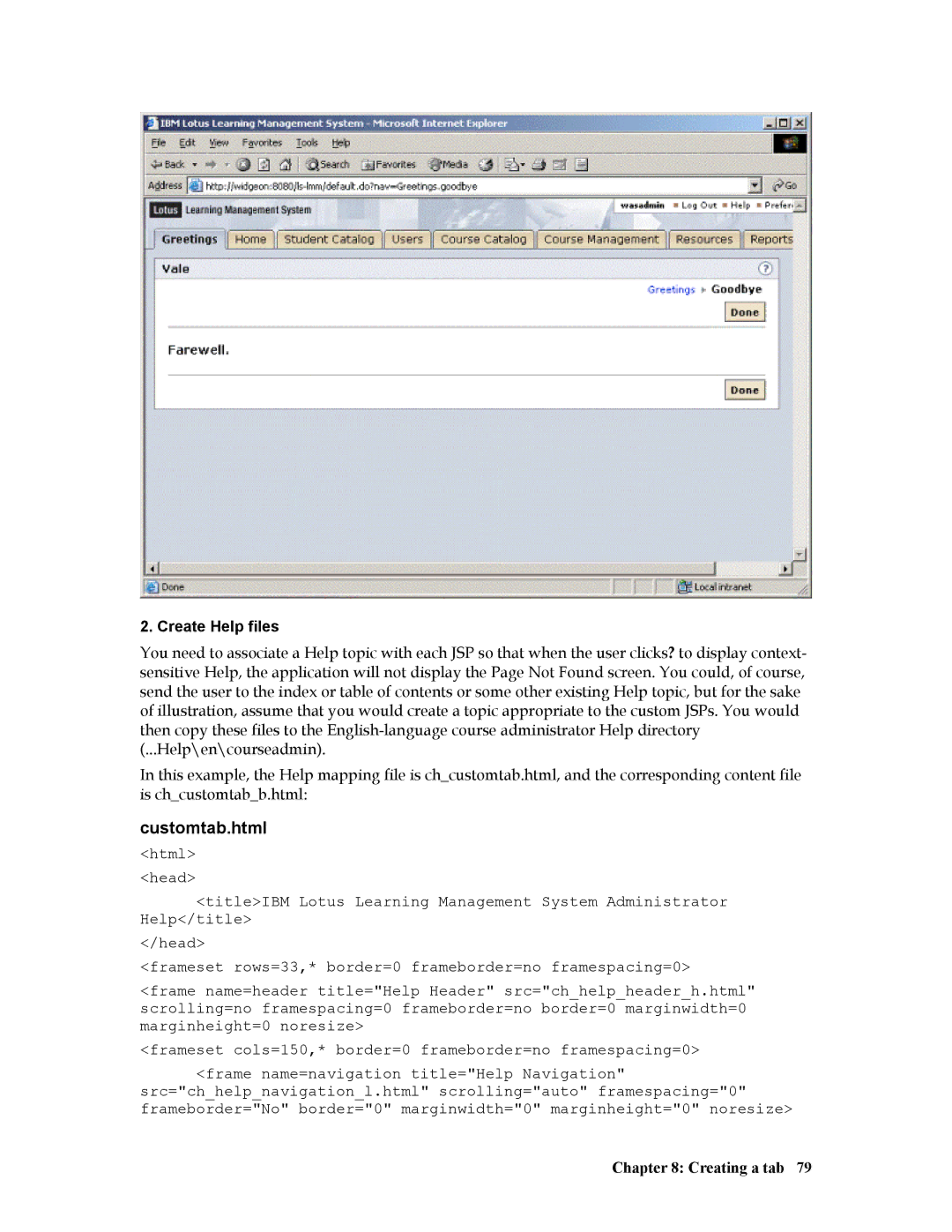2. Create Help files
You need to associate a Help topic with each JSP so that when the user clicks? to display context- sensitive Help, the application will not display the Page Not Found screen. You could, of course, send the user to the index or table of contents or some other existing Help topic, but for the sake of illustration, assume that you would create a topic appropriate to the custom JSPs. You would then copy these files to the
In this example, the Help mapping file is ch_customtab.html, and the corresponding content file is ch_customtab_b.html:
customtab.html
<html>
<head>
<title>IBM Lotus Learning Management System Administrator Help</title>
</head>
<frameset rows=33,* border=0 frameborder=no framespacing=0>
<frame name=header title="Help Header" src="ch_help_header_h.html" scrolling=no framespacing=0 frameborder=no border=0 marginwidth=0 marginheight=0 noresize>
<frameset cols=150,* border=0 frameborder=no framespacing=0>
<frame name=navigation title="Help Navigation" src="ch_help_navigation_l.html" scrolling="auto" framespacing="0" frameborder="No" border="0" marginwidth="0" marginheight="0" noresize>