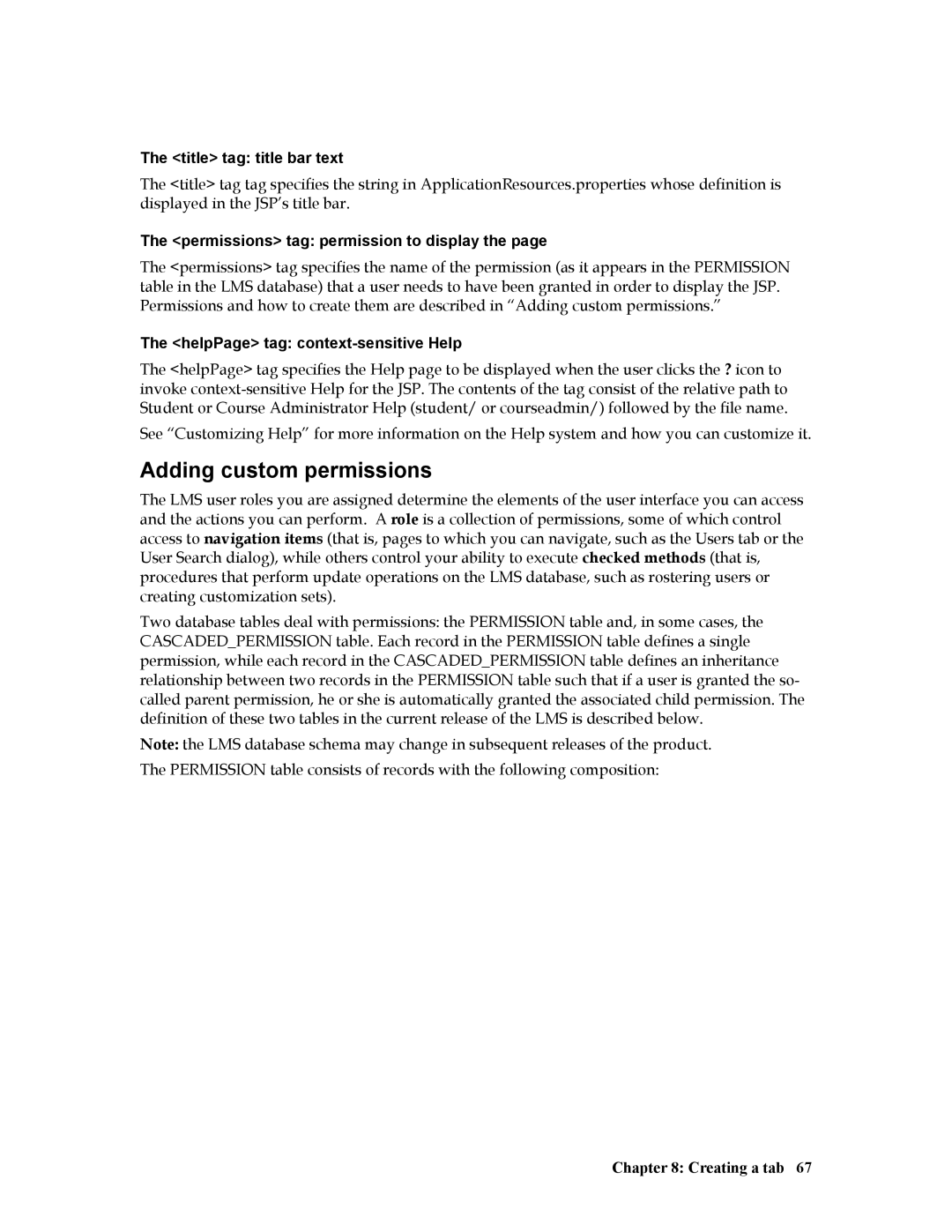The <title> tag: title bar text
The <title> tag tag specifies the string in ApplicationResources.properties whose definition is displayed in the JSP’s title bar.
The <permissions> tag: permission to display the page
The <permissions> tag specifies the name of the permission (as it appears in the PERMISSION table in the LMS database) that a user needs to have been granted in order to display the JSP. Permissions and how to create them are described in “Adding custom permissions.”
The <helpPage> tag: context-sensitive Help
The <helpPage> tag specifies the Help page to be displayed when the user clicks the ? icon to invoke
See “Customizing Help” for more information on the Help system and how you can customize it.
Adding custom permissions
The LMS user roles you are assigned determine the elements of the user interface you can access and the actions you can perform. A role is a collection of permissions, some of which control access to navigation items (that is, pages to which you can navigate, such as the Users tab or the User Search dialog), while others control your ability to execute checked methods (that is, procedures that perform update operations on the LMS database, such as rostering users or creating customization sets).
Two database tables deal with permissions: the PERMISSION table and, in some cases, the CASCADED_PERMISSION table. Each record in the PERMISSION table defines a single permission, while each record in the CASCADED_PERMISSION table defines an inheritance relationship between two records in the PERMISSION table such that if a user is granted the so- called parent permission, he or she is automatically granted the associated child permission. The definition of these two tables in the current release of the LMS is described below.
Note: the LMS database schema may change in subsequent releases of the product. The PERMISSION table consists of records with the following composition: