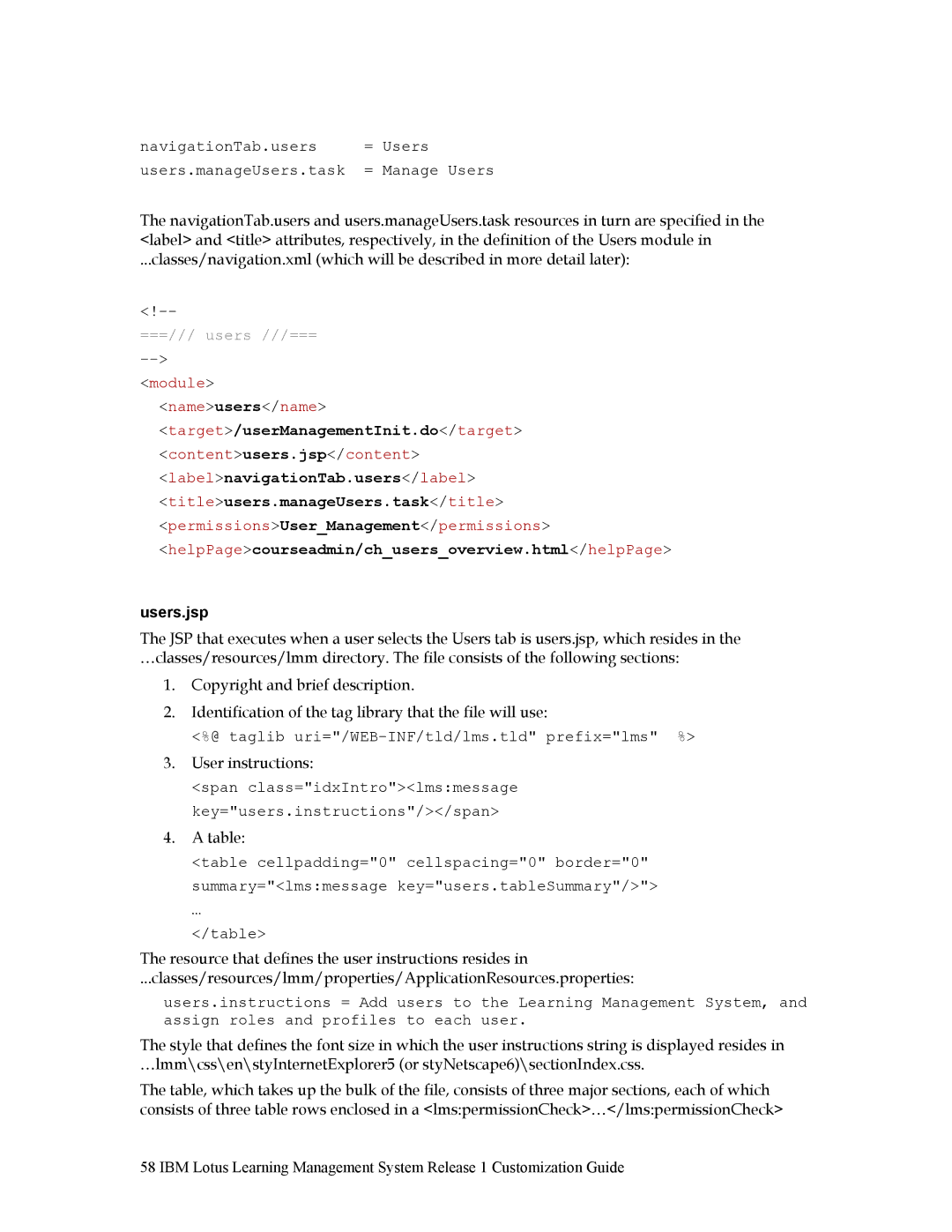navigationTab.users | = | Users |
users.manageUsers.task | = | Manage Users |
The navigationTab.users and users.manageUsers.task resources in turn are specified in the <label> and <title> attributes, respectively, in the definition of the Users module in
...classes/navigation.xml (which will be described in more detail later):
===/// users ///===
<module> <name>users</name>
<target>/userManagementInit.do</target>
<content>users.jsp</content>
<label>navigationTab.users</label>
<title>users.manageUsers.task</title>
<permissions>User_Management</permissions>
<helpPage>courseadmin/ch_users_overview.html</helpPage>
users.jsp
The JSP that executes when a user selects the Users tab is users.jsp, which resides in the …classes/resources/lmm directory. The file consists of the following sections:
1.Copyright and brief description.
2.Identification of the tag library that the file will use:
<%@ taglib uri="/WEB-INF/tld/lms.tld" prefix="lms" %>
3.User instructions:
<span class="idxIntro"><lms:message key="users.instructions"/></span>
4.A table:
<table cellpadding="0" cellspacing="0" border="0" summary="<lms:message key="users.tableSummary"/>">
…
</table>
The resource that defines the user instructions resides in
...classes/resources/lmm/properties/ApplicationResources.properties:
users.instructions = Add users to the Learning Management System, and assign roles and profiles to each user.
The style that defines the font size in which the user instructions string is displayed resides in …lmm\css\en\styInternetExplorer5 (or styNetscape6)\sectionIndex.css.
The table, which takes up the bulk of the file, consists of three major sections, each of which consists of three table rows enclosed in a <lms:permissionCheck>…</lms:permissionCheck>
58 IBM Lotus Learning Management System Release 1 Customization Guide