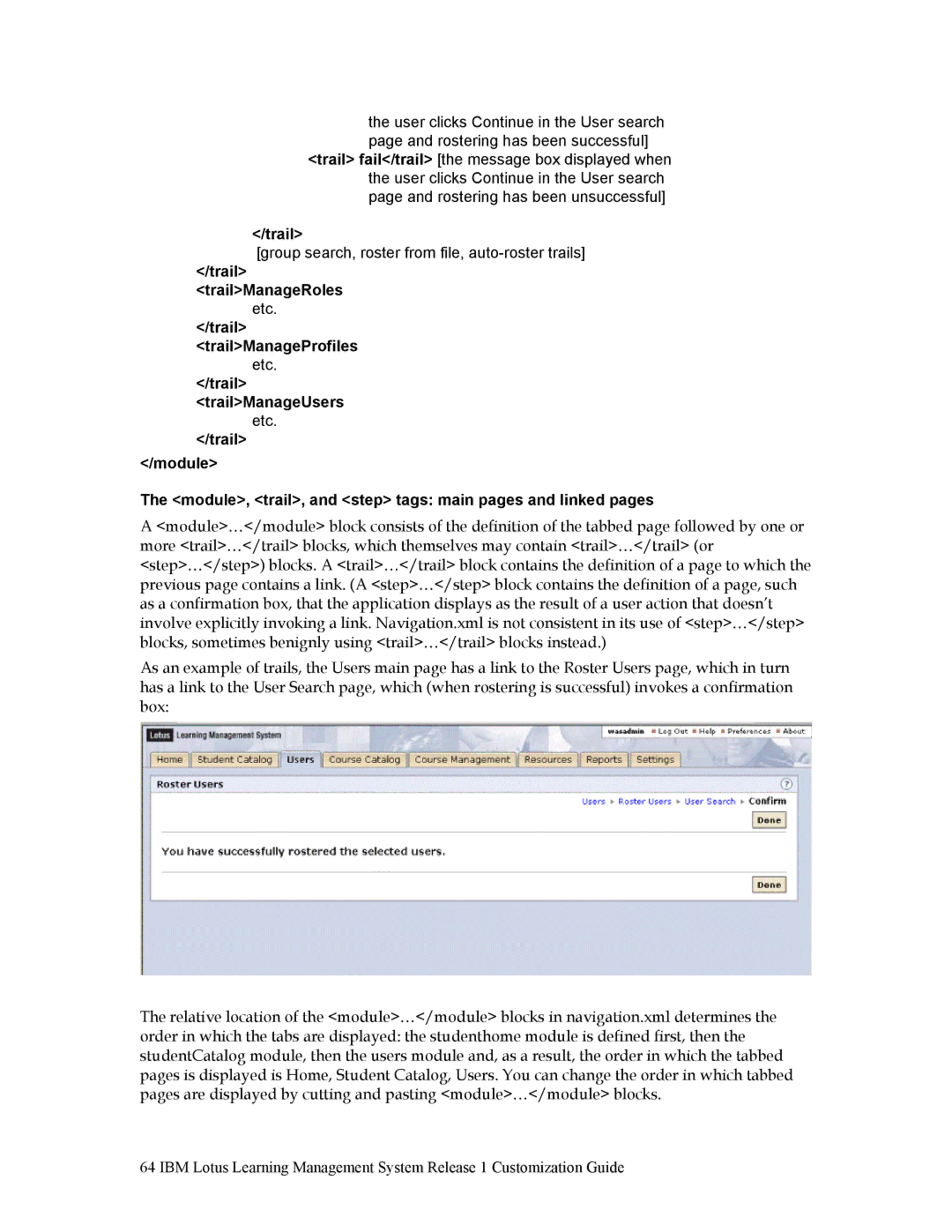the user clicks Continue in the User search page and rostering has been successful]
<trail> fail</trail> [the message box displayed when the user clicks Continue in the User search page and rostering has been unsuccessful]
</trail>
[group search, roster from file,
</trail>
<trail>ManageRoles
etc.
</trail>
<trail>ManageProfiles
etc.
</trail>
<trail>ManageUsers
etc.
</trail>
</module>
The <module>, <trail>, and <step> tags: main pages and linked pages
A <module>…</module> block consists of the definition of the tabbed page followed by one or more <trail>…</trail> blocks, which themselves may contain <trail>…</trail> (or <step>…</step>) blocks. A <trail>…</trail> block contains the definition of a page to which the previous page contains a link. (A <step>…</step> block contains the definition of a page, such as a confirmation box, that the application displays as the result of a user action that doesn’t involve explicitly invoking a link. Navigation.xml is not consistent in its use of <step>…</step> blocks, sometimes benignly using <trail>…</trail> blocks instead.)
As an example of trails, the Users main page has a link to the Roster Users page, which in turn has a link to the User Search page, which (when rostering is successful) invokes a confirmation box:
The relative location of the <module>…</module> blocks in navigation.xml determines the order in which the tabs are displayed: the studenthome module is defined first, then the studentCatalog module, then the users module and, as a result, the order in which the tabbed pages is displayed is Home, Student Catalog, Users. You can change the order in which tabbed pages are displayed by cutting and pasting <module>…</module> blocks.
64 IBM Lotus Learning Management System Release 1 Customization Guide