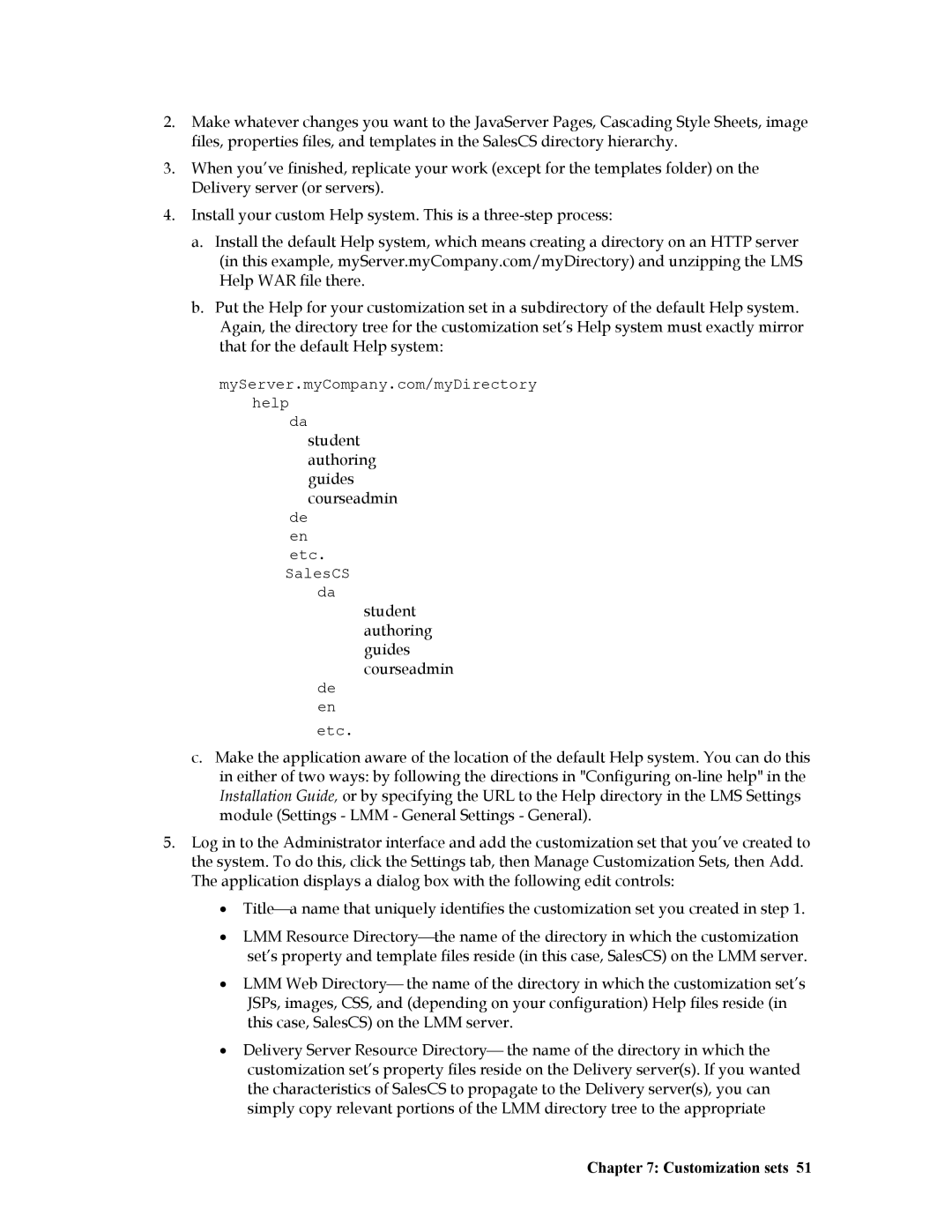2.Make whatever changes you want to the JavaServer Pages, Cascading Style Sheets, image files, properties files, and templates in the SalesCS directory hierarchy.
3.When you’ve finished, replicate your work (except for the templates folder) on the Delivery server (or servers).
4.Install your custom Help system. This is a
a.Install the default Help system, which means creating a directory on an HTTP server (in this example, myServer.myCompany.com/myDirectory) and unzipping the LMS Help WAR file there.
b.Put the Help for your customization set in a subdirectory of the default Help system. Again, the directory tree for the customization set’s Help system must exactly mirror that for the default Help system:
myServer.myCompany.com/myDirectory help
da student authoring guides courseadmin
de en etc. SalesCS
da
student authoring guides courseadmin
de en
etc.
c.Make the application aware of the location of the default Help system. You can do this in either of two ways: by following the directions in "Configuring
5.Log in to the Administrator interface and add the customization set that you’ve created to the system. To do this, click the Settings tab, then Manage Customization Sets, then Add. The application displays a dialog box with the following edit controls:
•Titlea name that uniquely identifies the customization set you created in step 1.
•LMM Resource Directorythe name of the directory in which the customization set’s property and template files reside (in this case, SalesCS) on the LMM server.
•LMM Web Directory the name of the directory in which the customization set’s JSPs, images, CSS, and (depending on your configuration) Help files reside (in this case, SalesCS) on the LMM server.
•Delivery Server Resource Directory the name of the directory in which the customization set’s property files reside on the Delivery server(s). If you wanted the characteristics of SalesCS to propagate to the Delivery server(s), you can simply copy relevant portions of the LMM directory tree to the appropriate