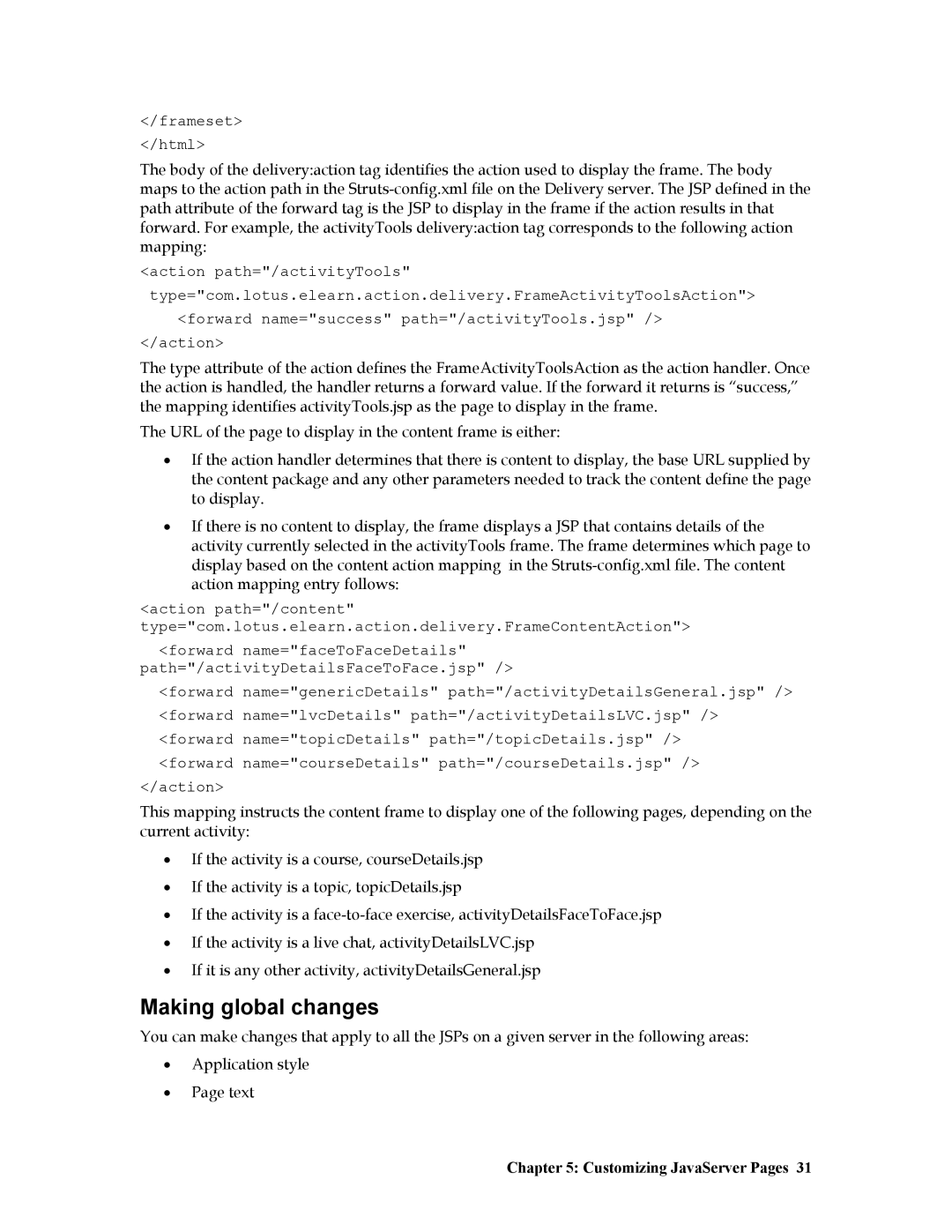</frameset>
</html>
The body of the delivery:action tag identifies the action used to display the frame. The body maps to the action path in the
<action path="/activityTools" type="com.lotus.elearn.action.delivery.FrameActivityToolsAction">
<forward name="success" path="/activityTools.jsp" /> </action>
The type attribute of the action defines the FrameActivityToolsAction as the action handler. Once the action is handled, the handler returns a forward value. If the forward it returns is “success,” the mapping identifies activityTools.jsp as the page to display in the frame.
The URL of the page to display in the content frame is either:
•If the action handler determines that there is content to display, the base URL supplied by the content package and any other parameters needed to track the content define the page to display.
•If there is no content to display, the frame displays a JSP that contains details of the activity currently selected in the activityTools frame. The frame determines which page to display based on the content action mapping in the
<action path="/content" type="com.lotus.elearn.action.delivery.FrameContentAction">
<forward name="faceToFaceDetails" path="/activityDetailsFaceToFace.jsp" />
<forward name="genericDetails" path="/activityDetailsGeneral.jsp" /> <forward name="lvcDetails" path="/activityDetailsLVC.jsp" /> <forward name="topicDetails" path="/topicDetails.jsp" />
<forward name="courseDetails" path="/courseDetails.jsp" /> </action>
This mapping instructs the content frame to display one of the following pages, depending on the current activity:
•If the activity is a course, courseDetails.jsp
•If the activity is a topic, topicDetails.jsp
•If the activity is a
•If the activity is a live chat, activityDetailsLVC.jsp
•If it is any other activity, activityDetailsGeneral.jsp
Making global changes
You can make changes that apply to all the JSPs on a given server in the following areas:
•Application style
•Page text