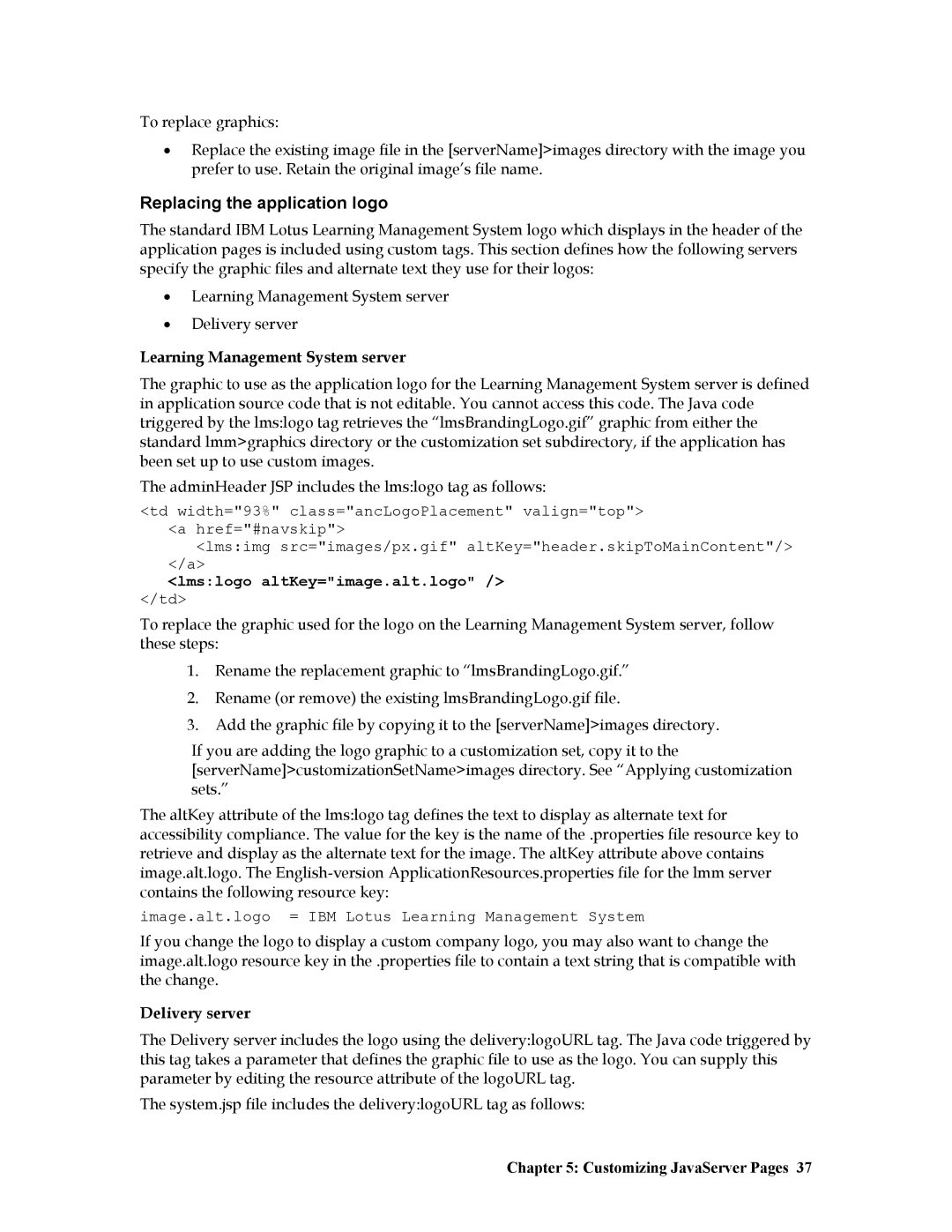To replace graphics:
•Replace the existing image file in the [serverName]>images directory with the image you prefer to use. Retain the original image’s file name.
Replacing the application logo
The standard IBM Lotus Learning Management System logo which displays in the header of the application pages is included using custom tags. This section defines how the following servers specify the graphic files and alternate text they use for their logos:
•Learning Management System server
•Delivery server
Learning Management System server
The graphic to use as the application logo for the Learning Management System server is defined in application source code that is not editable. You cannot access this code. The Java code triggered by the lms:logo tag retrieves the “lmsBrandingLogo.gif” graphic from either the standard lmm>graphics directory or the customization set subdirectory, if the application has been set up to use custom images.
The adminHeader JSP includes the lms:logo tag as follows:
<td width="93%" class="ancLogoPlacement" valign="top"> <a href="#navskip">
<lms:img src="images/px.gif" altKey="header.skipToMainContent"/> </a>
<lms:logo altKey="image.alt.logo" />
</td>
To replace the graphic used for the logo on the Learning Management System server, follow these steps:
1.Rename the replacement graphic to “lmsBrandingLogo.gif.”
2.Rename (or remove) the existing lmsBrandingLogo.gif file.
3.Add the graphic file by copying it to the [serverName]>images directory.
If you are adding the logo graphic to a customization set, copy it to the [serverName]>customizationSetName>images directory. See “Applying customization sets.”
The altKey attribute of the lms:logo tag defines the text to display as alternate text for accessibility compliance. The value for the key is the name of the .properties file resource key to retrieve and display as the alternate text for the image. The altKey attribute above contains image.alt.logo. The
image.alt.logo = IBM Lotus Learning Management System
If you change the logo to display a custom company logo, you may also want to change the image.alt.logo resource key in the .properties file to contain a text string that is compatible with the change.
Delivery server
The Delivery server includes the logo using the delivery:logoURL tag. The Java code triggered by this tag takes a parameter that defines the graphic file to use as the logo. You can supply this parameter by editing the resource attribute of the logoURL tag.
The system.jsp file includes the delivery:logoURL tag as follows: