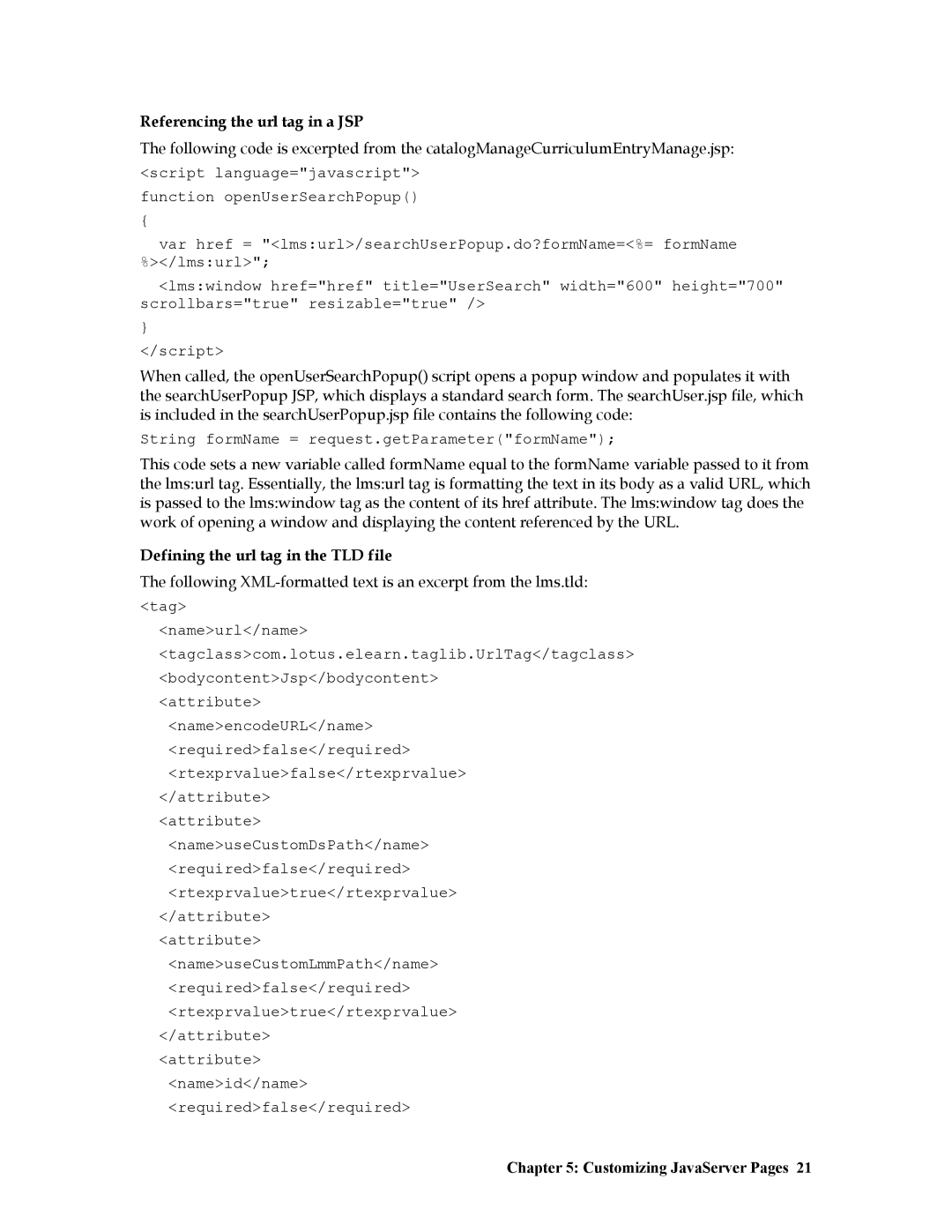Referencing the url tag in a JSP
The following code is excerpted from the catalogManageCurriculumEntryManage.jsp:
<script language="javascript"> function openUserSearchPopup()
{
var href = "<lms:url>/searchUserPopup.do?formName=<%= formName %></lms:url>";
<lms:window href="href" title="UserSearch" width="600" height="700" scrollbars="true" resizable="true" />
}
</script>
When called, the openUserSearchPopup() script opens a popup window and populates it with the searchUserPopup JSP, which displays a standard search form. The searchUser.jsp file, which is included in the searchUserPopup.jsp file contains the following code:
String formName = request.getParameter("formName");
This code sets a new variable called formName equal to the formName variable passed to it from the lms:url tag. Essentially, the lms:url tag is formatting the text in its body as a valid URL, which is passed to the lms:window tag as the content of its href attribute. The lms:window tag does the work of opening a window and displaying the content referenced by the URL.
Defining the url tag in the TLD file
The following
<tag>
<name>url</name>
<tagclass>com.lotus.elearn.taglib.UrlTag</tagclass>
<bodycontent>Jsp</bodycontent>
<attribute>
<name>encodeURL</name>
<required>false</required>
<rtexprvalue>false</rtexprvalue>
</attribute>
<attribute>
<name>useCustomDsPath</name>
<required>false</required>
<rtexprvalue>true</rtexprvalue>
</attribute>
<attribute>
<name>useCustomLmmPath</name>
<required>false</required>
<rtexprvalue>true</rtexprvalue>
</attribute>
<attribute>
<name>id</name>
<required>false</required>